Bj cartridge maintenance – Canon BJC-250 User Manual
Page 59
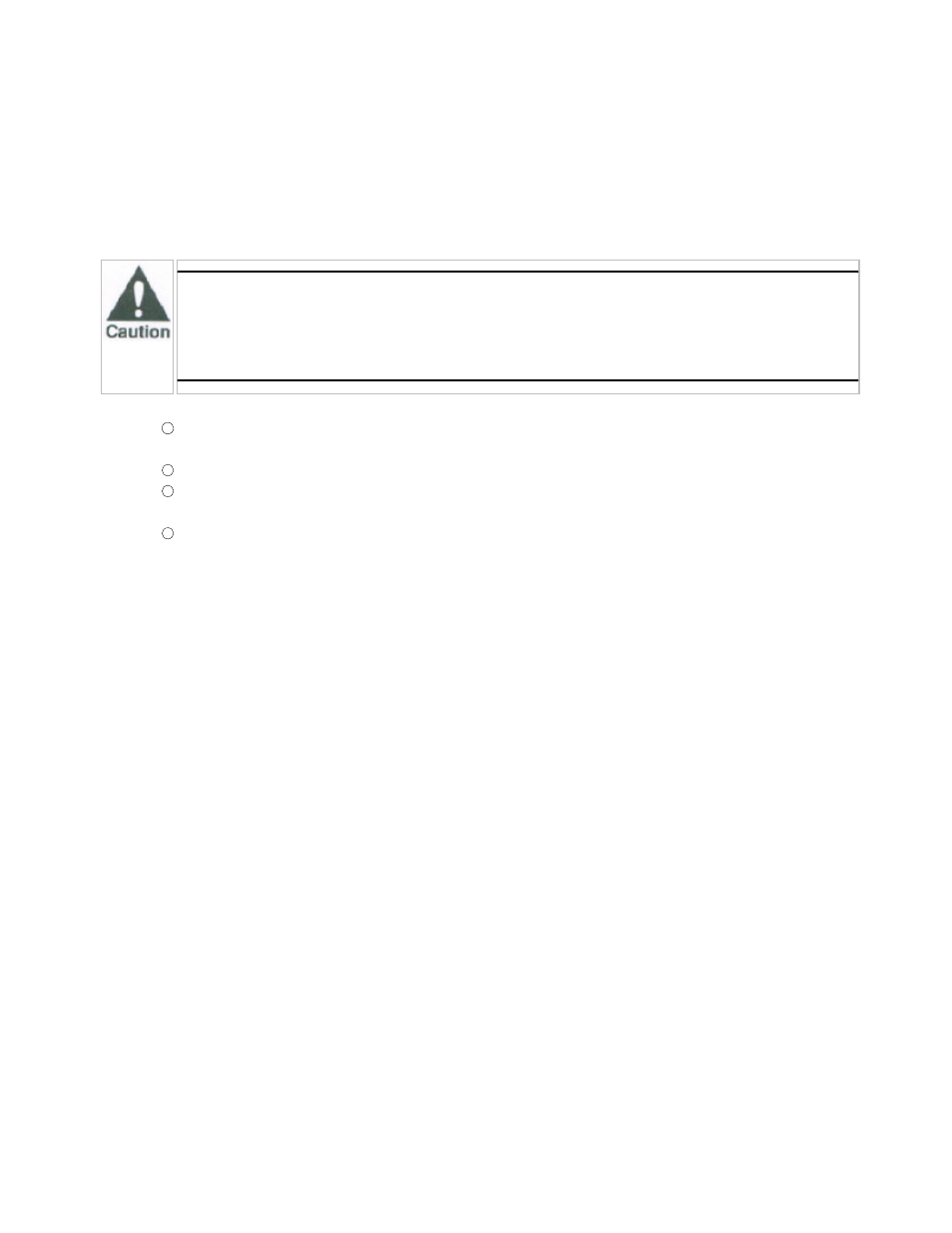
BJ Cartridge Maintenance
The most important thing you can do to extend the life of your printer and to ensure
optimum print quality is to take care of the BJ cartridges.
Spilled ink can stain any surface. Open BJ cartridges carefully, and follow the guidelines
presented here to protect against spilled ink.
If you are using the BC-05 Color BJ Cartridge and any of the other BJ cartridges,
make sure you store the cartridge not being used in the Ink Cartridge Storage Box.
Keep BJ cartridges in their sealed containers until you are ready to use them.
If spilled, the ink is difficult to remove. Therefore, it's a good idea to keep the BJ
cartridge out of reach of children.
Do not touch the print head area on the BJ cartridge. Ink may leak out and cause
stains.
- mx860 (997 pages)
- mp620 (815 pages)
- mp495 (759 pages)
- PIXMA iP2600 (72 pages)
- Pixma MP 190 (396 pages)
- PIXMA iX6520 (300 pages)
- PIXMA iX6540 (339 pages)
- PIXMA iX6540 (335 pages)
- BJC-3000 (80 pages)
- BJC-3000 (350 pages)
- BJC-50 (141 pages)
- BJC-55 (181 pages)
- BJC-6200 (281 pages)
- BJC-8200 (85 pages)
- BJC-8500 (159 pages)
- BJC-8500 (13 pages)
- i475D (2 pages)
- i80 (1 page)
- i850 (2 pages)
- CP-100 (110 pages)
- SELPHY CP750 (50 pages)
- CP 300 (53 pages)
- CP100 (62 pages)
- C70 (421 pages)
- W8200 (196 pages)
- H12157 (359 pages)
- ImageCLASS MF4570dw (61 pages)
- i 350 (9 pages)
- C560 (2 pages)
- C2880 Series (16 pages)
- Color imageRUNNER C3080 (4 pages)
- BJ-30 (183 pages)
- CDI-M113-010 (154 pages)
- imagerunner 7095 (14 pages)
- C3200 (563 pages)
- Direct Print (109 pages)
- IMAGERUNNER ADVANCE C5030 (12 pages)
- IMAGERUNNER 3530 (352 pages)
- IMAGERUNNER 3530 (6 pages)
- IMAGERUNNER ADVANCE C7065 (12 pages)
- BJC-4400 (106 pages)
- IMAGERUNNER 2525 (3 pages)
- ImageCLASS 2300 (104 pages)
- IMAGECLASS D440 (177 pages)
- ImageCLASS MF7280 (4 pages)
