Canon BJC-250 User Manual
Page 2
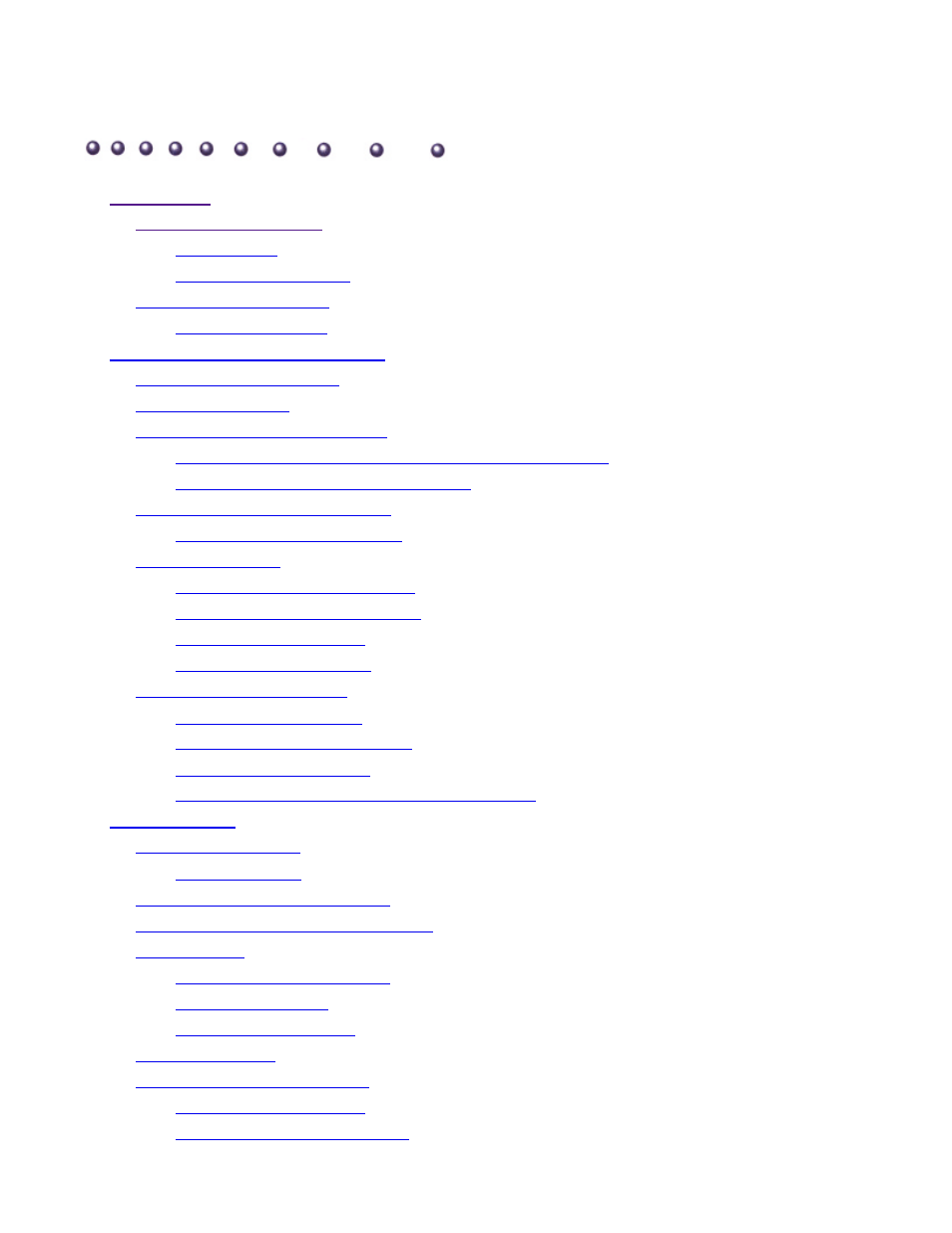
Contents
1.1
1.2
1.2
1.4
1.5
1.6
2
Using the Printer With Windows®
2.1
2.1
2.2
Printer Setup Within Windows 95
2.3
Opening the Printer Properties Dialog Box in Windows 95
2.3
Using the Printer Driver in Windows 95
2.3
Printer Setup Within Windows 3.1
2.4
2.4
2.5
Specifying Your Printer Options
2.8
2.8
2.9
2.10
2.11
2.11
For High Quality Color Printing
2.11
2.11
Other Ways to Improve Print Speed in Windows
2.12
3.1
3.2
3.4
Setting the Paper Thickness Lever
3.5
Printer Settings for Various Print Media
3.6
3.7
3.7
3.12
3.14
Using Canon's Specialty Papers
3.17
3.17
3.19
BJC-250
