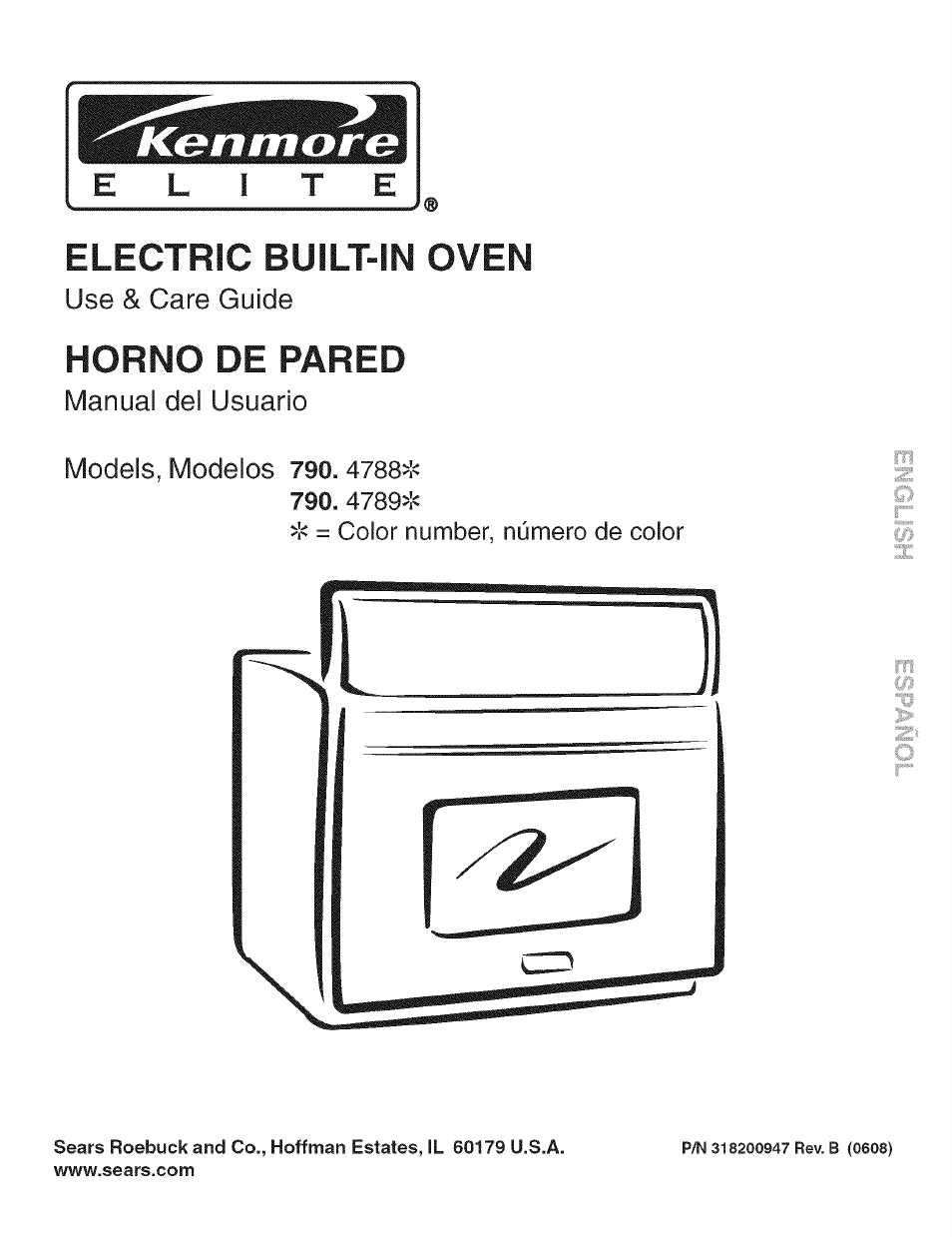Kenmore 790. 4789 User Manual
Electric built-in oven, Horno de pared
This manual is related to the following products:
Table of contents
Document Outline
- Table of Contents
- Oven Veni and Racks
- Control Pad Features
- Consumer Defined Control
- Consumer Defined Control Features
- Setting Temperature Display — Fahrenheit or Celsius:
- INSTRUCTIONS
- To change display from Fahrenheit to Celsius or Celsius to Fahrenheit
- INSTRUCTIONS
- To set the Preheat temperature for 375°F
- To change Preheat temperature while oven is preheating (example: changing from 375°F to 425°F)
- PRESS
- DISPLAY
- INSTRUCTIONS PRESS
- To set the Bake Temperature to 375T
- To change the Bake Temperature (example: changing
- from 375T to 425T}
- Setting Oven Controls
- Setting Oven Controls
- Setting Convection Roast
- INSTRUCTIONS PRESS DISPLAY
- To Set the oven to Convection Roast at 375°F
- To change the Convection Roast temperature (example: changing from 375°F to 425°F)
- Setting Convection Convert
- To change from a norma! bake recipe to a convection bake recipe (example: changing a 400° (204°C) normal bake recipe to a convection bake recipe)
- Setting Oven Controls
- Setting the Slow Cook Feature
- INSTRUCTIONS
- To Program the Oven to begin baking with the Slow Cook feature
- PRESS
- DISPLAY
- INSTRUCTIONS PRESS
- To program the oven to begin baking immediately and to shut off automatically (example: BAKE at 350°F for 30 minutes)
- INSTRUCTIONS PRESS DISPLAY
- To program the oven for a delayed BAKE start time and to shut off automatically (example: baking at 350°F, starting at 5:30 and baking for 30 minutes)
- Setting the Warm & Hold^” Feature
- INSTRUCTIONS PRESS DISPLAY
- To set Warm & Hold
- To set Warm & Hold to turn ON automatically
- INSTRUCTIONS
- To set the oven to broil at 500°F.
- PRESS
- DISPLAY
- □ n cn n”
- Setting the Slow Cook Feature
- Press (i) (2) (O)- CD®®
- Setting Oven Controls
- Setting Oven Controls
- Setting Oven Controls
- Using the Temperature Probe Feature
- IMPORTANT:
- I The probe can be damaged by very high temperature. To protect the probe against this damage, the oven control will not allow you to start a self-clean or broil while the probe is connected.
- Self-Cleaning Oven
- What to Expect during Cleaning
- Self-Clean Cycle Time Length
- Â CAUTION
- PRESS
- INSTRUCTIONS
- To set the controls for a 3 hour Self-Cleaning cycle to start immediately and shut off automatically
- ik CAUTION
- DISPLAY
- ■UU L L n
- When the Self-Clean Cycle is Completed
- Stopping or Interrupting a Self-Cleaning Cycle
- To Start the delayed Self-Clean Cycle
- INSTRUCTIONS
- To set the control for the Self-Cleaning Cycle to start at a delayed time and shut off automatically (example: 3 hour self-clean cycle to start at 4:30)
- When the Self-Clean Cycle is Completed
- PRESS
- DISPLAY
- Ltn
- PRESS
- DISPLAY
- INSTRUCTIONS
- To adjust the oven temperature higher
- To adjust the oven temperature lower
- PRESS
- DISPLAY
- Using the Temperature Probe Feature
- General Care & Cleaning
- Generai Care & Cleaning
- Generai Care & Cleaning
- Changing the Oven Light
- Get it fil¿ÍÍ; home ili iiÉ!