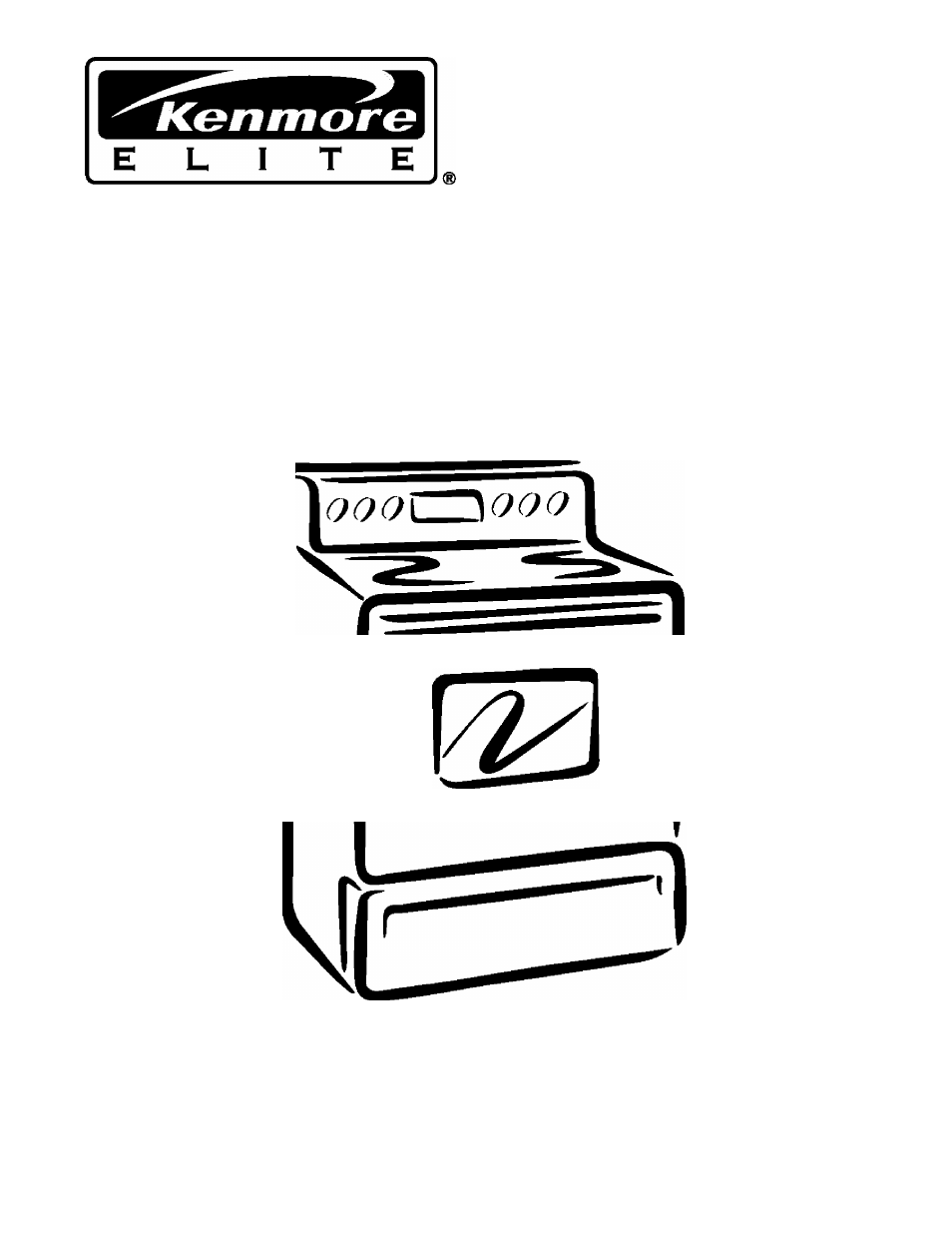Kenmore 790.99019 User Manual
Electric range, Estufa electrica, Use & care guide
Attention! The text in this document has been recognized automatically. To view the original document, you can use the "Original mode".
Table of contents
Document Outline
- ELECTRIC RANGE
- ESTUFA ELECTRICA
- Free-Standing Range Warranty
- Read ali instructions before using this appiiance.
- Save these instructions for future reference.
- IMPORTANT INSTRUCTIONS FOR USING YOURCOOKTOP
- IMPORTANT INSTRUCTIONS FOR USING YOUR OVEN
- SELF CLEANING OVENS
- IMPORTANT INSTRUCTIONS FOR CLEANING YOUR RANGE
- FOR CERAMIC-GLASS COOK TOP MODELS
- IMPORTANT SAFETY NOTICE
- Product Record
- Sériai
- Plate
- Location
- FEATURE OVERVIEW
- About the Ceramic Glass Cooktop
- About the Radiant Surface Elements
- Locations of the Radiant Surface Elements and Controls
- FEATURE OVERVIEW
- The Electronic Surface Element Control (ESEC)
- The available ESEC Display Settings
- Surface Cooking Settings
- FEATURE OVERVIEW
- ESEC Hot Element Indicator Message (HE)
- ESEC Error Indicator Message (Er)
- ESEC Lockout Feature (- -)
- Operating Single Radiant Surface Eiements
- To Operate the Single Surface Elements:
- FEATURE OVERVIEW
- Operating the Dual Surface Radiant Eiement
- To Operate the Dual Surface Element:
- Operating the Bridge Surface Radiant Element
- FEATURE OVERVIEW
- To Operate the Bridge Surface Element:
- Surface Cooking
- Surface
- Cooking
- Air Circulation in the Oven
- Setting the Clock
- FEATURE OVERVIEW
- Setting the Clock
- PRESS
- INSTRUCTIONS
- To set the clock (example below for 1:30):
- Changing between 12 or 24 hour time of day display:
- DISPLAY
- FEATURE OVERVIEW
- Setting Continuous Bake or 12 Hour Energy Saving
- INSTRUCTIONS
- To set the control for Continuous Bake or 12 Hour Energy Saving features:
- PRESS
- DISPLAY
- Setting Kitchen Timer
- INSTRUCTIONS PRESS
- To set the Kitchen Timer {example for 5 minutes):
- DISPLAY
- To cancel the Kitchen Timer before the set time has run out:
- PRESS
- DISPLAY
- Consumer Defined Control Features
- Consumer Defined Control Features
- FEATURE
- OVERVIEW
- B
- Setting Silent Control Operation
- INSTRUCTIONS
- To change control from normal sound operation to silent control operation:
- PRESS
- DISPLAY
- Setting Preheat
- INSTRUCTIONS
- To set the Preheat temperature for aSC’F:
- PRESS
- DISPLAY
- To change Preheat temperature while oven is preheating (exampie changing from 350 to 425®F):
- Setting Oven Controls
- FEATURE
- OVERVIEW
- B
- Setting Bake
- INSTRUCTIONS
- PRESS
- To set the Bake Temperature to 350'’F:
- To change the Bake Temperature (example changing from 350^ to 425°F):
- DISPLAY
- Setting Timed Bake
- INSTRUCTIONS
- To program the oven to begin baking immediateiy and toshutoff automaticaiiy: (exampie below to bake at 350^F for 50 minutes):
- PRESS
- Setting Delayed Time Bake
- INSTRUCTIONS PRESS
- To program the oven for a delayed bake start time and to shut off automatically (example for baking at 350°F for 50 minutes and finishing at 5:30):
- DISPLAY
- INSTRUCTIONS
- PRESS
- DISPLAY
- To set the oven to broil at the default setting (550°F):
- Broiling Times and Searing Grili
- Setting Oven Controls
- Setting Oven Controls
- FEATURE OVERVIEW
- Setting Convection Bake
- General Convection Bake Instructions ”
- INSTRUCTIONS
- To set the oven for Convection Bake and temperature to 350'*F:
- PRESS
- DISPLAY
- Preparing for the Self-Clean Cycle:
- To Start the Self-Clean Cycle
- INSTRUCTIONS
- PRESS
- DISPLAY
- To set the controls for a 3 hour Self-Cleaning cycle to start immediately and shut off automatically:
- When the Self-Clean Cycle has Completed:
- Stopping or Interrupting a Self-Cieaning Cycie:
- To Start the Delayed Self-Clean Cycle
- INSTRUCTIONS
- PRESS
- DISPLAY
- When the Self-Clean Cycle has Completed:
- Oven Cleaning
- Adjusting Oven Temperature
- General Care & Cleaning
- FEATURE OVERVIEW
- Cooktop Cleaning and Maintenance
- Cleaning Recommendations for the Ceramic Giass Cooktop
- For iight to moderate soil:
- For heavy, burned on soil:
- Plastic or foods with a high sugar content:
- FEATURE OVERVIEW
- Do not use the following on the ceramic giass cooktop:
- Care and Cleaning of Stainless Steel (Stainless Steel models only)
- Removing and Repiacing the Oven Door
- FEATURE OVERVIEW
- To Remove and Replace Warmer {Warm & Ready™) Drawer
- To Operate the Oven Lights
- To Replace the Oven Light:
- 1-800-4-MY-HOME®
- 1 -800-488-1222
- 1-800-827-6655 (U S.A.)
- 1-800-361-6665 (Canada)