Setting oven controls, Setting convection roast, Instructions press display – Kenmore 790.4906 User Manual
Page 17: Instructions setting convection convert, Display, Setting the oven controls -13
Attention! The text in this document has been recognized automatically. To view the original document, you can use the "Original mode".
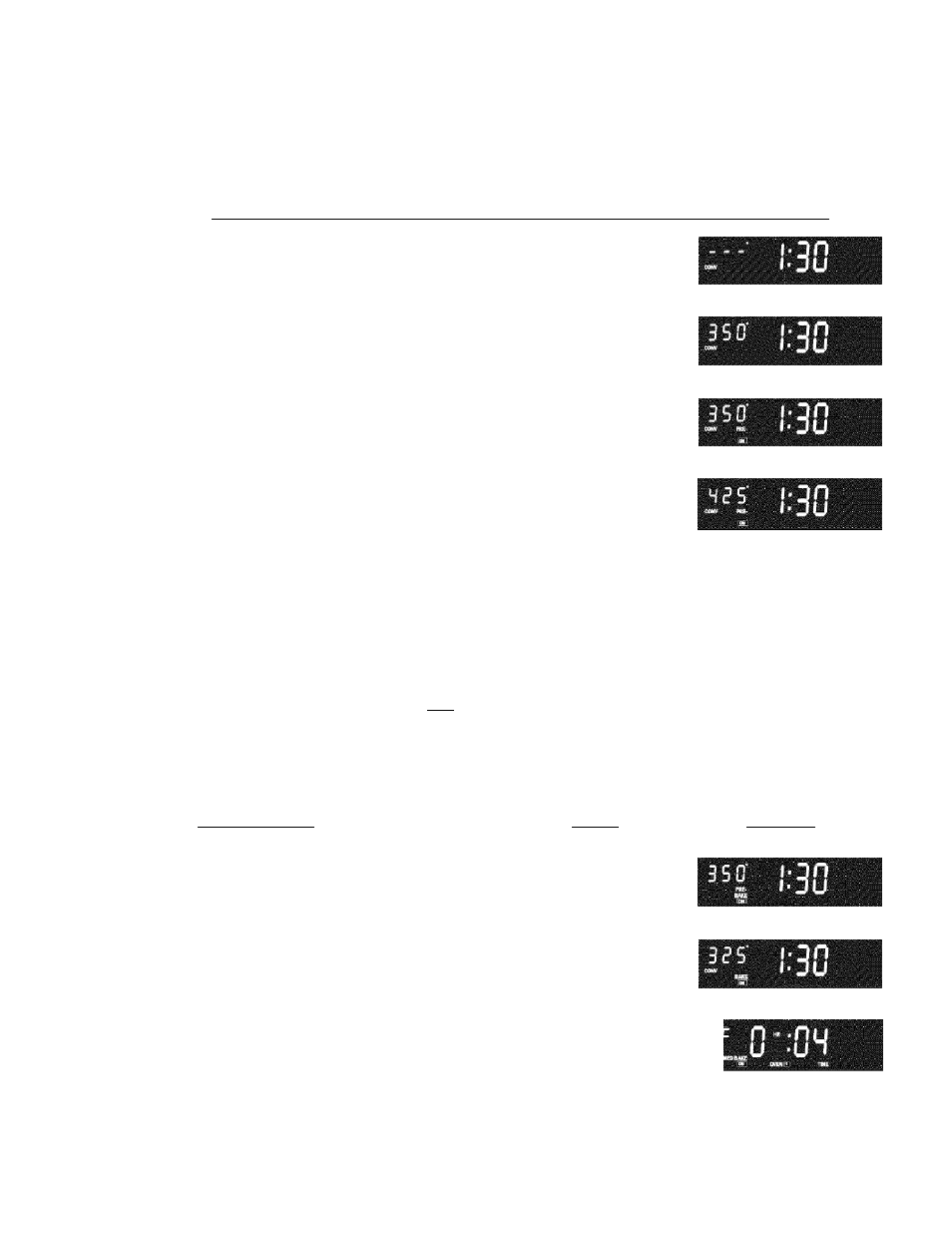
Setting Oven Controls
Setting Convection Roast
This method of cooking enables you to obtain the best results when roasting. Allow your oven to preheat before
roasting. A beep will let you know when the convection roast temperature is reached. The oven can be programmed
to convection roast at any temperature from 300°F to 550°F (149°C to 288°C). Remember to use tested recipes with
times adjusted for convection roasting when using the convection mode. Times may be reduced by as much as 30%
when using the convection feature.
INSTRUCTIONS
PRESS
DISPLAY
To Set the oven to Convection Roast at 350°F (176°C)
1. Arrange oven racks.
2. Press (n^As
- - °" will be displayed; "CONV" will flash (Figure 1).
3. Enter (^3^
using the number pads. "CONV" and "350°" (3^
will be displayed (Figure 2).
Figure 1
4. Press Q
tartj
"CONV", "PRE" and " ON" will be displayed. A beep will
sound once the oven temperature reaches 350° (Figure 3).
To change the preset Convection Roast Temperature
(example: 425°F (218°C))
1
. Press
"CONV"
will flash.
2. Enter the desired roasting temperature using the number pads
d)(D (Figure 4).
3. Press
will be displayed.
After the oven has reached the desired temperature, "PRE" will diappear
the control will beep and "CONV" light will stay on. The "|Q
n
|"
light will turn
on and off as the oven maintains its temperature.
d)(E)
Figure 2
Figure 3
Figure 4
When convection roasting is complete press I
INSTRUCTIONS
Setting Convection Convert
This function is used to convert a normal baking to a convection baking.
Be sure your oven is baking in a normal baking mode (Figure 5).
u f
PRESS
Press
CONV^T ■
"CONV"
should now be displayed and the temperature
decreased to convection baking temperature (Figures).
Note: For a timed covection convert.
After 75% of the cook time, the controil will beep 3 times and "CF" (check
food) will appear in the display (Figure 7)
The control will continue to beep 3 times every minute for the rest of the
timed convection bake.
/CON^
CONVERT
DISPLAY
Figure 5
Figure 6
Figure 7
17
