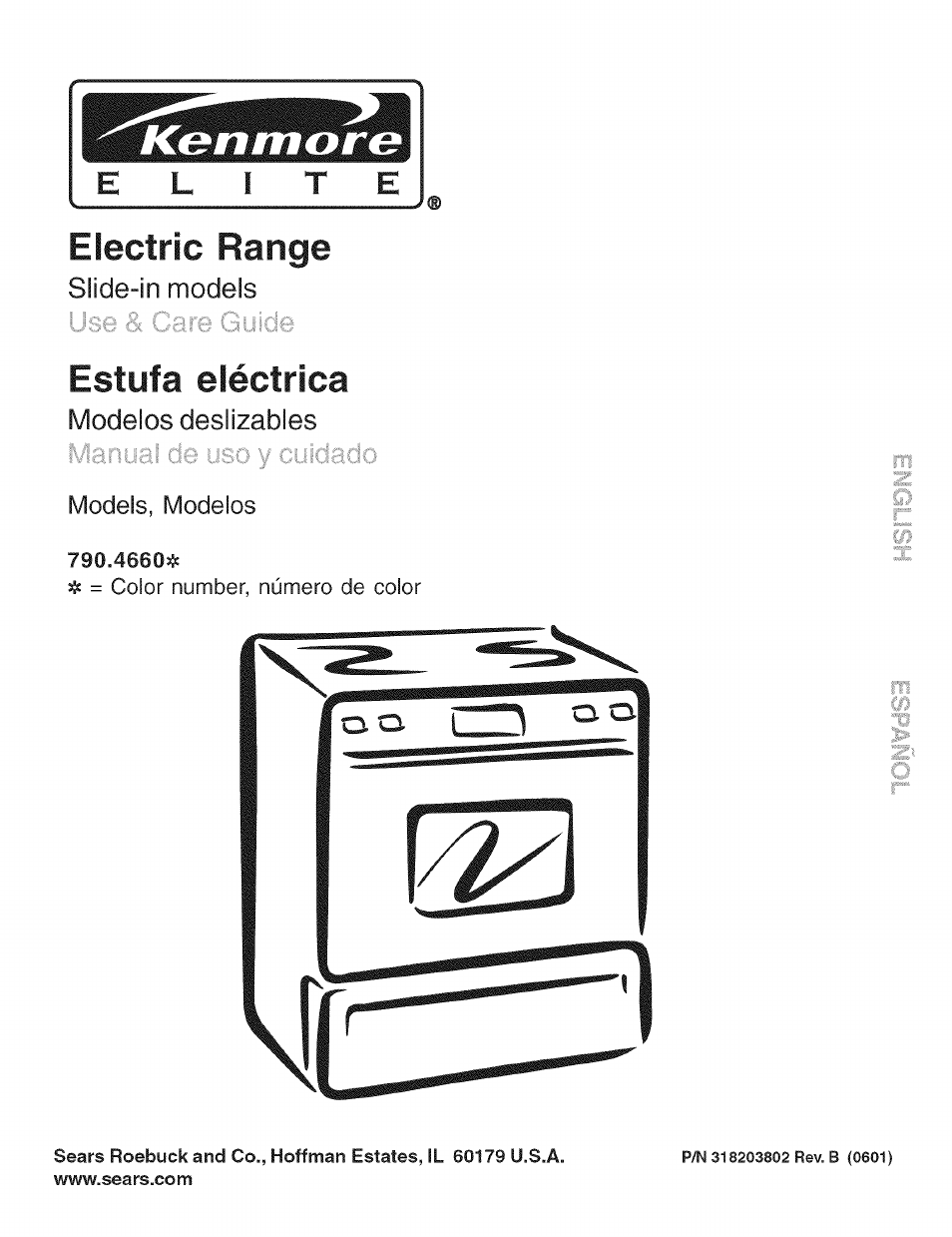Kenmore ELECTRIC RANGE 790.4660 User Manual
Electric range, Estufa eléctrica
Table of contents
Document Outline
- Models, Modelos
- Kenmore Elite Appliance Warranty
- Save these instructions for future reference.
- IMPORTANT INSTRUCTIONS FOR USING YOUR COOKTOP
- FOR COOKTOPS WITH COIL ELEMENTS ONLY
- FOR GLASS COOKTOPS ONLY
- IMPORTANT INSTRUCTIONS FOR USING YOUR OVEN
- IMPORTANT INSTRUCTIONS FOR CLEANING YOUR RANGE
- SELF-CLEANING OVENS
- IMPORTANT SAFETY NOTICE
- Please carefully read and save these instructions
- PROTECTION AGREEIVIENTS
- Range features
- About the Ceramic Glass Cooktop
- About the Radiant Surface Elements
- Locations of the Radiant Surface Elements and Controls
- Surface Cooking Settings
- Operating Single Radiant Surface Elements
- To Operate the Single Surface Elements:
- Operating the Dual Surface Radiant Element
- To Operate the Dual Surface Element:
- Operating the Warmer (Warm & Ready^“) Zone
- Warmer Zone Temperature Selection
- To Set the Warmer Zone Control:
- Surface Cooking
- Before Setting Oven Controls
- Control Pad Features
- To set the clock (example below for 1:30)
- Changing between 12 or 24 hour time of day display
- DISPLAY
- jn ri h
- □ U LL U
- INSTRUCTIONS
- To set the control for Continuous Bake or 12 Hour Energy Saving features
- PRESS
- DISPLAY
- UUU
- Setting KitchenTimer
- INSTRUCTIONS To set the Kitchen Timer (example for 5 minutes)
- PRESS
- DISPLAY
- To Set Add 1 Minute Feature
- INSTRUCTIONS PRESS DISPLAY
- To activate the Oven Lockout feature
- To reactivate normal oven operation:
- PRESS
- DISPLAY
- To Set the Cooktop Lockout Feature 0 Cooktop
- INSTRUCTIONS
- ri n
- INSTRUCTIONS
- To change display from Fahrenheit to Celsius or Celsius to Fahrenheit
- PRESS
- DISPLAY
- Setting Silent Control Operation
- INSTRUCTIONS PRESS DISPLAY
- To change control from normal sound operation to silent control operation
- UU U
- INSTRUCTIONS
- To set the Preheat temperature for 350“F
- To change Preheat temperature while oven is preheating (example: changing from 350°F to 425°F)
- PRESS
- DISPLAY
- INSTRUCTIONS
- To set the Bake Temperature to 350°F
- To change the Bake Temperature (example: changing from 350°F to 425°F)
- Setting Oven Controls (confd)
- Setting Oven Controls (cont’d)
- Setting Convection Bake
- General Convection Bake Instructions
- INSTRUCTIONS
- To set the oven for Convection Bake and temperature to 350°F
- PRESS
- DISPLAY
- INSTRUCTIONS
- Using Convection Convert (Bake) feature to automatically adjust oven temperature (example: below when setting oven for 350°F (°C))
- PRESS
- DISPLAY
- INSTRUCTIONS
- To Program the Oven to begin baking with the Slow Cook feature
- PRESS
- DISPLAY
- INSTRUCTIONS
- PRESS
- To program the oven to begin baking immediately and to shut off automatically (example: BAKE at 350°F for 30 minutes)
- DISPLAY
- INSTRUCTIONS PRESS DISPLAY
- To program the oven for a delayed BAKE start time and to shut off manually (example: baking at 350°F, starting at 5:30)
- INSTRUCTIONS PRESS DISPLAY
- To program the oven for a delayed BAKE start time and to shut off automatically (example: baking at 350°F, starting at 5:30 and baking for 30 minutes)
- INSTRUCTIONS
- To set the Food Categories feature (example for Meats to cook at 350°F):
- Roasting Instructions for Meat Pad:
- INSTRUCTIONS To set Warm & Hold
- To set Warm & Hold to turn ON automatically
- INSTRUCTIONS
- To set the oven to broil at the default setting (550°F)
- DISPLAY
- Broiling Times and Searing Grill
- INSTRUCTIONS
- PRESS
- DISPLAY
- To Program the Oven to Begin Baking Immediately & Activate the Sabbath Feature (example: baking at 350°F)
- To Set the Recipe Recall Feature
- INSTRUCTIONS
- PRESS
- DISPLAY
- To Program the Oven to Begin Baking Immediately and record a Recipe (example: recording Bake at 350°F for 30 minutes)
- To begin Baking with the stored Recipe
- Л-ПП
- U'UU
- ЭППП
- Setting Warmer Drawer Controls
- ишжж
- Self-Cleaning Oven
- What to Expect during Cleaning
- A CAUTION
- Seif-Cleaning (confd)
- General Care & Cleaning
- General Care & Cleaning (confd)
- Before you call
- Your Home
- 1-800-488-1222
- 1-800-827-6655 (u.s.A.)