Telescopic wand with suction control slide, To operate suction control slide, Caution – Kenmore ASPIRADORA 116.35623 User Manual
Page 9
Attention! The text in this document has been recognized automatically. To view the original document, you can use the "Original mode".
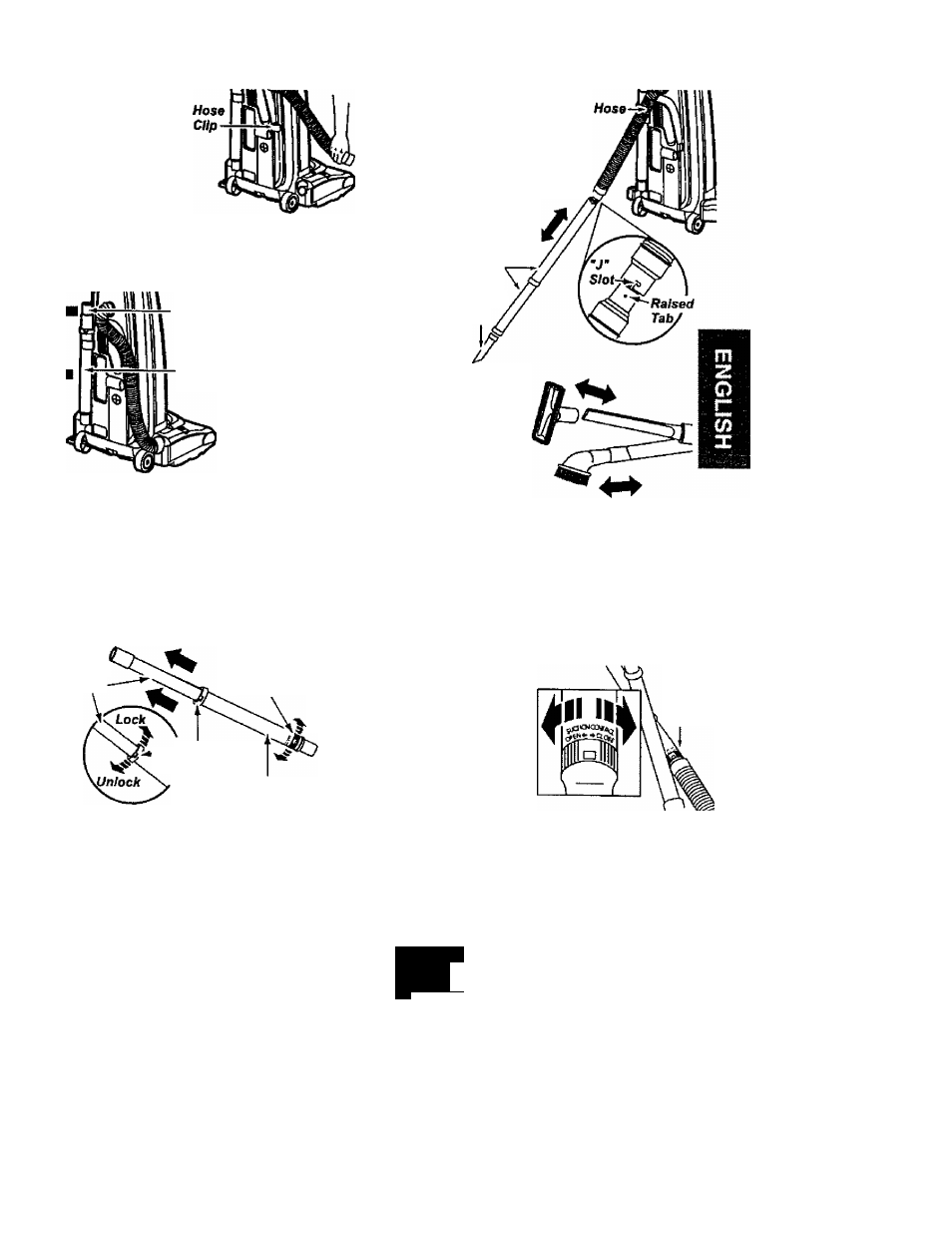
Remove the
hose from the
hose clip by
pulling straight
out.
TELESCOPIC WAND WITH
SUCTION CONTROL SLIDE
C reW ce
Tool
Telescopic
Wand
Remove the
telescopic
wand from
its storage
position.
Remove the crevice tool from its storage
position in the wand. Turn the locking ring to
the UNLOCK position.
Extend the wand to its full length. Turn the
locking ring to the LOCK position. Attach
the extension wand onto the open end of
the hose.
Lower
Wand
Suction
Control Slide
Wand
\ Locking Ring
Upper
Wand
Align the tabs on the extension wand with
the “J" slots in the hose (as illustrated above
right). Push the wand into the hose and
twist to the right to lock.
To achieve maximum
reach with the attach
ments, add the crevice
tool to the end of
suction
the wand by
Control
inserting and
snde
twisting slightly.
Telescopic
W and
Crevice
Tool
The dusting
brush or the
combination
brush may be
attached direct
ly to the wand
or placed on
the end of the
crevice tool.
TO OPERATE SUCTION
CONTROL SLIDE
Telescopic Wand
When using
attachments for
cleaning
draperies, small
rugs with low pile
and other
delicate items,
twist the suction
control slide to
the open
position. This slide is located on the
telescopic wand, close to the hose.
This will reduce suction for ease of cleaning.
Note: Return suction control slide to the
closed position for normal cleaning.
Suction
Controi
Slide
A
CAUTION
When using attachments, be careful not
to overextend the stretch hose when
reaching. Trying to reach beyond the
hose stretch capability could cause the
vacuum cleaner to tip over. Make sure the
carpet/bare floor selector is in the bare
floor position. Damage to the floor sur
face may occur if the carpet setting is
used.
