Cobra Electronics 2000 User Manual
Page 64
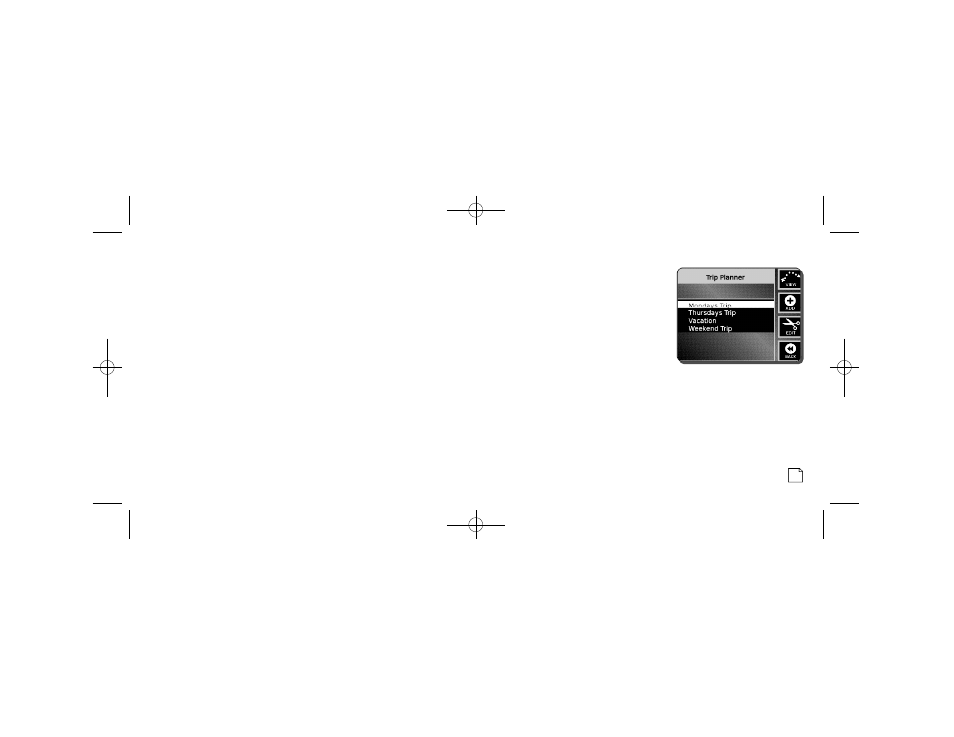
79
Rather than use detour, it can be useful just to change the route criteria for a trip,
such as when it becomes apparent that using toll roads will be an advantage.
At the Planned Route screen B:
1. Press the EDIT function button to proceed to the Select Routing Method menu E.
2. Scroll
or
to [Route Criteria] and press ENTER.
3. At the Select Route Criteria menu J, make desired changes as described in
the Select route criteria section and press ENTER.
The system will recalculate the route and show the modified route on the Map screen C.
This choice is active only if a multi-destination trip plan is being navigated.
The trip plan can be modified at any point during navigation.
At the Planned Route screen B:
1. Press the EDIT function button to proceed to the Select Routing Method menu E.
2. Scroll
or
to [Trip Planner] and press ENTER.
3. At the Trip Planner menu 1, make desired changes as described in the Trip planner section and press ENTER.
4. At the Select Route Criteria menu J, make desired changes as described
in the Select route criteria section and press ENTER.
The system will recalculate the route and show the modified route the Map screen C.
Change . . . . . . . . . . . . . .
route criteria
Change a trip plan . . . . .
1
20 B Off Route Events 6/15/04 5:39 PM Page 79
