Cobra Electronics 2000 User Manual
Page 42
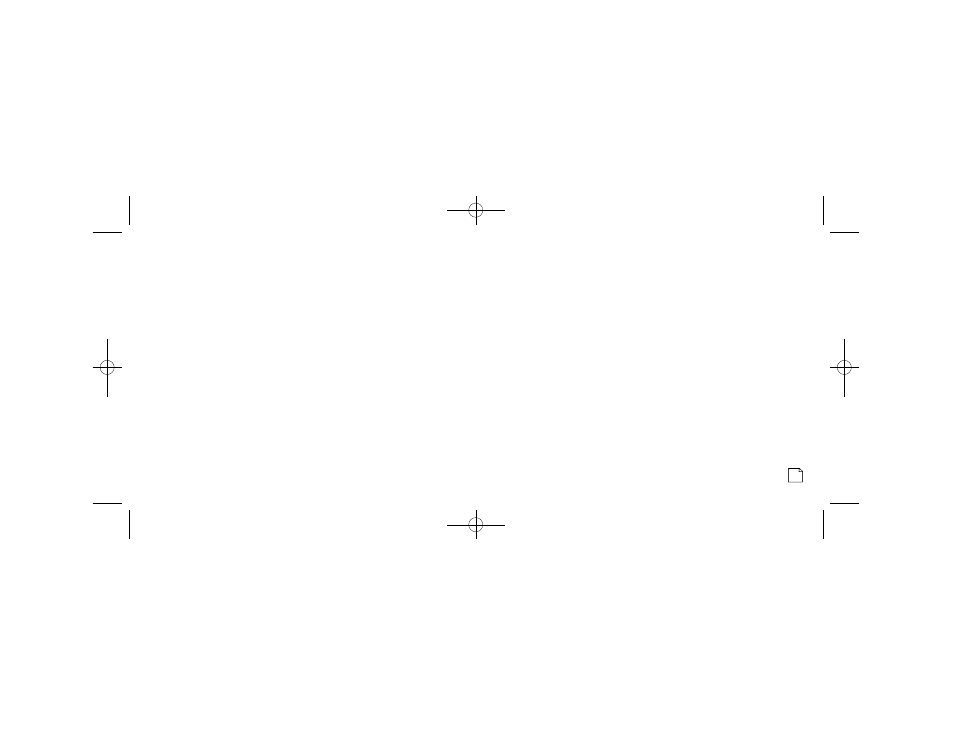
47
3. At the menu corresponding to the method chosen, proceed with the programming sequence for that choice:
Address/intersection — Address menu G — see page 32.
Point of interest — Select POI Search Method menu H — see page 38.
Previous destination — Select Destination menu I — see page 36.
Current location — Current Location screen 1 — see page 23.
Infrared — Infrared Transfer screen 2 — see page 49.
4. At the Save or Edit Name menu C, accept the default name shown or edit it to
a preferable one using spell mode and press ENTER or the SAVE function button.
The address and name will be accepted and the system will return to the
Address Book menu B.
At the Address menu G:
1. Enter the address or intersection using the programming sequence described in the
Address/intersection section, then press ENTER or the SAVE function button.
The address or intersection will be accepted and the system will proceed to the Save or
Edit Name menu C to complete step 4 above.
Entry using . . . . . . . . . . .
address/intersection
12 B Add Bk 6/15/04 5:34 PM Page 47
