Cobra Electronics 2000 User Manual
Page 40
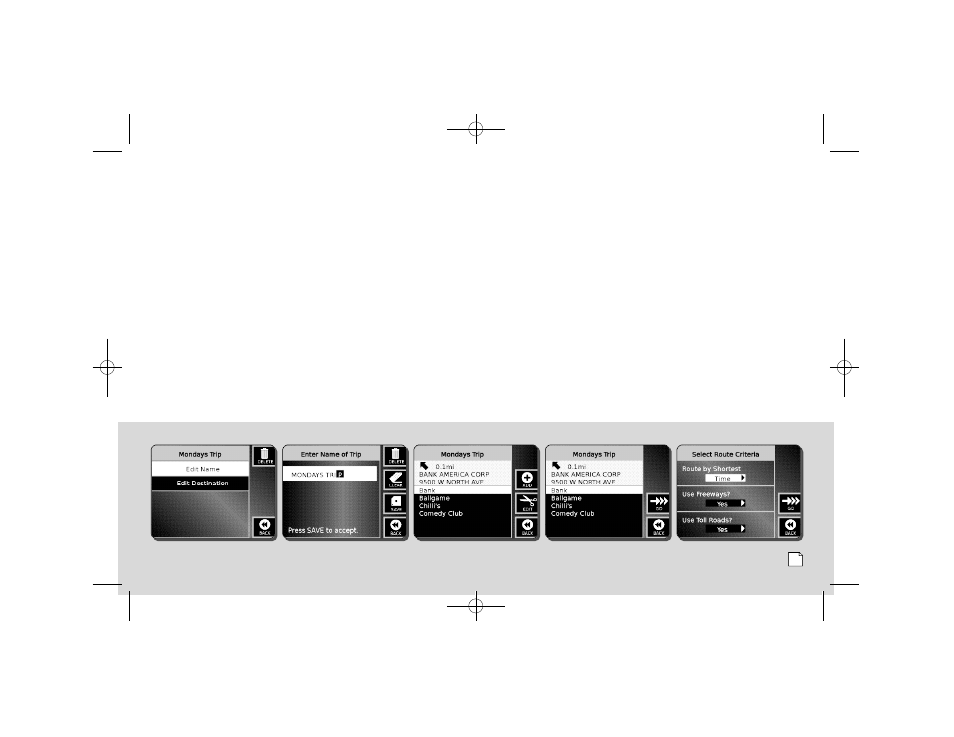
P a rt III — Operating the System: Destination selection and pro g r a m m i n g
Nothing comes close to a Cobra
®
59
F
G
H
I
J
See page 60
Continue to . . . . . . . . . . .
another destination
Finish or . . . . . . . . . . . . .
discontinue trip
At the Destination Reached menu a0:
1. Scroll
or
to [Continue to Next] and press ENTER.
2. At the Mondays Trip menu I, scroll
or
to the next desired destination on the trip list
and press ENTER or the GO function button. (This may be any later destination on the list.)
3. At the Select Route Criteria menu J, choose desired values for the criteria and press
ENTER or the GO function button to proceed to the route calculation process.
4. When route calculation is completed, navigate to the next destination using the procedures
described in the Route guidance section.
Trip navigation is ended from the Destination Reached menu a0:
1. Scroll
or
to [Discontinue Trip] and press ENTER to terminate the
trip and return to the Main menu A.
15 D Select Route Criteria 6/15/04 5:36 PM Page 59
