Cobra Electronics 2000 User Manual
Page 25
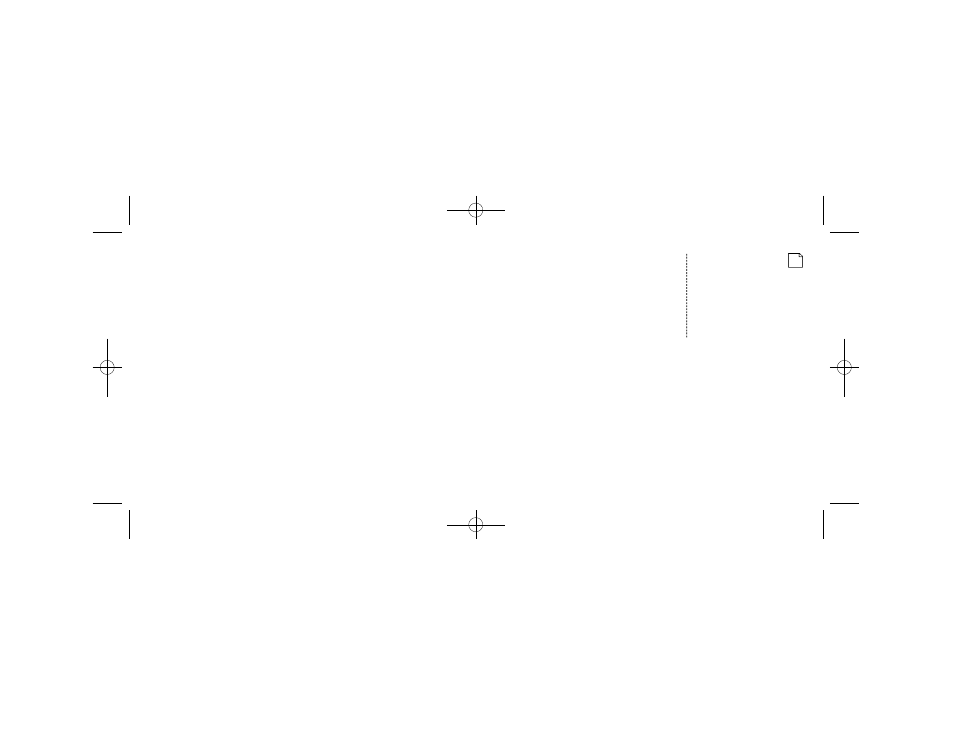
24
The System Information screen H allows a check of software and database versions
that are installed on the system. Users cannot change this screen.
At the Option menu B:
1. Scroll
or
to [System Information] and press ENTER.
2. At the System Information screen H, press ENTER after viewing the screen.
The system will return to the Main menu A.
The NAV ONE 2000 requires each map region to be unlocked before the detail is available to be used for
navigation. If additional regions (beyond the first region included when the system is purchased) are
purchased as accessories, they can be unlocked from the Option menu B. Further information is
available on page A1 and page 14 of the Start-up section.
At the Option menu B:
1. Scroll
or
[Map Regions] and press ENTER.
2. At the Map Regions menu I, see the NAV ONE 2000 Regional Maps booklet
for detailed instructions on further steps needed to unlock the region(s).
Map regions
. . . . . .
NAV ONE 2000 only.
Unlock additional . . . . . .
region(s)
NAV ONE 2000 only.
V i ew system . . . . . . . . . .
i n fo r m a t i o n
NOTE
At the Map screen,
the zoom function can
change the map scale
as a help to position the
vehicle icon. (For more
information, see Zoom
function on page 67.)
S y s t e m
. . . . . . . . . . . .
i n f o rm a t i o n
04 B Set Oper Pref 6/15/04 5:28 PM Page 24
