How to change a calendar memo or special day, Using your refrigerator – Kenmore 41003 User Manual
Page 24
Attention! The text in this document has been recognized automatically. To view the original document, you can use the "Original mode".
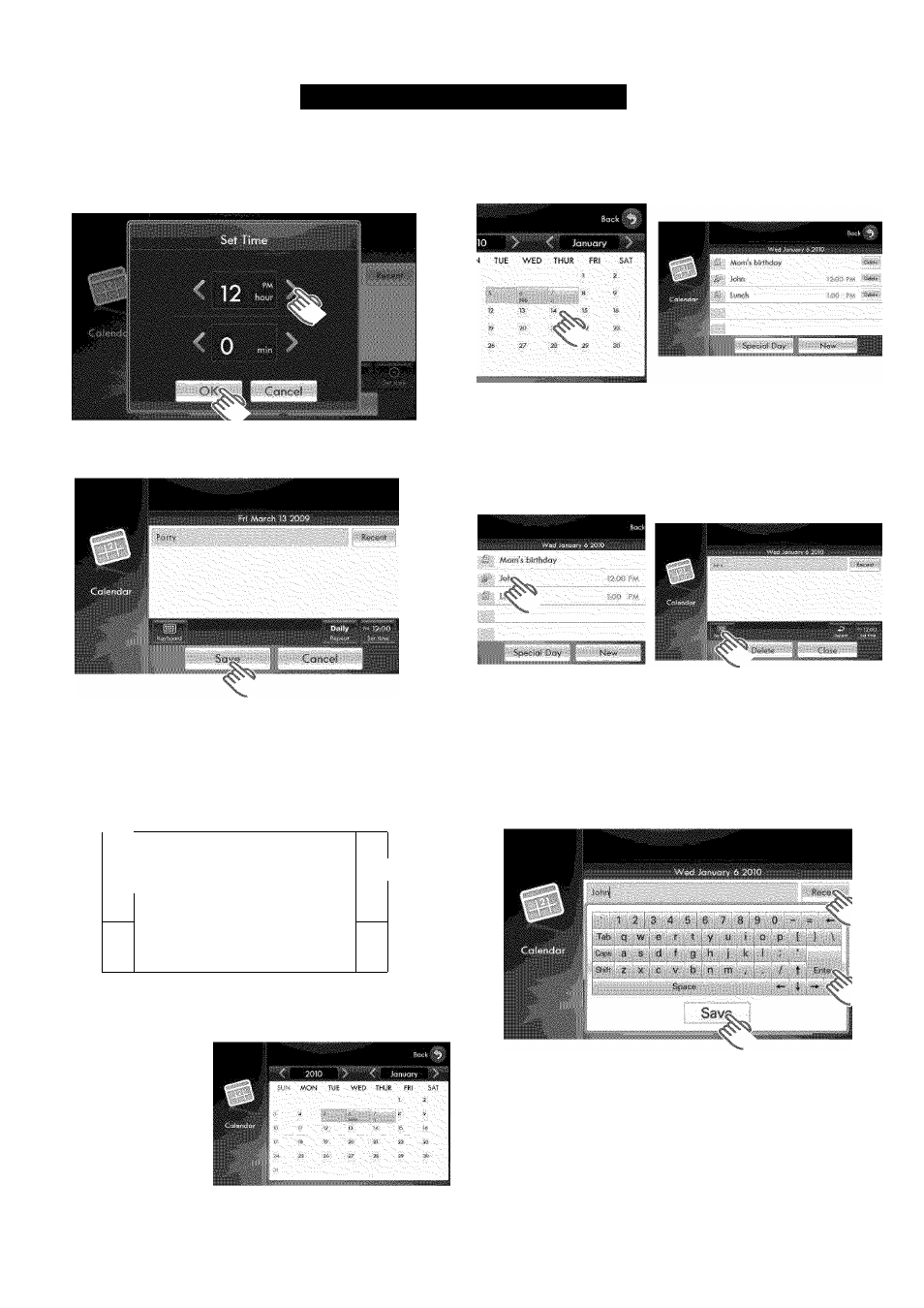
USING YOUR REFRIGERATOR
8. To set an alarm time, touch the set time button on the
screen. Using the < and > buttons, set the time in
hours and minutes when you would like the alarm to
sound. Touch the OK button to enter the alarm time.
9. Touch the Save button to enter the information into
the calendar.
How to Change a Calendar Memo or
Special Day
1. Press the Home button. The display screen will show
the “Home” screen.
iii
Slide
Show
Chifd
lock
Lighting
Ice Type
Wafer
J
1
Cooling off
2. Touch the Today button on the touch screen. The
screen will show the “Calendar” screen.
3. Choose the desired date to change a calendar memo
or special day. The memos for that day will appear on
the screen.
4. Touch the listing for the memo or special day you
want to change. The present message will be shown
on the screen.
NOTE: If an alarm time is set, the alarm time will be
shown at the end of the memo or special day.
5. Touch the keyboard button on the screen. The screen
will show a screen keyboard. Using the screen
keyboard, change the memo or special day message.
Save the new memo or special day by touching the
Save button or Enter key.
NOTE: To view the content of recently entered
memos, touch the Recent key.
24
