Supported playback data types, Using ez-converter pro, Age 14) – Casio XJS38 User Manual
Page 14
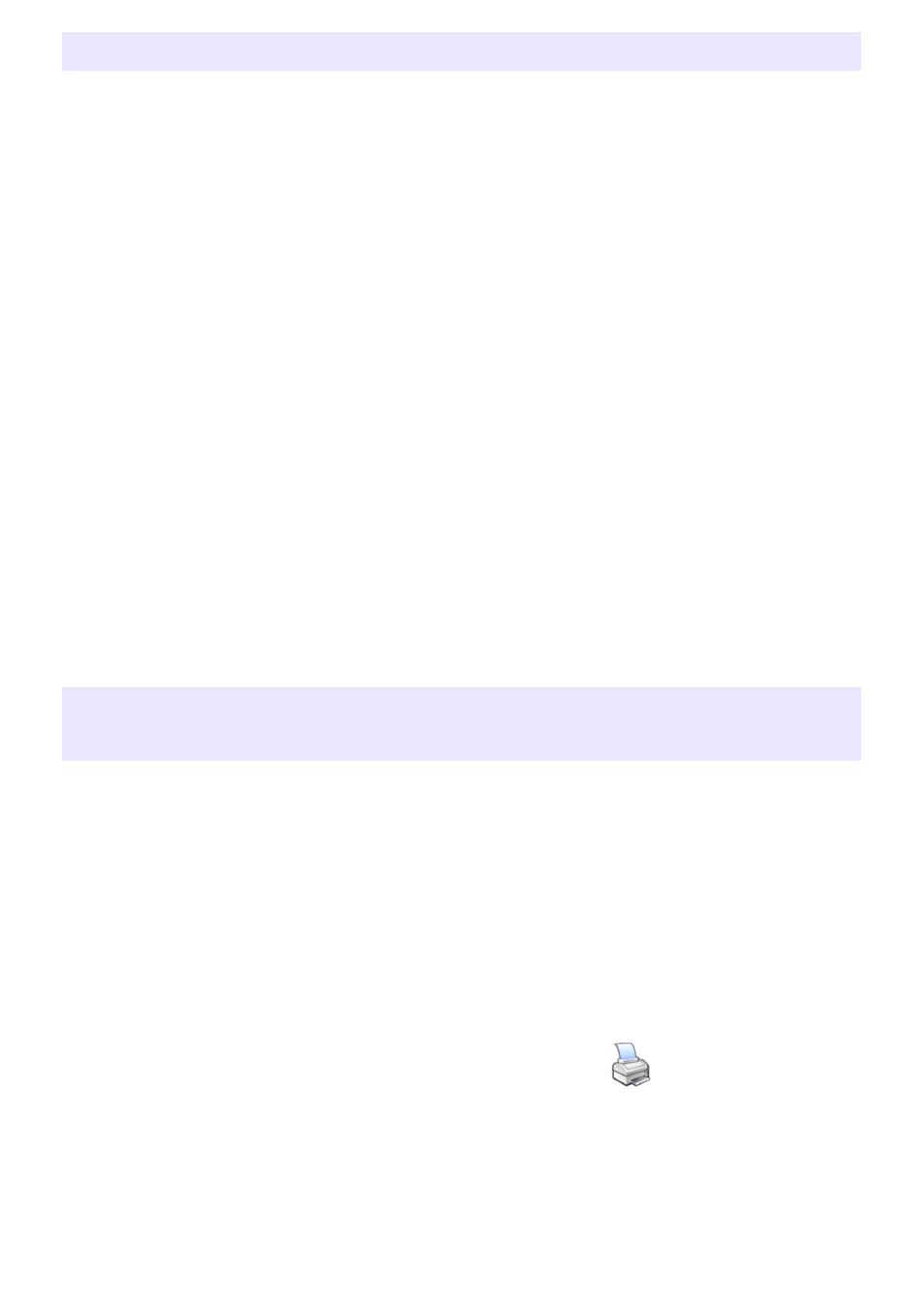
14
The data types listed below can be played back using the Data Projector’s Viewer.
Image Files
Playback is supported JPEG (jpg, jpeg, jpe; excluding progressive format) format or BMP
(bmp) format image files up to 6 Mbytes in size.
Movie Files
Playback is supported for the following movie file formats.
• MPEG-4 Type avi Format Movie Files Recorded on a CASIO Digital Camera
Applicable Models: See the CASIO website at http://world.casio.com/projector/support/en/.
Applicable Recording Modes: Fine Mode (640 × 480, 30fps, up to 15MB),
Normal Mode (640 × 480, 30fps, up to 15MB),
Long Play Mode (320 × 240, 15fps)
Applicable Audio Format: wav
• Motion JPEG Type avi Format Movie Files Recorded on a CASIO Digital Camera
Applicable Models: See the CASIO website at http://world.casio.com/projector/support/en/.
Applicable Recording Modes: Long Play Mode (320 × 240, 15fps)
Applicable Audio Format: wav
• mp4 Format Movie Files Converted Using Computer Software
Applicable Formats: VGA (640 × 480) size (25fps maximum when less than 15MB,
15fps maximum for 15MB or greater recommended),
QVGA (320 × 240) size (15fps maximum recommended)
Applicable Audio Format: AAC
In order to use a USB memory device or memory card for a presentation, you must first
save the image files to the applicable media. The software that comes with the Data
Projector helps to simplify the presentation preparation procedure.
You can use EZ-Converter PRO to convert files (PowerPoint, PDF, etc.) that are on your
computer’s hard disk to image files, and save the image files to a USB memory device or
memory card. With EZ-Converter 1.1, you can rearrange the projection sequence of image
files, and convert images to monochrome negative to make them easier to view when
projecting onto a blackboard.
Using EZ-Converter PRO
EZ-Converter PRO is software that converts computer files
to JPEG image files that can be used in presentations.
You can convert a file using the print function of the
application used to create the file.
Supported Playback Data Types
Preparing a Presentation by Saving Image Files to a
Memory Device or Memory Card
CASIO EZ-Converter PRO
0
