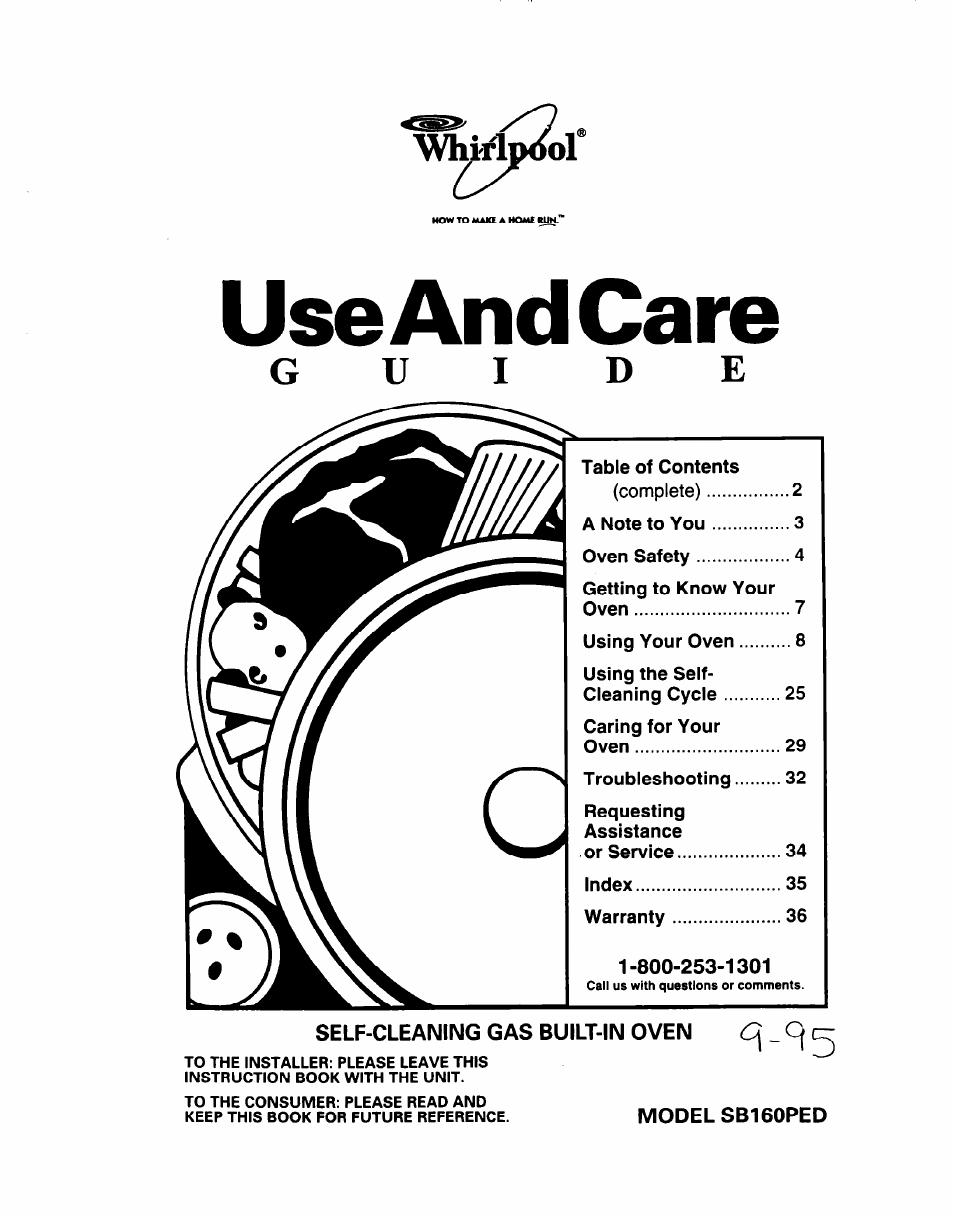Whirlpool SB160PED User Manual
Use and care, Whmdòol
Table of contents
Document Outline
- Thank you for buying a Whirlpool® appliance.
- Please record your model's information.
- Our Consumer Assistance Center number is toll-free 24 hours a day.
- 1-800-253-1301
- Setting the clock
- Using the electronic Minute Timer
- Canceling a function
- Baking with preheating
- 1-(_f u
- Adjusting the oven temperature control
- Broiling
- Broiling tips
- Energy saving tips
- Using the electronic MEALTIMER''^'^ control
- To start baking/roasting now and stop automatically
- To delay start and stop automatically
- 4. Press the Stop Time button.
- 5. Turn the Set Knob clockwise until the desired stop time shows on the large display.
- 6. Press the Bake Temp button.
- 7. Turn the Set Knob to set the desired baking/roasting temperature.
- 8. When the start time is reached:
- The oven vents
- The storage drawer
- Before you start
- Before setting the controls
- Setting the controls
- Special tips
- How the cycle works
- The oven light