Set knob, Setting the clock, Press the clock button – Whirlpool SB160PED User Manual
Page 11
Attention! The text in this document has been recognized automatically. To view the original document, you can use the "Original mode".
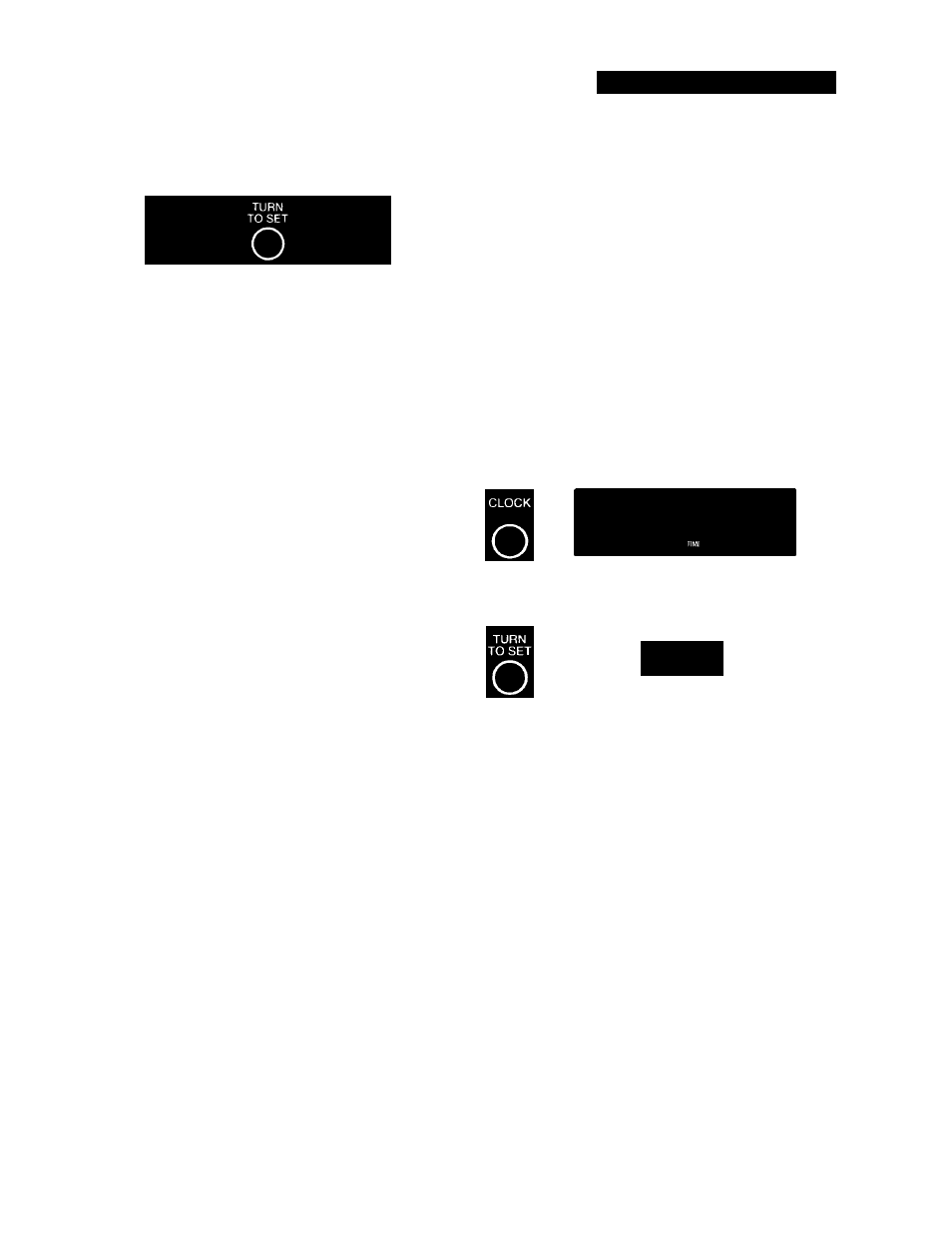
USING YOUR OVEN
Set knob
Once you’ve pressed a command button to
tell the oven what you want it to do, you’ll
use the Set Knob to set a temperature or
time. Turning the Set Knob clockwise
increases the number on the display.
Turning the Set Knob counterclockwise
decreases the number on the display.
Setting the clock
1. Press the Clock button.
PRESS
YOU SEE
2. Turn the Set Knob until the
correct time shows on the large
display.
TURN
YOU SEE
hi II I
h U U
(example shows 1 o’clock)
11
See also other documents in the category Whirlpool Kiln:
- RS696PXGQ12 (9 pages)
- YRBS275 (16 pages)
- RB2000XV (20 pages)
- SB100PSR (16 pages)
- RBD245PRQ00 (10 pages)
- R4BS245 (16 pages)
- 1982 (4 pages)
- RB17OPXY (40 pages)
- GW395LEPQ02 (10 pages)
- GY396LXPS00 (9 pages)
- GY398LXPT02 (9 pages)
- GBD307PRQ03 (9 pages)
- GR563LXSS2 (9 pages)
- RS675PXGT7 (8 pages)
- RS696PXGQ7 (9 pages)
- RB260PXK (16 pages)
- GMC305PRT00 (12 pages)
- BES430W (16 pages)
- R82200XK (16 pages)
- RB760PXX (32 pages)
- GBD307PRS02 (9 pages)
- GBD307PRQ00 (10 pages)
- GMC275PRS00 (12 pages)
- GBS309PV (1 page)
- GY398LXPS03 (9 pages)
- GW395LEPB01 (10 pages)
- GW395LEPT04 (10 pages)
- 27-inch Built-In Electric R8700PXS (12 pages)
- GBS307PRS00 (7 pages)
- GBS307PRQ01 (7 pages)
- RB130PXK (16 pages)
- GBD277PRS02 (7 pages)
- RB120PXY (26 pages)
- GMC275 (16 pages)
- GSC308PRS01 (12 pages)
- RS675PXGT14 (8 pages)
- RS675PXGT9 (8 pages)
- GMC275PDB6 (12 pages)
- GMC275PRT01 (12 pages)
- GY396LXPS02 (9 pages)
- GY396LXPQ01 (9 pages)
- GY398LXPB00 (9 pages)
- RB26OOXK (16 pages)
- SBl3OPER (20 pages)
