Getting started – Compaq iPAQ H3000 User Manual
Page 72
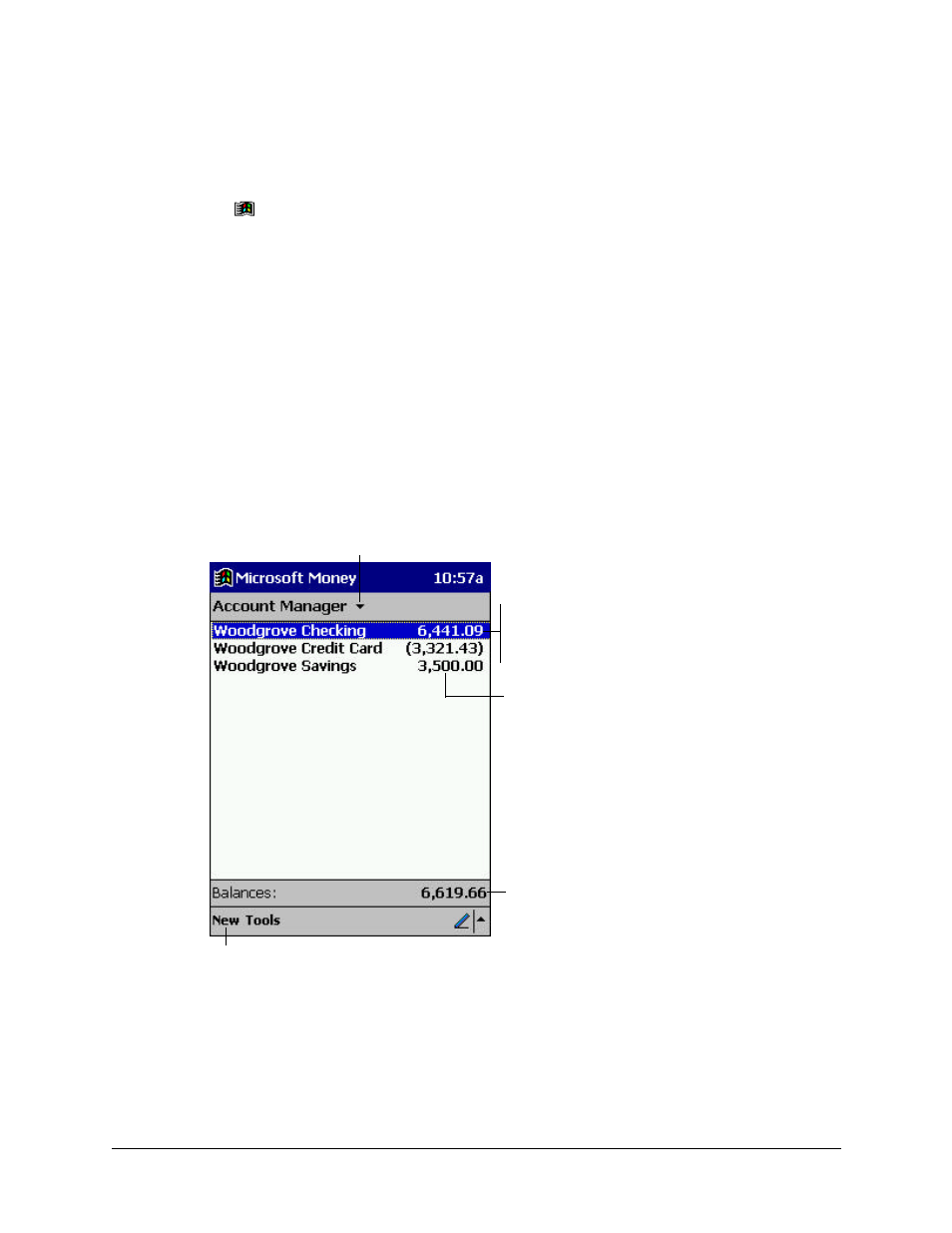
5-8
Companion Programs
Getting Started
To create a new account:
1. Tap , Programs, Microsoft Money, then New. A screen for entering account
details with a Required and an Optional tab appears.
2. Enter the name and type of the account on the Required tab and the other information
you want to record on the Optional tab then tap OK.
The name of the account appears in the Account Manager with its opening balance.
The total of all balances for your accounts appears at the bottom of the screen.
The upper-left corner of the screen shows which view you are in, for example, Account
Manager.
To navigate within Microsoft Money:
1. Tap the name Account Manager. A list of the five screens within Microsoft Money
appears.
2. Tap the screen you want to see.
Tap to create a new account.
Balance for all accounts.
Ending balance for
each account.
Tap to view the Account Register.
Tap and hold to see a pop-up
menu of actions.
Select the screen you want displayed.
