Compaq iPAQ H3000 User Manual
Page 12
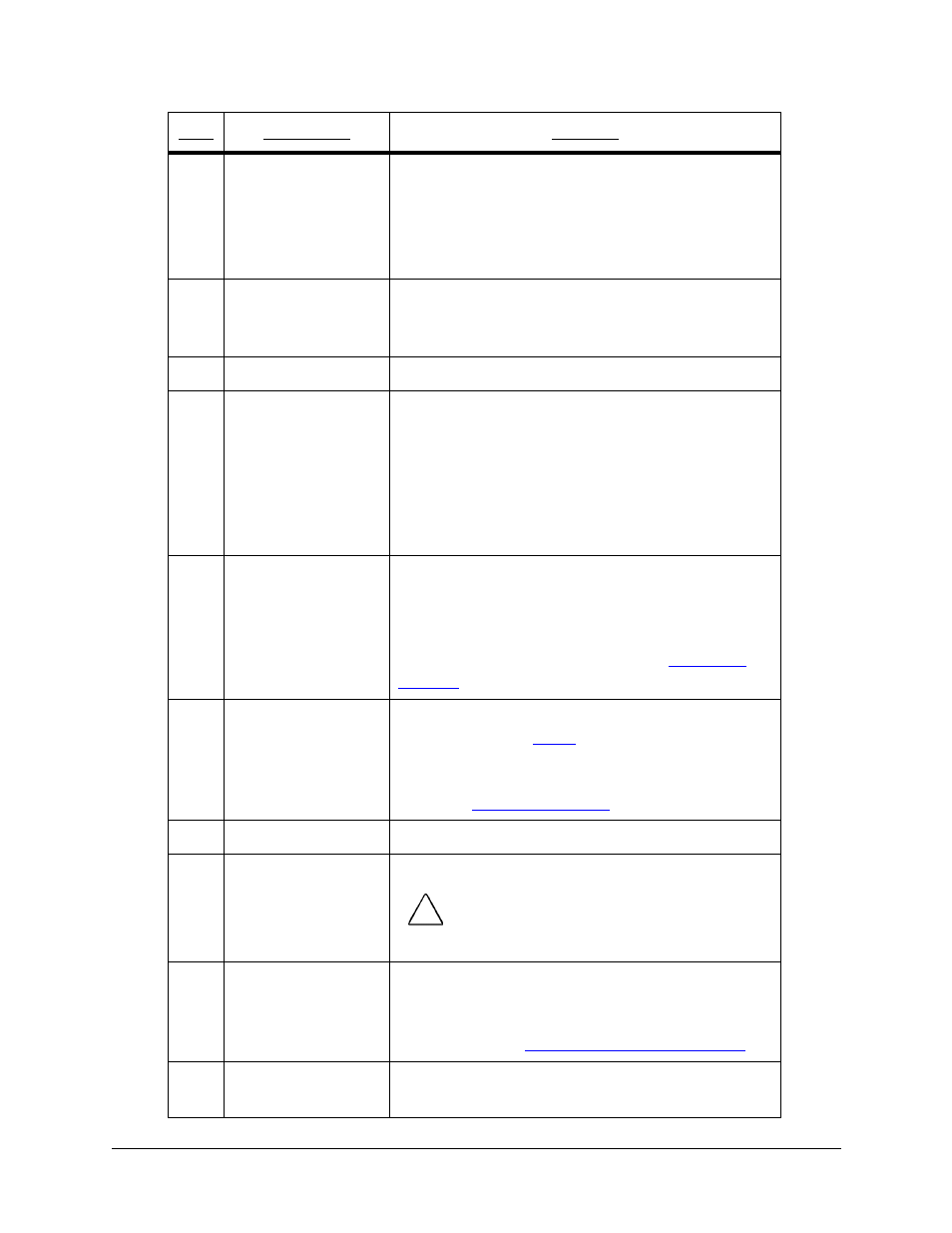
2-2
Basic Skills
3
Alarm/Charge
Light
Serves as both a battery charge indicator and a
visual alarm indicator.
•
Flashing green: Notification alarm signal.
•
Flashing amber: Battery is charging.
• Solid amber: Battery is fully charged.
4
Light Sensor
Detects the ambient light level so that the back-
light level adjusts to suit the environment (only
available on iPAQ H3600 Series Pocket PCs).
5
Speaker
Sounds alarms and plays back sound recordings.
6
iPAQ Navigator/
Action Button
Allows you to scroll through a list (similar to
pressing the arrow keys on a keyboard). In the list
view of a program, you can use your iPAQ Navi-
gator to scroll to the item you want to view. Can
also be used as game buttons within a game appli-
cation. The center of the button can be used as an
Action button to open a selected item.
7
Application
Buttons
Allow quick access to four applications. By
default, the applications are Calendar, Contacts,
QMenu, and QStart. You can change the functions
of the application buttons to open different appli-
cations. For more information, see “
8
Record Button
Activates the record function in Notes. For more
information, see “
” in Chapter 4. You can
change the function of the Record button so that it
opens a different application. For more informa-
tion, see “
9
Microphone
Allows you to record voice messages.
10
Headphone Jack
Lets you connect standard headphones.
11
Infrared Port
Enables you to exchange data with other Win-
dows-powered devices. The infrared port can
transmit at speeds up to 115.2Kb per second. For
information, see
12
Stylus Release
Button
Lets you eject the stylus from its compartment.
Item
Component
Function
!
To reduce the risk of personal injury, turn
down the volume control before putting on
headphones.
