Find information, Customize your ipaq h3000, Adjusting settings – Compaq iPAQ H3000 User Manual
Page 32: Find information -22, Customize your ipaq h3000 -22, Cations. for more information, see, Adjusting, Settings, Later in this chapter, Tion, see
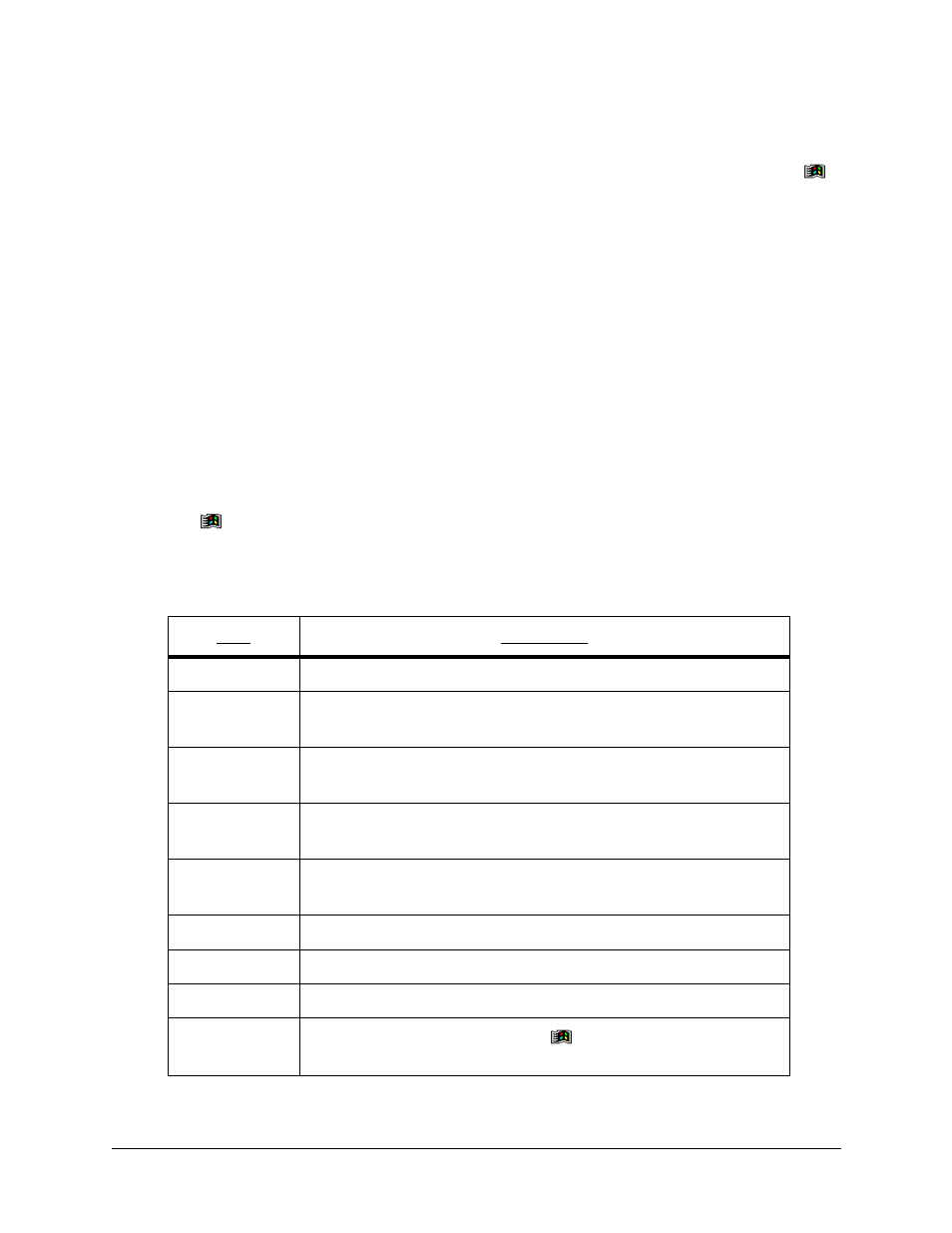
2-22
Basic Skills
Find Information
The Find feature on your iPAQ H3000 helps you quickly locate information. On the
menu, tap Find. Enter the text you want to find, select a data type, then tap Go to start the
search.
NOTE: To quickly find information that is taking up storage space on your iPAQ H3000, select
Larger than 64 KB in Type.
Customize Your iPAQ H3000
You can customize your iPAQ H3000 by adjusting iPAQ H3000 settings and installing
additional software.
Adjusting Settings
You can adjust iPAQ H3000 settings to suit the way you work. To see available options,
tap , Settings, then the Personal, System, or Connections tab located at the bottom of
the screen. You can also view settings by pressing the QMenu button, then tapping Set-
tings.
You might want to adjust the following:
Item
Description
Align Screen
Adjust the touch screen if it is not responding accurately.
Asset Viewer
Access detailed information about your iPAQ H3000 as well as
your owner information.
Backlight
Set the time before the backlight turns off when the iPAQ is
idle.
Auto Run
Allow specialized programs stored on a CompactFlash card to
begin running automatically as soon as the card is inserted.
Buttons
Associate program buttons with specific programs and adjust
the up/down control of your iPAQ Navigator.
Clock
Change the time or set alarms.
Input
Customize the input method and set word completion settings.
Memory
Adjust the allocation of storage and program memory.
Menus
Customize what appears on the menu and enable a pop-up
menu from the New button.
