To delay start and stop, Automatically, To cancel the electronic cook timer clock setting – Whirlpool BGS470W User Manual
Page 11: The oven vent, The storage drawer (model bgs470w), Removing the storage drawer, Replacing the storage drawer, Warning
Attention! The text in this document has been recognized automatically. To view the original document, you can use the "Original mode".
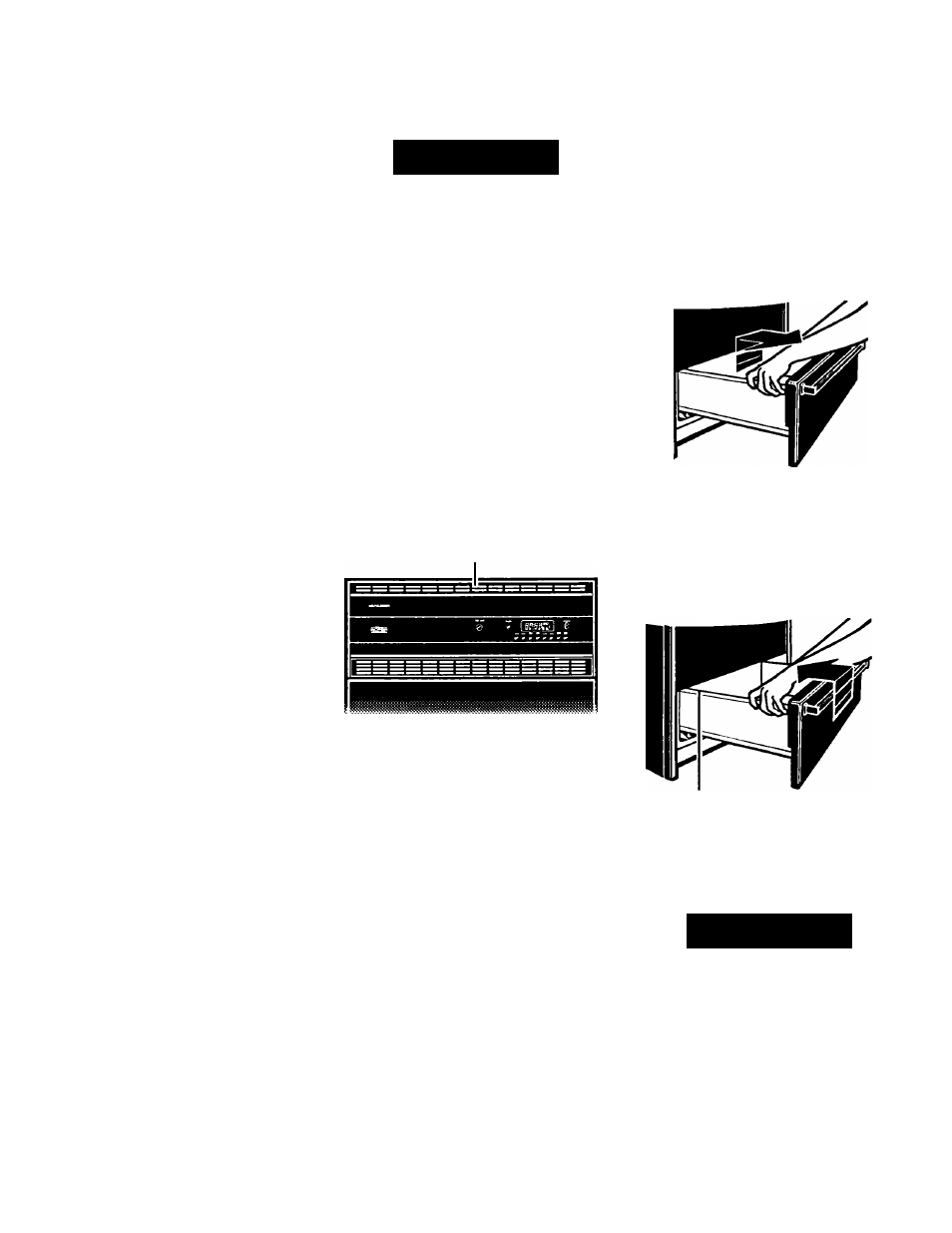
To delay start and stop
automatically:
1. Position rack(s) properly, and place
the food in the oven.
2. Push the Bake Time button. The
large display will show and
the blue BAKE and TIME indicators
will come on.
3. Tiun the Time/Temp Set Knob
clockwise until the desired baking/
roasting time, up to 11 hours 59
minutes, shows in the large
display.
4. Push the Stop Time button. The
blue BAKE, STOP and TIME
indicators will come on. Turn the
Time/Temp Set Knob clockwise
until the desired stop time shows in
the large display.
The display will then change to
showing the baking/roastlng time
and the blue BAKE and TIME
indicators will come on. The oven
will beep once and the red BAKE
indicator will flash. If a baking/
roasting temperature is not
selected within 15 seconds, the
control will cancel.
5. Push the Bake Temp button and set
the desired temperature. The stop
time will show in the large display.
The red BAKE indicator and both
DELAY indicators will come on.
6. Changes can be made at any time
by pressing a command button.
7. When the start time is reached, the
DELAY and STOP indicators will go
off. The display will show the set
temperature and the ON indicator
will come on.
8. When baking/roasting time is
completed, the oven will turn off
automatically, beep 3 times, then
beep once every 10 seconds for 5
minutes or imtil the Cancel button
is pushed. The time of day will
show in the large display.
To cancel the electronic Cook
Timer clock setting:
Push the Cancel button. The time of day
will then show in the large display.
A
warning
To avoid sickness and food waste
when using the Cook Tinier dock:
■
Do not use foods that will spoil
while waiting for cooking to start,
such as dishes with milk or eggs,
cream soups, and cooked meats or
fish. Any food that has to wait for
cooking to start should be very
cold or frozen before it is put in
the oven. MOST UNFROZEN
FOODS SHOULD NEVER STAND
MORE THAN TWO HOURS
BEFORE COOKING STARTS.
■
Do not use foods containing
baking powder or yeast when
using delay start. They will not
rise properly.
■
Do not allow food to remain in
oven for more than two hours
after end of cooking cyde.
The oven vent
Oven vent
Hot air and moisture escape from the
oven through a vent located above the
control panel. The vent is needed for air
circulation. Do not block the vent. Poor
baking/roasting will result.
The storage drawer
(Model BGS470W)
The storage drawer is for storing pots
and pans. The drawer can be removed to
make it easier to dean under the oven.
Use care when handling the drawer.
Removing the storage
drawer:
1. Empty drawer of any pots and pans
before removing drawer.
2. Pull drawer out slightly. Lift front
and pull all the way out
Replacing the storage
drawer:
Drawer slide rail
1. Fit ends of drawer sUde rails into
the oven slide rails on both sides of
opening.
2. Lift front and slide drawer dosed.
A
warning
Explosion and Fire Hazard
Do not store flammable materials
in the storage drawer. They could
explode or bum.
Page 11
