To stop the self-cleaning cycle at any time, I l u u, R ! r , i - i n n – Whirlpool RB260PXY User Manual
Page 31
Attention! The text in this document has been recognized automatically. To view the original document, you can use the "Original mode".
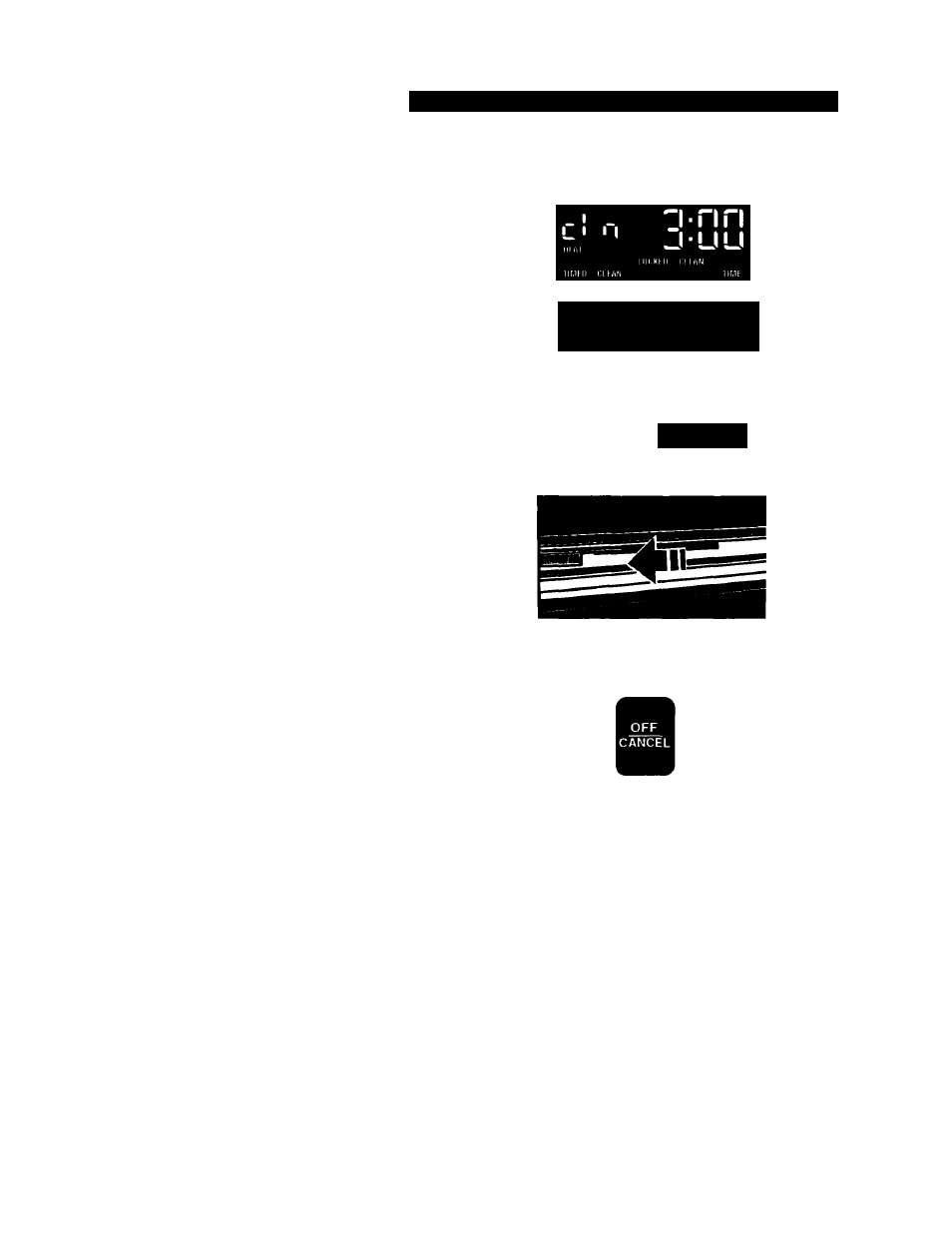
U S I N G T H E S E L F - C L E A N I N G C Y C L E
6. After the Self-Cleaning cycle is started,
LOCKED lights up in the display when the
oven temperature exceeds normal baking/
roasting temperatures. The Lock Lever must
not be moved and the door cannot be opened
when LOCKED is on.
7. After the Self-Cleaning cycle is completed,
the time of day will show in the display.
r ! r , I - i n n
“ ' I L U U
When the oven reaches normal baking/
roasting temperatures, LOCKED goes off
and “End" and CLEAN TIME come on. Move
the Lock Lever back to the left. DO NOT
FORCE rr. Wait until it moves easily.
L MG
To stop the Self-Cleaning
cycle at any time:
1. Push the Off/Cancel pad.
2. When LOCKED goes off, move the Lock Lever
back to the left. DO NOT FORCE FT. Wait until
it moves easily.
31
