L u u, T 3‘nri – Whirlpool RB260PXY User Manual
Page 22
Attention! The text in this document has been recognized automatically. To view the original document, you can use the "Original mode".
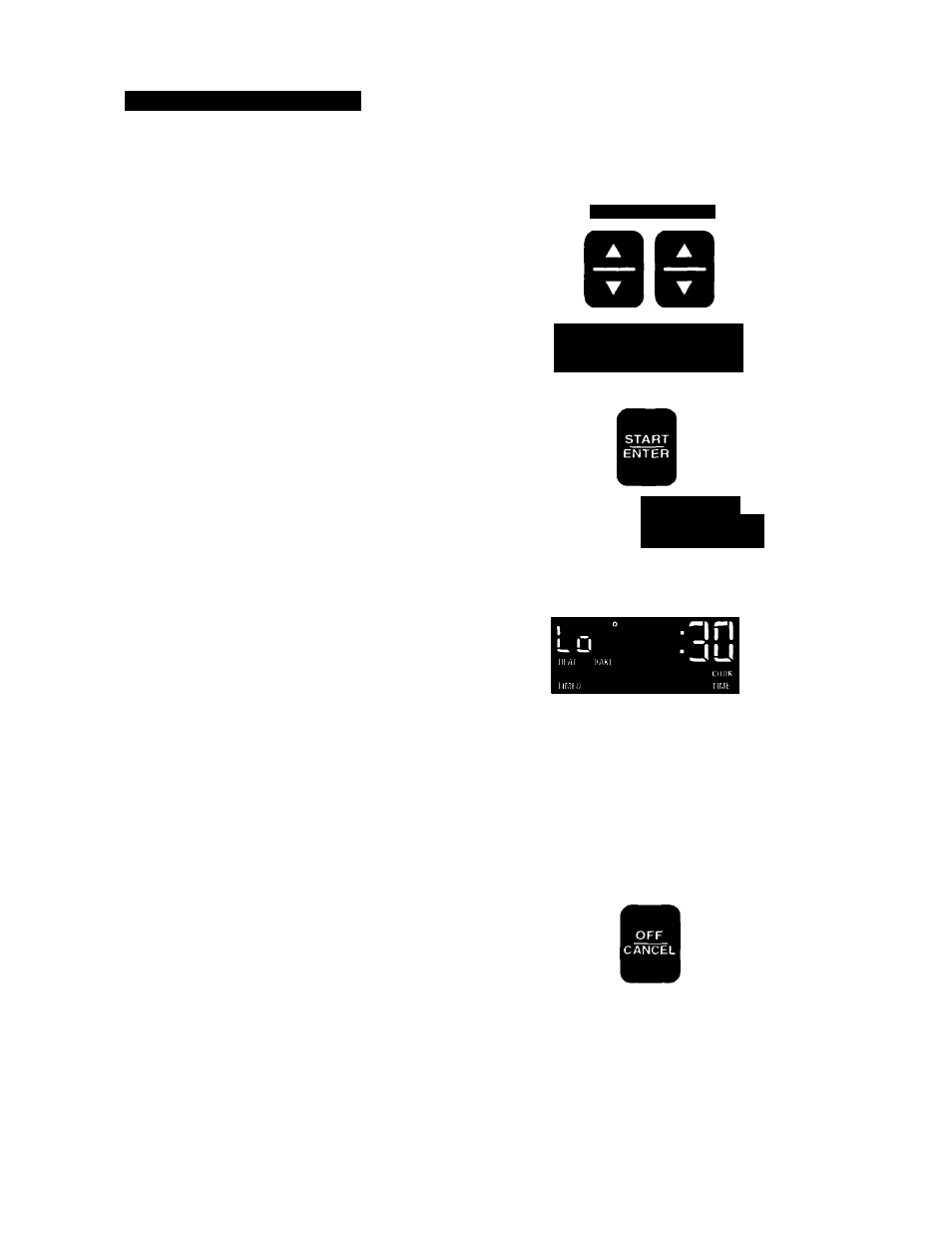
U S I N G Y O U R O V E N
7. Use the Hour and Minute pads to set the
desired start time. Push the ^ip”
(A)
or "down”
(T) pad(s) until the correct time shows in the
display.
This example shows a desired start time of 2
o’clock. The oven will automatically shut off at
2:30 (the set start time plus the set cook time).
HOUR MINUTE
-!'-,!T 3‘nri
-'-'.r' UULI
8. Push the Start/Enter pad. DELAY and BAKE
will light up in the display to indicate that the
oven is programmed to start at a later time.
NOTE: The display will show “door” and a
tone will sound once a minute for 5 minutes if
the door is latched when you try to bake/roast.
You can change the temperature or time
settings any time after pushing the Start/Enter
pad by repeating just Steps 3 through 7.
r i r i n
( L U U
9. When the start time is reached, a one-second
tone will sound and DELAY will go off. The
display will show the set cook time. To®”,
HEAT, TIMED and BAKE will light up in the
display to show that the oven is heating. The
display will count down the baking/roasting
time in minutes.
10. When the baking/roasting time is completed,
the oven will turn off automatically, beep four
times and “End” wiil show in the display. You
will also hear four 1-second tones every
minute until you push the Off/Cancel pad.
NOTE: To disable reminder tones, push and
hold the Cook Time pad for 4 seconds. To
reactivate tones, repeat this procedure.
To cancel the MEALTIMER'“ control setting:
• Push the Off/Cancel pad to return the display to
the time of day.
22
