Power door locks, Lockout protection – CHEVROLET 2011 Camaro User Manual
Page 36
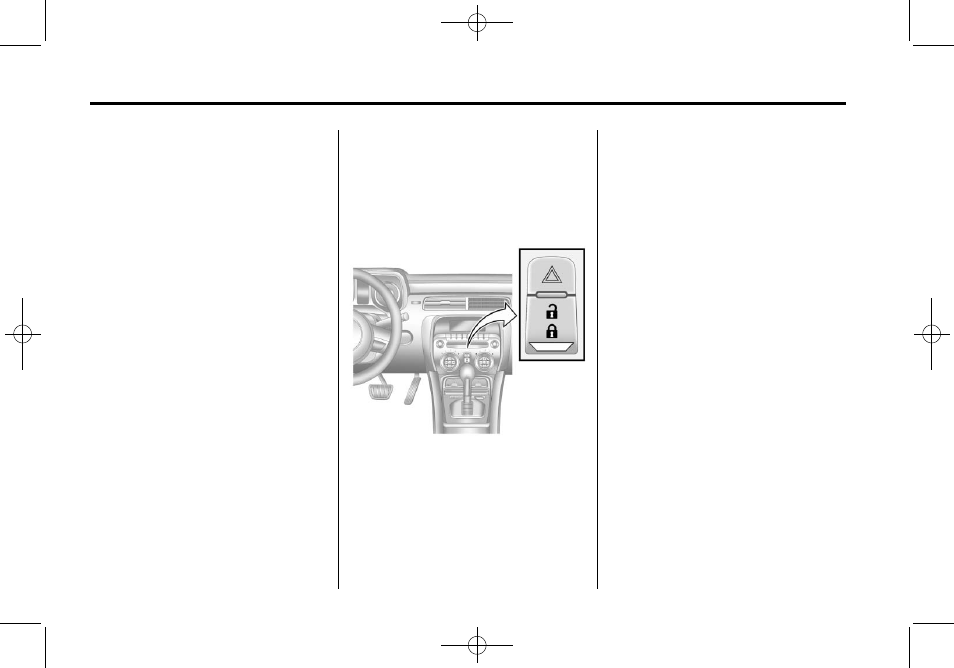
Black plate (8,1)
Chevrolet Camaro Owner Manual - 2011
2-8
Keys, Doors and Windows
Manual Door Locks
Lock the doors from inside the
vehicle by pressing down the button
on the top of the door.
The doors can also be unlocked
from the inside by pulling the door
handle. Pulling the door handle
again unlatches the door.
Unlock the door from the outside by
turning the key counterclockwise.
Lock all doors from the outside by
turning the key clockwise.
The door lock cylinder turns freely
when either the wrong key is
used, or the correct key is not fully
inserted. The free turning door lock
feature prevents the lock from being
forced open.
To reset the lock, turn it to the
vertical position with the correct key
fully inserted. Remove the key and
insert it again.
If this does not reset the lock, turn
the key half-way around in the
cylinder and repeat the reset
procedure.
Power Door Locks
The power door lock switch is on
the center console.
K
(Unlock): Press to unlock both
doors.
Q
(Lock): Press to lock both doors.
To program the power door locks,
see Vehicle Personalization on
page 5‑42.
Lockout Protection
If the power door lock switch is
pressed when the key is in the
ignition and a door is open, all the
doors will lock and only the driver
door will unlock. If the doors are
closed, they can be locked by using
the Remote Keyless Entry (RKE)
transmitter. Be sure to remove the
key from the ignition when locking
the vehicle. This feature can be
overridden by pressing the lock
button on the RKE transmitter or
by pressing the power lock switch
a second time.
This feature can be disabled.
See Power Door Locks in Vehicle
Personalization on page 5‑42.
