Interior lighting, Instrument panel illumination control, Dome lamps – CHEVROLET 2011 Camaro User Manual
Page 162: Lighting features, Entry lighting, Theater dimming
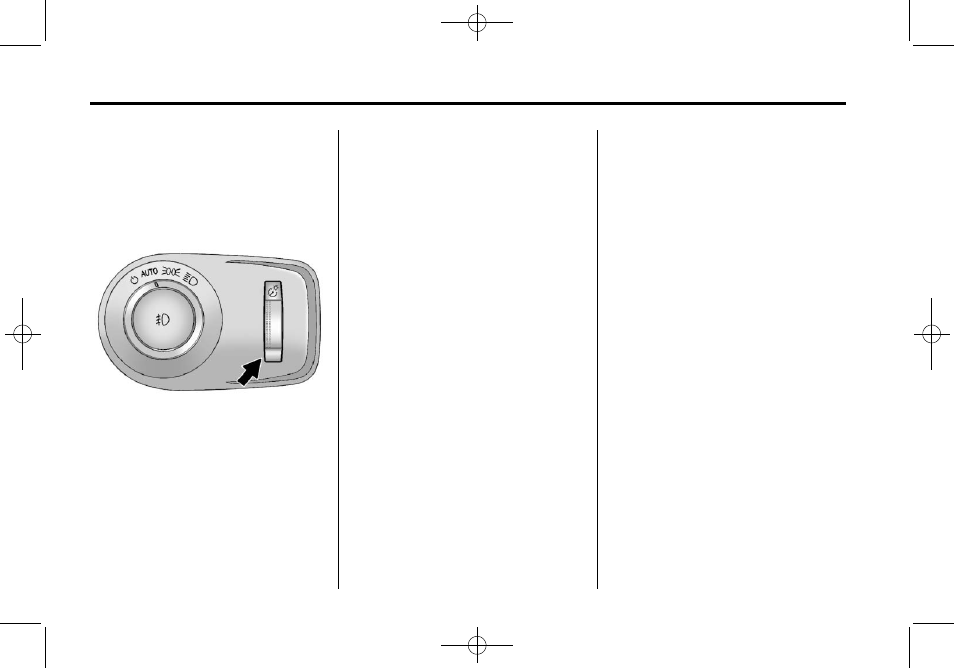
Black plate (6,1)
Chevrolet Camaro Owner Manual - 2011
6-6
Lighting
Interior Lighting
Instrument Panel
Illumination Control
This feature controls the brightness
of the instrument panel lights.
D
(Instrument Panel
Brightness): Turn the thumbwheel
up or down to brighten or dim the
instrument panel lights.
Dome Lamps
The dome lamp buttons are located
in the overhead console.
To change the settings, press the
following:
(
(Off): Turns the lamp off, even
when a door is open.
1 (Door): Turns the lamp on
automatically when a door is
opened.
'
(On): Turns the dome
lamp on.
Lighting Features
Entry Lighting
The lamps inside the vehicle
come on when any door is opened.
They stay on for about 20 seconds.
When all of the doors have been
closed or the ignition is turned to
ON/RUN, they gradually fade out.
They also come on when the unlock
symbol button is pressed on the
Remote Keyless Entry (RKE)
system transmitter.
The lamps inside the vehicle stay on
for about 20 seconds after the key is
removed from the ignition to provide
light as you exit.
Theater Dimming
This feature allows for a three to
five second fade out of the courtesy
lamps instead of having them turn
off immediately.
