Phone, Bluetooth (overview) – CHEVROLET 2011 Camaro User Manual
Page 187
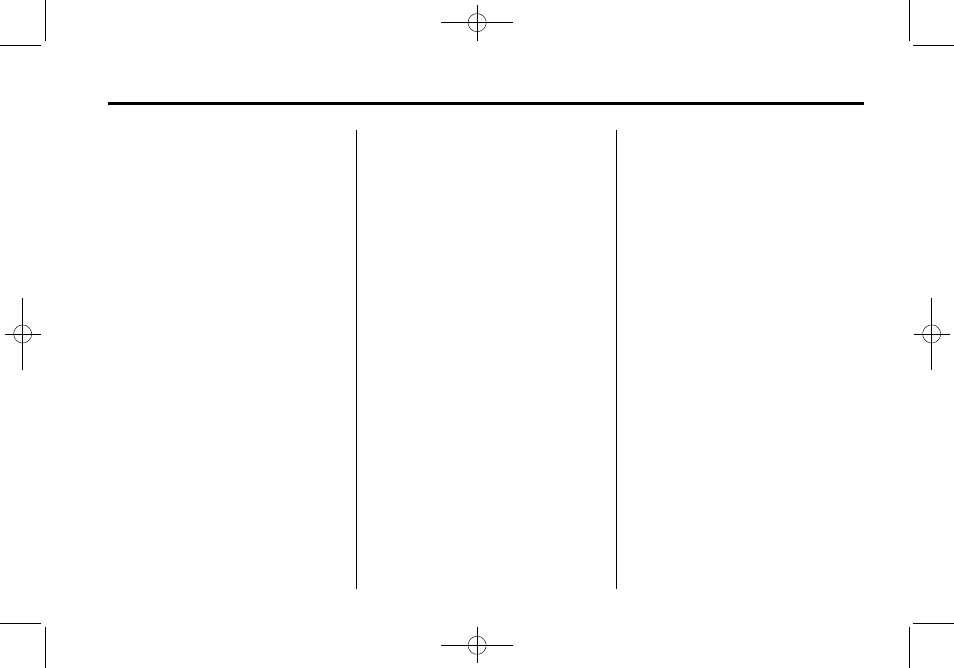
Black plate (23,1)
Chevrolet Camaro Owner Manual - 2011
Infotainment System
7-23
Phone
Bluetooth (Overview)
Vehicles with a Bluetooth system
can use a Bluetooth capable cell
phone with a Hands Free Profile
to make and receive phone calls.
The infotainment system and voice
recognition are used to control
the system. The system can be
used while in ON/RUN or ACC/
ACCESSORY. The range of the
Bluetooth system can be up to
9.1 m (30 ft). Not all phones support
all functions and not all phones
work with the Bluetooth system.
See www.gm.com/bluetooth for
more information about compatible
phones.
Bluetooth Controls
Use the buttons located on the
infotainment system and the
steering wheel to operate the
Bluetooth system.
Steering Wheel Controls
b g
(Push To Talk): Press to
answer incoming calls, to confirm
system information, and to start
voice recognition.
$ c
(End Call/Mute): Press to
end a call, reject a call, or cancel an
operation.
Infotainment System Controls
MENU/SELECT: Press and turn
to navigate the menu screens.
See Operation on page 7‑4 for
more information.
PHONE: Press to enter the Phone
main menu.
CONFIG: Press to enter the
System Configuration menu.
Voice Recognition
The voice recognition system is
used to interpret commands that
control the system and dial phone
numbers.
Noise: The system may not
recognize voice commands if there
is too much background noise.
When to Speak: A tone sounds to
indicate that the system is ready for
a voice command. Wait for the tone
and then speak.
How to Speak: Speak clearly in a
calm and natural voice.
