CEI 499 ULTRAK User Manual
Page 4
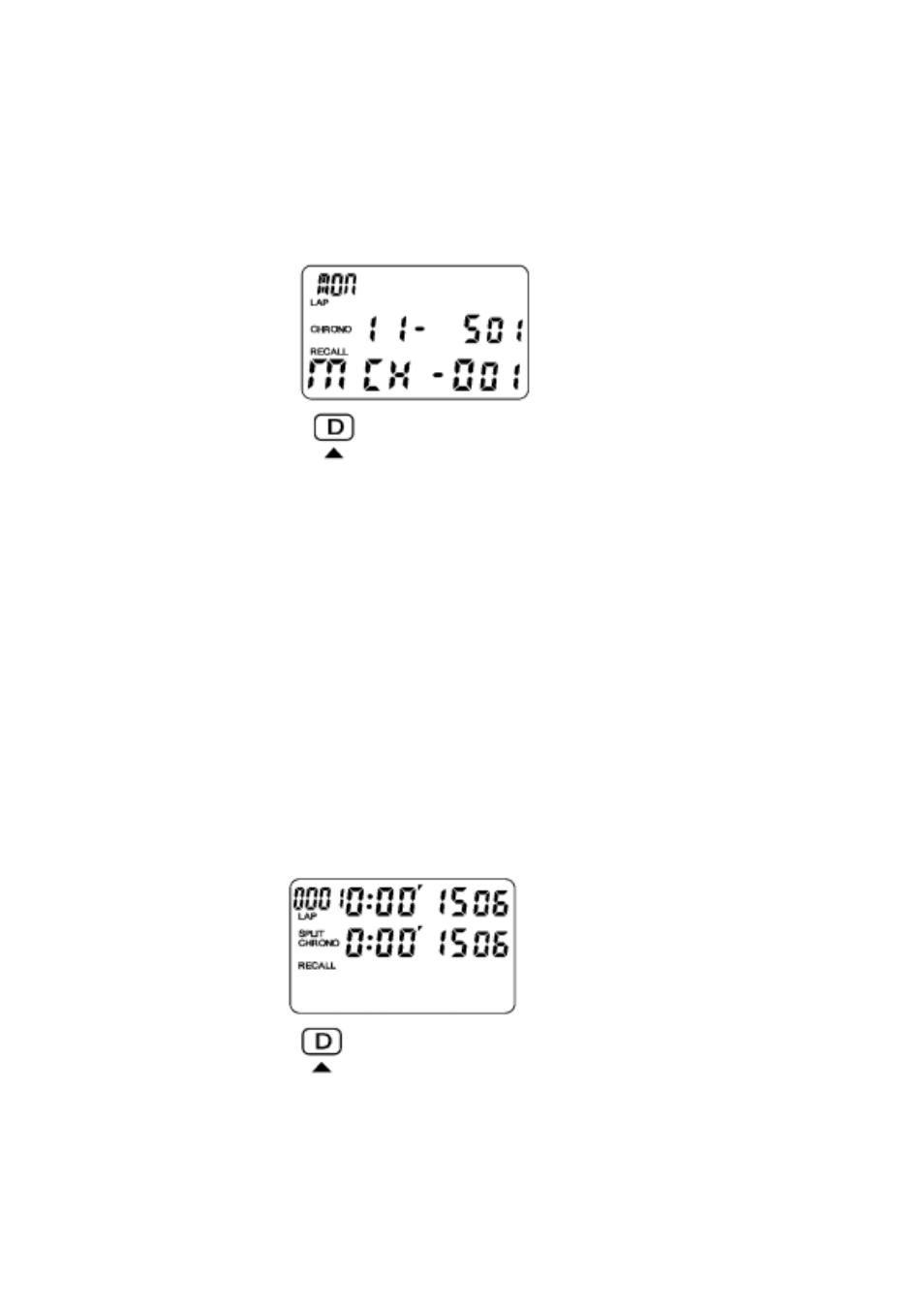
Press D to recall data stored. The display which we call the RACE RECORD is as
shown in Fig. 8. The display shows the date in which the race was recorded and
MCH-001
(MSP for SPEED mode) stands for the first race recorded in LAP/SPLIT mode at that
date.
Fig.8
**Pressing B button when the stopwatch is displaying the RACE RECORDS will show
the next RACE RECORD (if there is) and the LAP TIMES in this RACE RECORD
can be recalled by pressing D.
** Pressing and hold A button when the stopwatch is displaying the RACE RECORDS
will clear the memories in that race record ( when the contents in this race record
are cleared the display will show CLEARED and sounds a long beep, if A is
released before ED appears the memories will not be cleared ) and continuously
holding A button after this will clear the memories of all races (display will show ALL
CLEARED and display will return to as shown in Fig.2. Memories are available for
storage when they are cleared.
Press D again to recall the 1st LAP data, as shown in Fig.9.
Fig.9.
