CEI 499 ULTRAK User Manual
Page 16
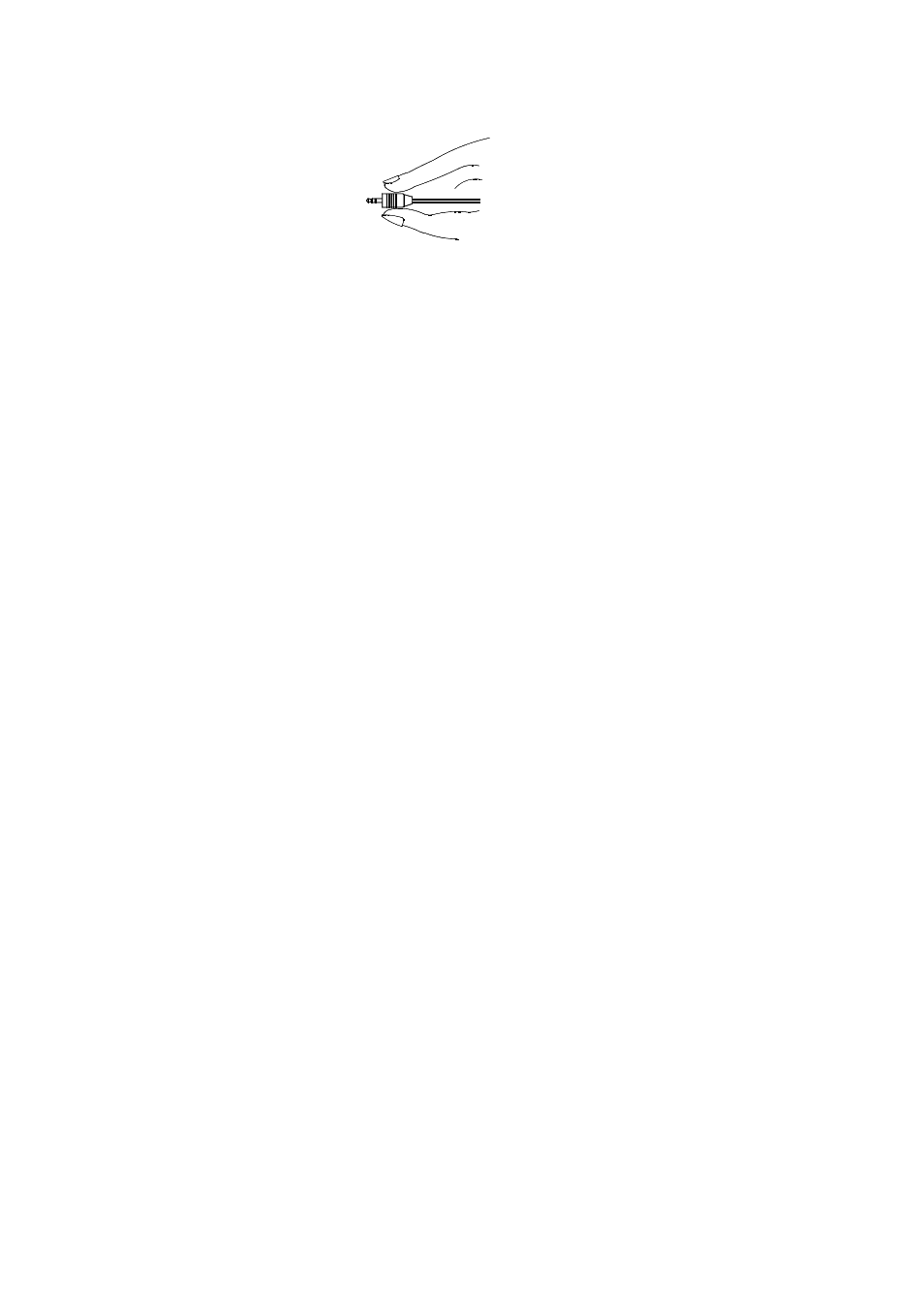
Fig.28.
OPERATION
IMMEDIATE PRINT-OUT
1. Switch the stopwatch to ‘PRINT ALL’ mode as shown in Fig. 20.
2. Connecting the stopwatch to the printer, slide the power switch to ON, the paper
will advance by 1 line.
3. Slide the PRINT MODE SWITCH to the TOP position. Only the SPLIT or SPEED
(depending on whether the stopwatch is in CHRONO or SPEED mode) will be
printed. If this switch is slid to the DOWN position, both LAP and SPLIT or LAP and
SPEED will be printed. (In SPEED mode, if B is pressed while the previous record
is still being printed, that SPEED record cannot be printed in real time. The
memories still record the full data for recall or upload).
4. Press button A of the stopwatch to start the race. The YEAR, MONTH and DATE,
START together with the CHRONO mode will be printed, as shown in Fig.29(a) and
29(b). The M at Fig.29b means that the time unit in the SPEED distance setting is
minutes (H for hour and S for seconds).
5. Press A button to stop. The print-out is as shown in Fig.30.
Fig. 29(a) LAP/SPLIT
2001 8 20
START
Fig. 29(b) LAP/SPEED
2001 8 20
START
Fig.30.
/S/0:00’29 35
