CEI 499 ULTRAK User Manual
Page 11
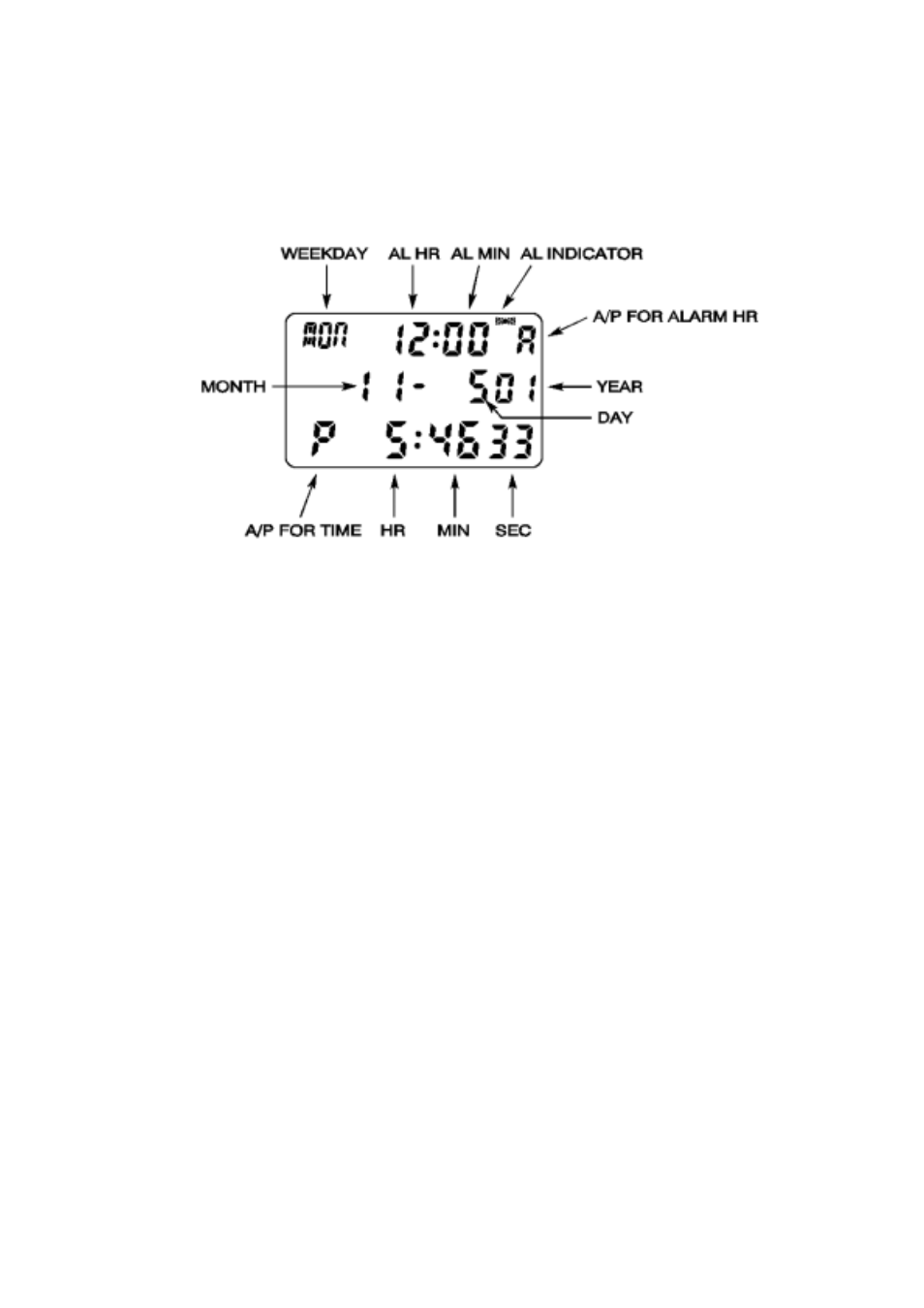
TIME
Press C to go to the TIME MODE. The display is as shown in Fig.24.
Fig.24.
Press and hold B button will go into the TIME SET mode with the AL HOUR blinking.
Press A to set the AL HOUR. Press B to select digits in the following sequence: AL
HR, AL MIN first digit, AL MIN 2nd digit, AL OFF/ON, YEAR last digit, YEAR 1st digit,
MONTH, DATE, 12/24HR selection, HOUR, MIN 1st digit, MIN 2nd digit, and
SECONDS. Press A to set the blinking digits. Pressing C any time during this
setting sequence will complete the setting procedure and return to the normal TIME
display as shown in Fig.24. If 12HR option is selected the calendar will be shown as
MONTH/DATE/YEAR and time will be displayed in 12 HOUR system. If 24HR option
is selected, the calendar will be displayed as DATE/MONTH/YEAR and time will be
displayed in 24HOUR system.
The calendar automatically adjusts for weekday and odd and even months including
February of leap years up to year 2089.
Press D in the TIME mode to arm or disarm the alarm. When the alarm is armed the
alarm indicator will be turned on and the alarm will sound at the preset alarm time.
