Cadillac 2005 XLR User Manual
Page 267
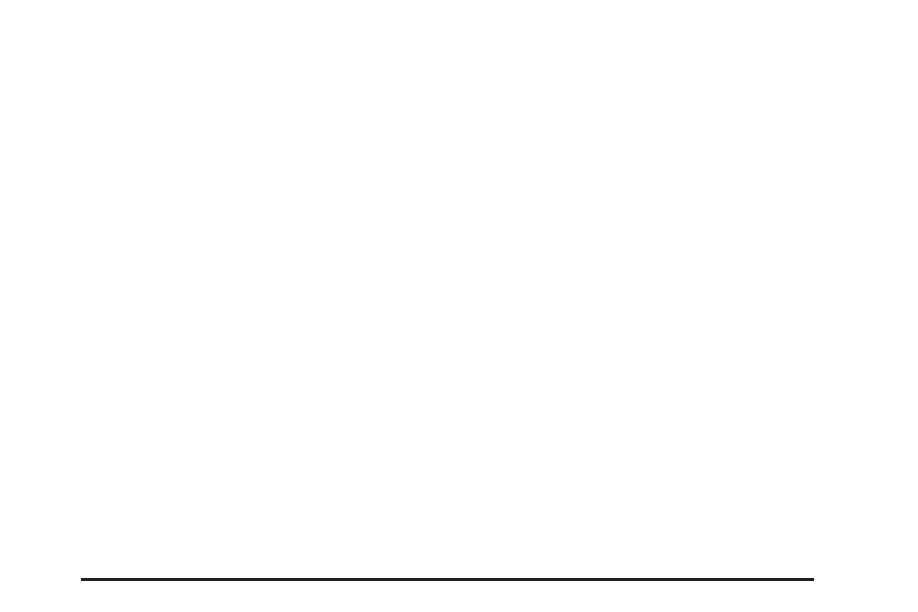
Guidance Commands
Repeat Guidance, Repeat Voice: These commands
will cause the system to repeat the last available
voice prompt guidance command if a destination has
been set.
Louder: This command will cause the system to
increase the volume of the navigation voice prompts if a
destination has been set.
Softer: This command will cause the system to
decrease the volume of the navigation voice prompts if
a destination has been set.
Voice Guidance Off: This command will cause the
system to turn off the navigation voice prompts if
a destination has been set.
Voice Guidance On: This command will cause the
system to turn on the navigation voice prompts if
a destination has been set.
Open Guidance, Open Guidance Screen, Open
Guide, Open Guide Screen: These commands will
cause the system to open the Guidance Appearance
menu if a destination has been set.
Close Guidance, Close Guidance Screen, Close
Guide, Close Guide Screen: These commands
will cause the system to close the Guidance Appearance
menu if a destination has been set.
Arrow Guidance, Arrow Guide, Change To Arrow
Guidance, Change To Arrow Guide: These
commands will cause the system to change to Arrow
Guidance screen view in the Guidance Menu if a
destination has been set.
Turn List Guidance, Turn List Guide, Change to
Turn List Guidance, Change to Turn List
Guide: These commands will cause the system to
change to Turn List Guidance screen view in the
Guidance Menu if a destination has been set.
Entire Route, Entire Route Map, Route Overview:
These commands will cause the system to display the
entire route if a destination has been set.
Reroute: This command will cause the system to
generate an alternate route to a set destination while on
a planned route.
Detour, Detour Entire Route: These commands will
cause the system to activate the detour feature
when driving a planned route.
Delete Destination, Cancel Destination: These
commands will cancel a destination if one has been set.
Next Waypoint Map: This command will cause the
system to display the map view of the next waypoint
location if one has been set.
4-73
