Cadillac 2005 XLR User Manual
Page 265
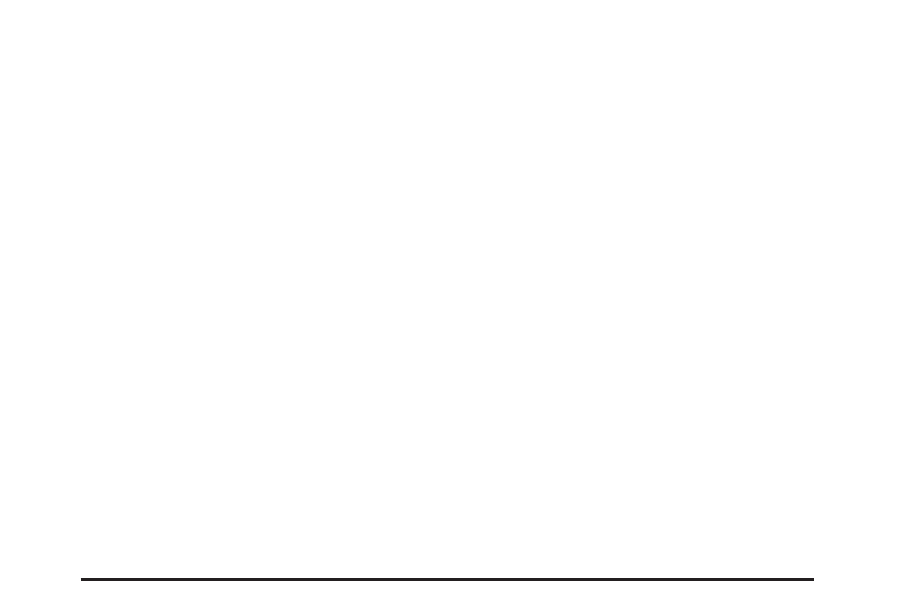
Radio Commands
Radio: This command will change the audio system to
the next radio audio source.
AM: This command will change the audio system to the
AM audio source.
FM1: This command will change the audio system to
the FM1 audio source.
FM2: This command will change the audio system to
the FM2 audio source.
XM1: This command will change the audio system to
the XM1 audio source.
XM2: This command will change the audio system to
the XM2 audio source.
CD Changer: This command will change the audio
system to the CD changer audio source.
WX, Weather Band: These commands will change the
audio system to the weather band audio source.
Power On, Audio On: These commands will turn the
system’s power on.
Power Off, Audio Off: These commands will turn the
system’s power off.
Seek Up: This command will cause the selected audio
source to seek up to the next strongest signal.
Seek Down: This command will cause the selected
audio source to seek down to the next strongest signal.
Stop Scan: This command will cause the audio
source to stop scanning for the next strongest signal.
CD Changer Commands
Track Up: This command will cause the CD changer to
skip up to the next track.
Previous Track, Track Down: This command will
cause the CD changer to go to the previous track.
Screen Commands
Screen Day Mode, Day Mode On: These commands
will adjust the system’s screen setting to the day mode.
Screen Night Mode, Night Mode On: These
commands will adjust the system’s screen setting to the
night mode.
Screen Auto Mode, Auto Mode On: These commands
will adjust the system’s screen setting to auto mode.
Screen Off: This command will turn the system’s
screen display off.
4-71
