Cadillac 2005 XLR User Manual
Page 234
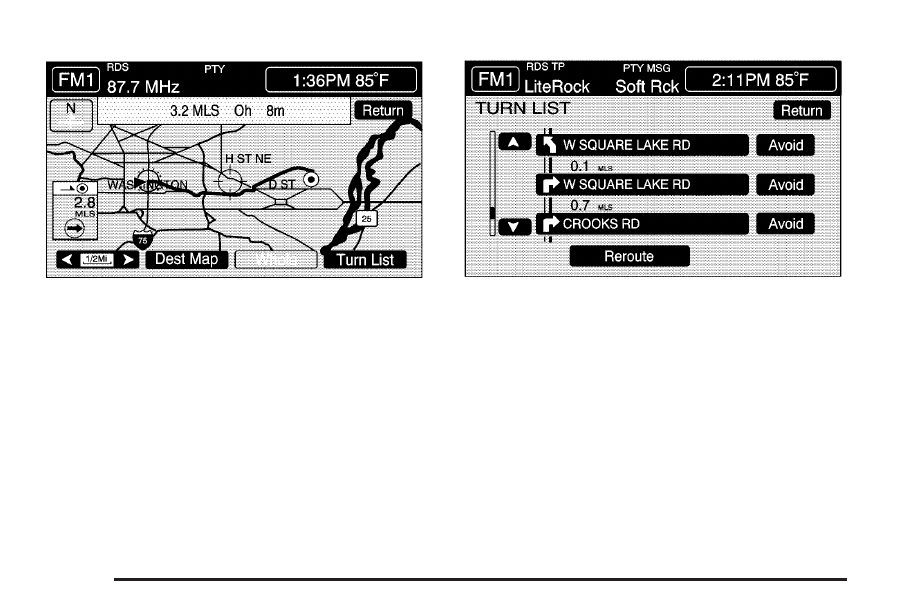
Whole: This option allows you to view the entire
planned route. The distance to destination will be
displayed on the map screen. Touch Return when
finished.
Turn List: This option allows you to view a step-by-step
listing of upcoming street names, the distance that
you will travel on the road, and turns you will need to
make during your planned route.
After touching Turn List, the system may take some
time to create the list. The length of time will vary
depending on the length of your route and the planning
methods you have selected.
4-40
See also other documents in the category Cadillac Cars:
- 2007 SRX (522 pages)
- 2011 Escalade (558 pages)
- 2010 DTS (486 pages)
- 2010 DTS (480 pages)
- 2008 DTS (450 pages)
- 2011 Escalade Hybrid (94 pages)
- 2011 Escalade ESC (508 pages)
- 2009 Escalade EXT (546 pages)
- 2009 STS (514 pages)
- 2007 CTS-V (518 pages)
- 2006 Escalade ESV (480 pages)
- XLR (2 pages)
- 2010 Escalade ESV (614 pages)
- 2010 Escalade (620 pages)
- 2009 ESV (602 pages)
- 2011 SRX (498 pages)
- 2011 SRX (502 pages)
- 2006 EXT (484 pages)
- 2011 STS (528 pages)
- 2009 CTS-V (494 pages)
- 2006 CTS (434 pages)
- 2011 CTS (492 pages)
- 2010 Escalade Hybrid (112 pages)
- 2008 CTS (462 pages)
- 2010 STS (536 pages)
- 2006 (478 pages)
- 2010 CTS Sport Sedan (464 pages)
- 2008 SRX (2 pages)
- 2008 SRX (448 pages)
- 2006 DTS (448 pages)
- 2006 SRX (452 pages)
- 2010 SRX Crossover (470 pages)
- 2011 DTS (470 pages)
- 2011 DTS (464 pages)
- 2007 Escalade EXT (580 pages)
- 2004 Escalade (472 pages)
- 2010 Escalade EXT (580 pages)
- 2007 DTS (508 pages)
- 2010 Cadillac CTS/CTS-V (464 pages)
- 2012 SRX (512 pages)
- 2010 SRX (468 pages)
- 2007 XLR (512 pages)
- 2007 Escalade (570 pages)
- 2006 XLR (448 pages)
