Navigation system, Navigation system -1 – Cadillac 2005 XLR User Manual
Page 195
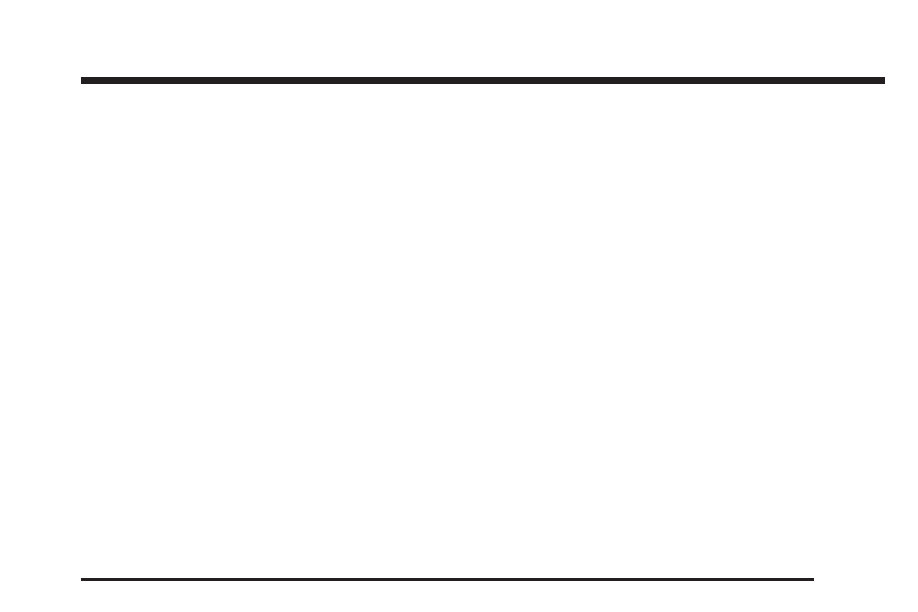
Overview .........................................................4-2
Navigation System Overview ............................4-2
Getting Started ...............................................4-4
Features and Controls ......................................4-4
Using the Navigation System ...........................4-4
Setup Menu ...................................................4-7
Plan Route ..................................................4-13
Edit Memory Point ........................................4-13
Edit Waypoint ...............................................4-17
Edit Avoid Point/Area ....................................4-20
Enter Destination ..........................................4-21
Route Preference ..........................................4-31
Maps ..........................................................4-33
Symbols ......................................................4-36
Remote Keyless Entry System ........................4-42
OnStar
System ...........................................4-42
Global Positioning System (GPS) ....................4-42
Vehicle Positioning ........................................4-43
Problems with Route Guidance .......................4-44
If the System Needs Service ..........................4-45
Ordering Map DVDs ......................................4-45
Database Coverage Explanations ....................4-45
Navigation Audio System ................................4-45
Six-Disc CD Changer ....................................4-61
CD/DVD Player ............................................4-63
Radio Personalization with Home and
Away Feature ...........................................4-69
Voice Recognition ..........................................4-69
Section 4
Navigation System
4-1
