Rear vision camera (rvc), Rear vision, Camera (rvc) -45 – Buick 2010 Lacrosse User Manual
Page 265: Driving and operating 8-45
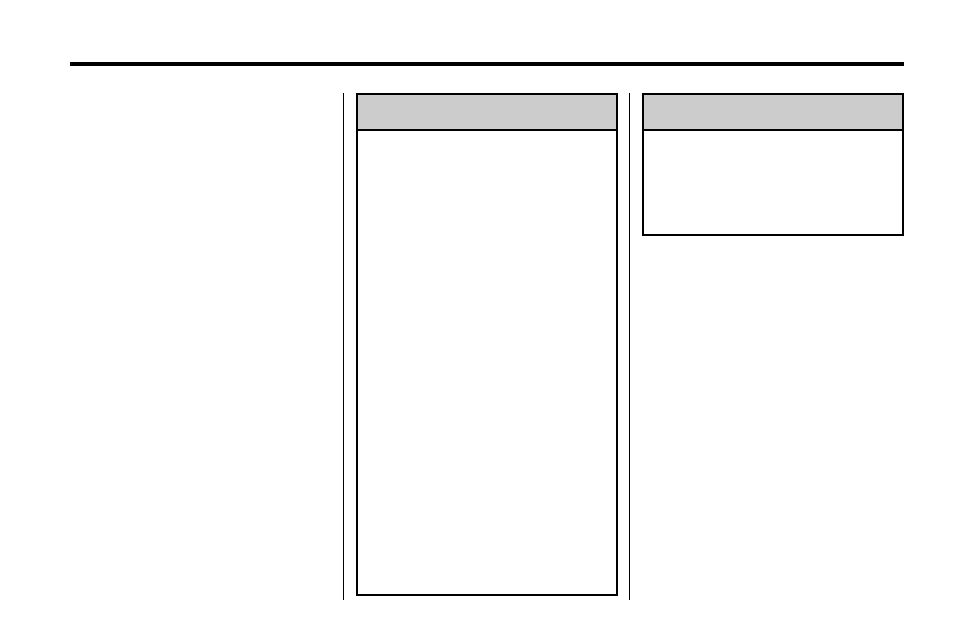
Driving and Operating
8-45
FCC Information
See Radio Frequency Statement on
page 12‑17 for FCC information.
Rear Vision
Camera (RVC)
This vehicle may have an RVC
system. Read this entire section
before using it.
The RVC system can assist the
driver when backing up by
displaying a view of the area behind
the vehicle.
{
WARNING
The Rear Vision Camera (RVC)
system does not replace driver
vision. RVC does not:
.
Detect objects that are
outside the camera's field of
view, below the bumper,
or underneath the vehicle.
.
Detect children, pedestrians,
bicyclists, or pets.
Do not back the vehicle by only
looking at the RVC screen, or use
the screen during longer, higher
speed backing maneuvers or
where there could be cross-traffic.
Your judged distances using the
screen will differ from actual
distances.
So if you do not use proper care
before backing up, you could hit a
vehicle, child, pedestrian,
bicyclist, or pet, resulting in
vehicle damage, injury, or death.
(Continued)
WARNING (Continued)
Even though the vehicle has the
RVC system, always check
carefully before backing up by
checking behind and around the
vehicle.
An image appears on the navigation
screen with the message Check
Surroundings for Safety when the
vehicle is shifted into R (Reverse).
The navigation screen goes to the
previous screen after approximately
10 seconds once the vehicle is
shifted out of R (Reverse).
To cancel the delay, do one of the
following:
.
Pressing a hard key on the
navigation system.
.
Shifting in to P (Park).
.
Reach a vehicle speed of
8 km/h (5 mph).
