Fog lamp light, Taillamp indicator light, Cruise control light – Buick 2010 Lacrosse User Manual
Page 111: Information displays, Driver information center (dic), Information displays -25, Driving and operating, Driver information, Center (dic) -25, Anti-theft
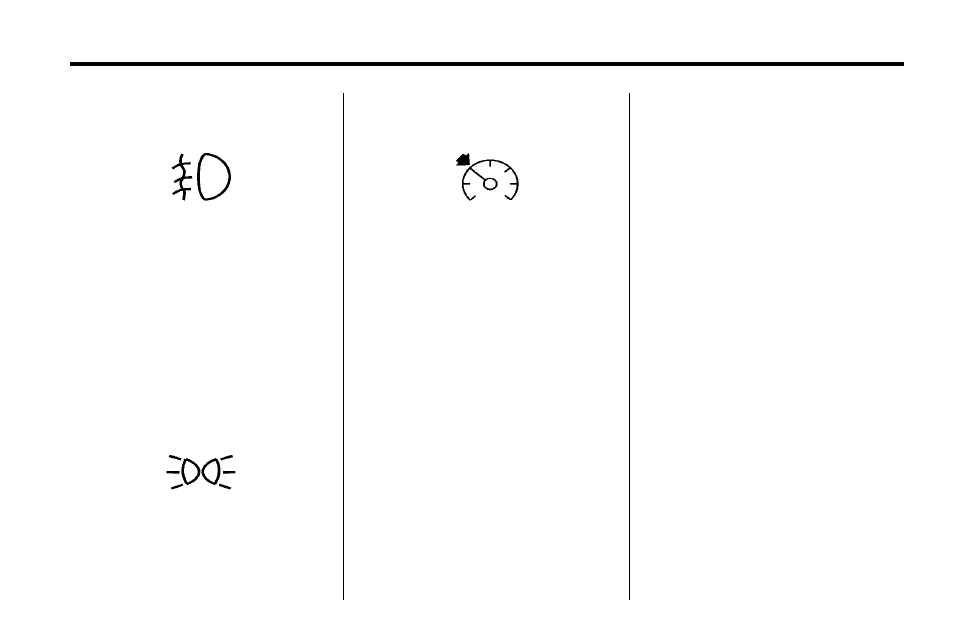
Instruments and Controls
4-25
Fog Lamp Light
For vehicles with fog lamps, this
light comes on when the fog lamps
are in use.
The light goes out when the fog
lamps are turned off. See Fog
Lamps on page 5‑4 for more
information.
Taillamp Indicator Light
This light comes on when the
taillamps are in use.
Cruise Control Light
This light is white whenever the
cruise control is set and turns green
when the cruise control is active.
The light goes out when the cruise
control is turned off. See Cruise
Control on page 8‑37 for more
information.
For vehicles with the uplevel cluster
this telltale will be shown in the
Driver Information Center (DIC)
screen.
Information Displays
Driver Information
Center (DIC)
The Driver Information Center (DIC)
displays information about the
vehicle. It also displays warning
messages if a system problem is
detected. See Vehicle Messages on
page 4‑33 for more information.
All messages appear in the DIC
display located in the center of the
instrument panel cluster.
On some models, the DIC may have
some warning lights or indicators
shown in the top portion of the
display. See Warning Lights,
Gauges, and Indicators on
page 4‑11 for more information.
The vehicle may also have features
that can be customized through the
controls on the radio. See Vehicle
Personalization on page 4‑38 for
more information.
