Infotainment system 6-63 – Buick 2010 Lacrosse User Manual
Page 207
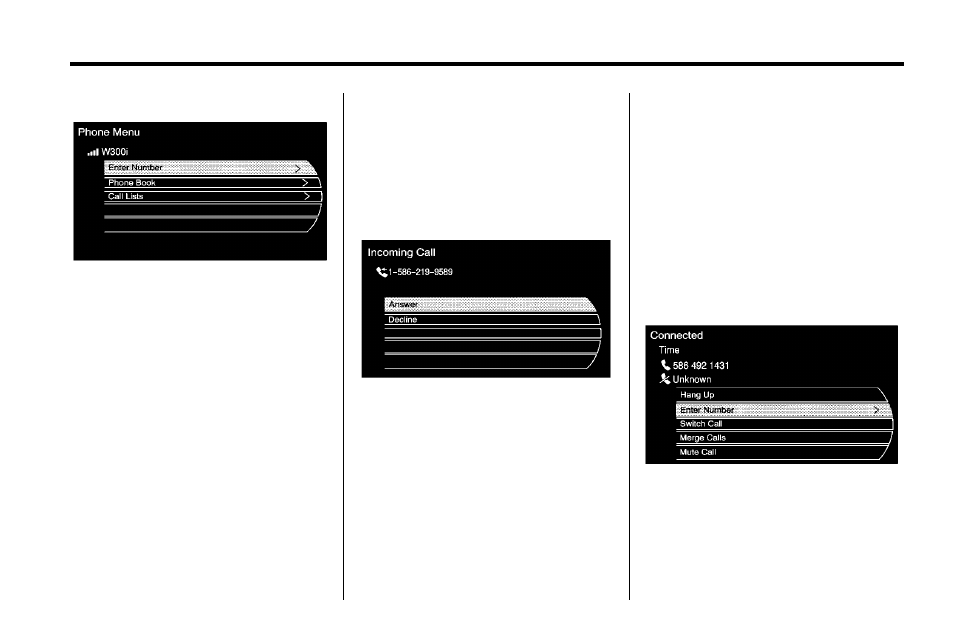
Infotainment System
6-63
5. The Phone menu will be
displayed with the name of
the phone paired.
Accepting or Declining an
Incoming Call
When an incoming call is received,
the infotainment system mutes any
audio being played and sounds a
ring tone.
Accepting a Call
Press
b g
on the steering wheel
control to answer the incoming call,
or touch the Answer option to
answer the call.
Declining a Call
Press the
c
/
$
on the steering
wheel controls or select the Decline
option to decline the call.
Call Waiting
Call waiting must be supported on
the Bluetooth phone and enabled by
the wireless service carrier to work.
Switching Calls (Only Available
with Call Waiting)
This features allows you to switch
between calls making one call
active and placing the other on hold.
See also other documents in the category Buick Cars:
- 2010 Enclave (440 pages)
- 2009 Enclave (428 pages)
- 2009 Enclave (410 pages)
- 2010 Lucerne (474 pages)
- 2011 Regal (360 pages)
- 2011 Regal (16 pages)
- 2011 Lacrosse (446 pages)
- 2011 Lacrosse (462 pages)
- REGAL 2011 (368 pages)
- 2010 Lacrosse (420 pages)
- 2011 Enclave (458 pages)
- 2011 Enclave (434 pages)
- 1999 Park Avenue (400 pages)
- 2011 Lucerne (446 pages)
- 2011 Lucerne (450 pages)
- Automobille 2004 Century (12 pages)
- 2012 LaCrosse (496 pages)
- 2012 Enclave (474 pages)
- 2009 Lucerne (442 pages)
- 2009 LaCrosse (428 pages)
- 2007 Terraza (562 pages)
- 2007 Rendezvous (528 pages)
- 2007 Rainier (534 pages)
- 2007 LaCrosse (512 pages)
- 2006 Terraza (454 pages)
- 2006 Rendezvous (478 pages)
- 2006 Rainier (470 pages)
- 2006 Lucerne (416 pages)
- 2006 LaCrosse (438 pages)
- 2005 Terraza (428 pages)
- 2005 Rendezvous (480 pages)
- 2005 Park Avenue (388 pages)
- 2005 LaCrosse (410 pages)
- 2005 Century (348 pages)
- 2004 Rendezvous (486 pages)
- 2004 Rainier (452 pages)
- 2004 Park Avenue (410 pages)
- 2004 Century (358 pages)
- 2002 Rendezvous (455 pages)
- 2002 Park Avenue (395 pages)
- 2002 Century (357 pages)
- 2001 Park Avenue (392 pages)
- 2001 Century (351 pages)
- 2000 Park Avenue (392 pages)
