Infotainment system, Introduction, Infotainment system -1 – Buick 2010 Lacrosse User Manual
Page 145: Introduction -1, Conversions and add-ons, Infotainment system 6-1
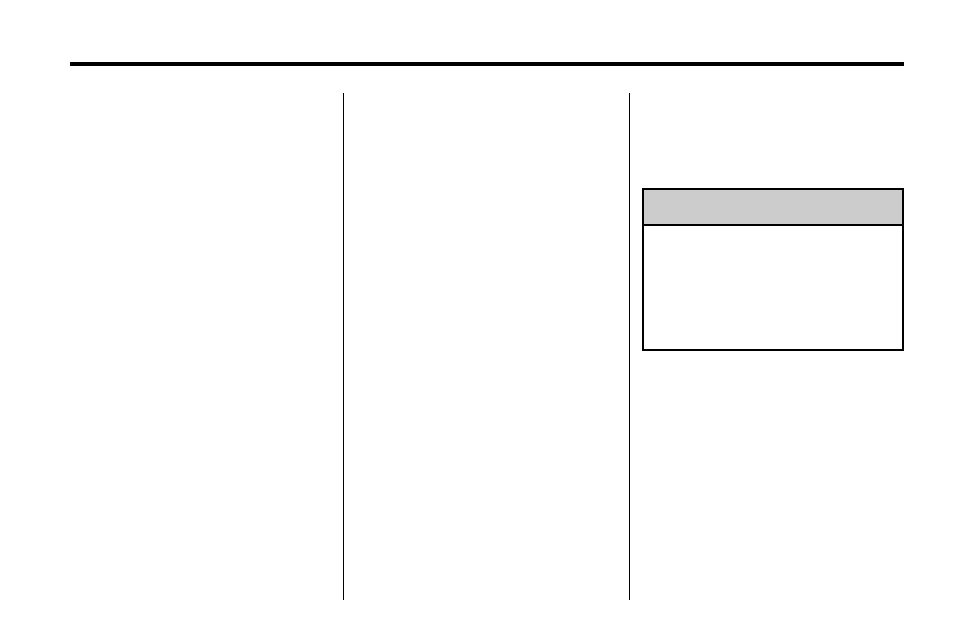
Infotainment System
6-1
Infotainment
System
Introduction
Introduction . . . . . . . . . . . . . . . . . . . 6-1
Theft-Deterrent Feature . . . . . . . 6-2
Overview (Radio with CD) . . . . . 6-3
Overview (Radio with CD/DVD
and MEM) . . . . . . . . . . . . . . . . . . . 6-5
Operation . . . . . . . . . . . . . . . . . . . . . 6-7
Radio
AM-FM Radio . . . . . . . . . . . . . . . . 6-12
Satellite Radio . . . . . . . . . . . . . . . 6-15
Radio Reception . . . . . . . . . . . . . 6-18
Backglass Antenna . . . . . . . . . . 6-19
Satellite Radio Antenna . . . . . . 6-19
Audio Players
CD Player . . . . . . . . . . . . . . . . . . . 6-20
CD/DVD Player . . . . . . . . . . . . . . 6-22
Mass Storage
Media (MEM) . . . . . . . . . . . . . . . 6-25
with CD) . . . . . . . . . . . . . . . . . . . . 6-29
CD/DVD and MEM) . . . . . . . . 6-32
Rear Seat Infotainment
(RSE) System . . . . . . . . . . . . . . 6-34
Phone
Bluetooth (Overview) . . . . . . . . 6-42
Bluetooth (Infotainment
Controls) . . . . . . . . . . . . . . . . . . . 6-43
Recognition) . . . . . . . . . . . . . . . 6-46
Bluetooth (Navigation) . . . . . . . 6-58
Introduction
Read the following pages to
become familiar with the audio
system's features.
{
WARNING
Taking your eyes off the road
for extended periods could cause
a crash resulting in injury or
death to you or others. Do not
give extended attention to
entertainment tasks while driving.
This system provides access to
many audio and non audio listings.
To minimize taking your eyes off the
road while driving, do the following
while the vehicle is parked:
.
Become familiar with the
operation and controls of the
audio system.
.
Set up the tone, speaker
adjustments, and preset radio
stations.
