Avlink PG-H1Z User Manual
Page 12
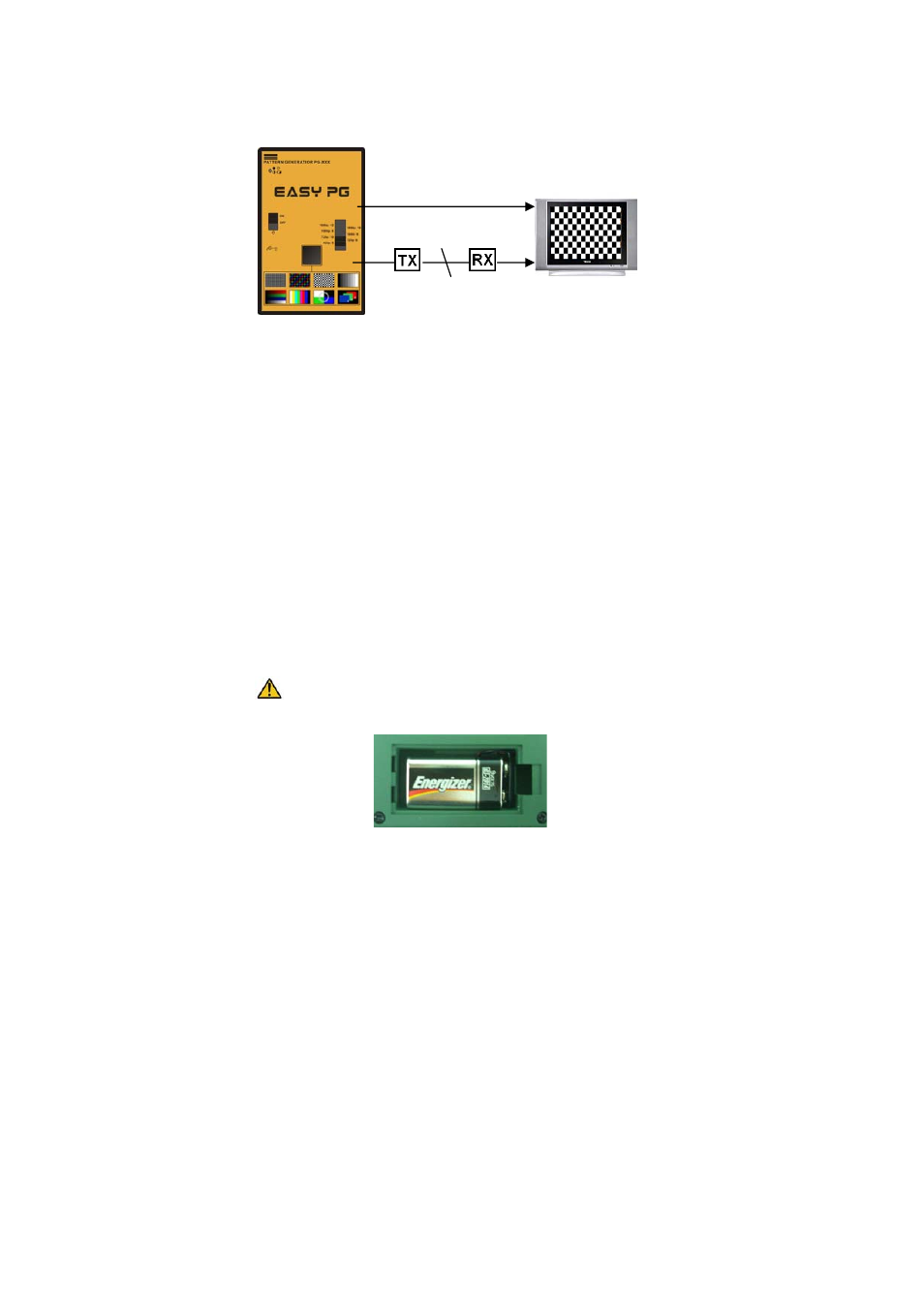
12
2.2 Connect PG to Monitor
Connect the attached DC adapter cable from your device
to the power source (outlet).
Connect the cable from your device to the Digital
monitor/TV.
- PG-H1Z: Please connect the HDMI 3M cable from
PG-H1Z to the Digital monitor/TV
- PG-V1Z: Please connect the VGA cable from PG-V1Z
to the Digital monitor/TV.
- PG-Y1Z: Please connect the RCA cable from PG-Y1Z
to the Monitor/TV.
Power on the Digital monitor/TV.
Push the Power SW of your device to power on/off your
device.
Caution
Please use the Pile Alkaline to the device.
Cable
or Twins pair
Digital monitor/TV
