0 matrix application software, 1 software introduction – Avlink CX-2088 User Manual
Page 22
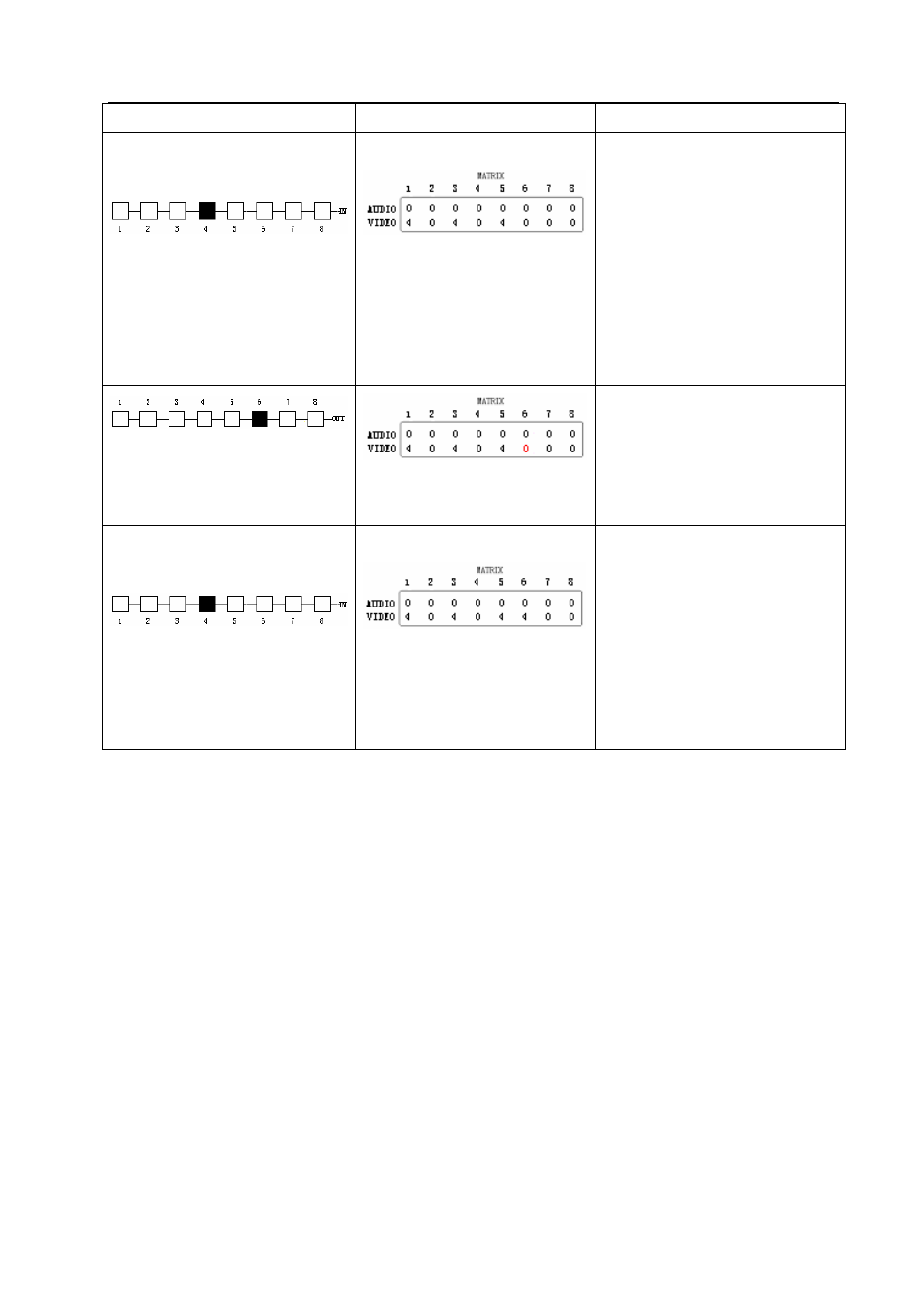
CX Matrix Switching System—User Manual
21
Key LCD
Display
Operation
7. Press the NO. 4 key of the
input channel for 2 seconds to
select operation of previously
set NO. 4 channel to NO. 1, 3,
5 channels for output. Enter
the output channel when
VIDEO shows input channel
NO. 4 on NO. 1, 3 and 5
channels on the LCD.
8. Press the NO. 6 key of the
output channel for 2 seconds
and enter the input channel
when the red 0 LCD indicator
begins to flicker.
9. Press the NO. 4 key of the
input channel for 2 seconds to
select operation of the
previously set NO. 4 channel
to NO. 1, 3, 5, 6 channels.
VIDEO all shows input
channel 4 on channel NO. 1, 3,
5, 6 on LCD display.
7.0 Matrix Application Software
7.0.1 Software Introduction
The 《AV Matrix》 Matrix control software applies to different input/output matrixes.
7.0.1.1 Software Description
The《AV Matrix》 matrix testing software is an application developed for matrix testing and
application.
Tools: the software operation environment:
Window98/2000/NT/XP operatng systems
32M interal memory or above
10M hard disk space or above
CD-ROM
At least one serial communicatin port
