Mode 1 (one irq) -7 – Connect Tech DFlex-4/104 User Manual
Page 31
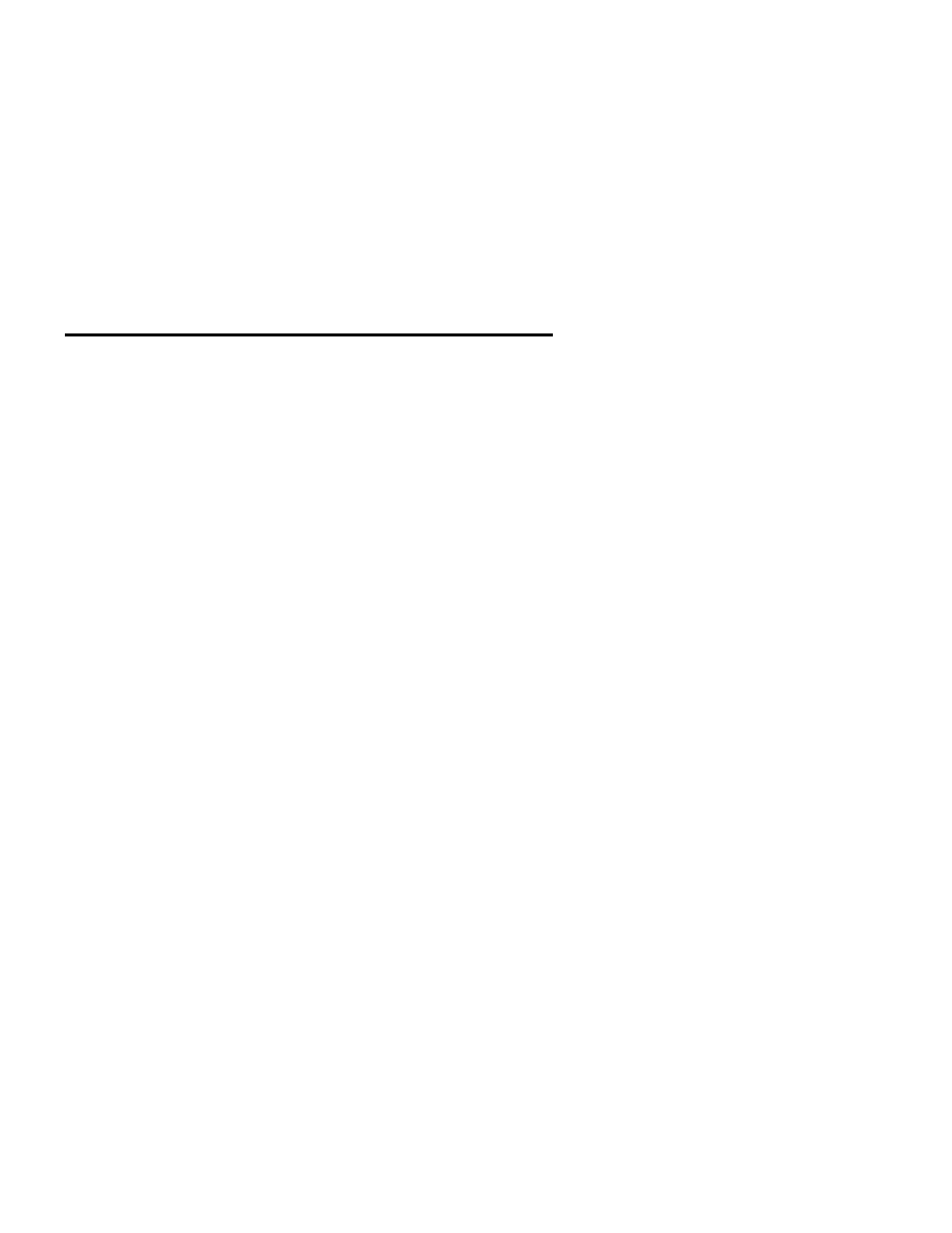
Chapter
2:
Hardware
Installation 2-7
DFlex-4/104 User's Manual, ver. 0.04
You are able to configure the DFlex-4/104 adapter for three
different IRQ modes.
■
Mode 1 (one IRQ): all ports interrupting on one IRQ
■
Mode 2 (two IRQs): odd ports (ports 1 and 3) interrupt on
one IRQ and even ports (ports 2 and 4) interrupt on another
IRQ
■
Mode 3 (four IRQs): each port interrupts on it’s own
interrupt
Mode 1 (one IRQ)
Mode 1 allows you to select one IRQ for all ports. This mode is
recommended for most installations. Please follow these steps to
choose this mode:
1. Choose an available IRQ you wish the ports to interrupt on.
2. Make sure that switch block SW1 has DIP switches 4 and 5
in the
off
position.
3. Install a jumper across the corresponding IRQ pins on the
A/C row and the middle row of jumper block J2.
4. Ensure that all other jumpers on J2 are removed or not
contacting more than one pin.
