Camera holding styles, 88 e – Canon DM-GL1 User Manual
Page 88
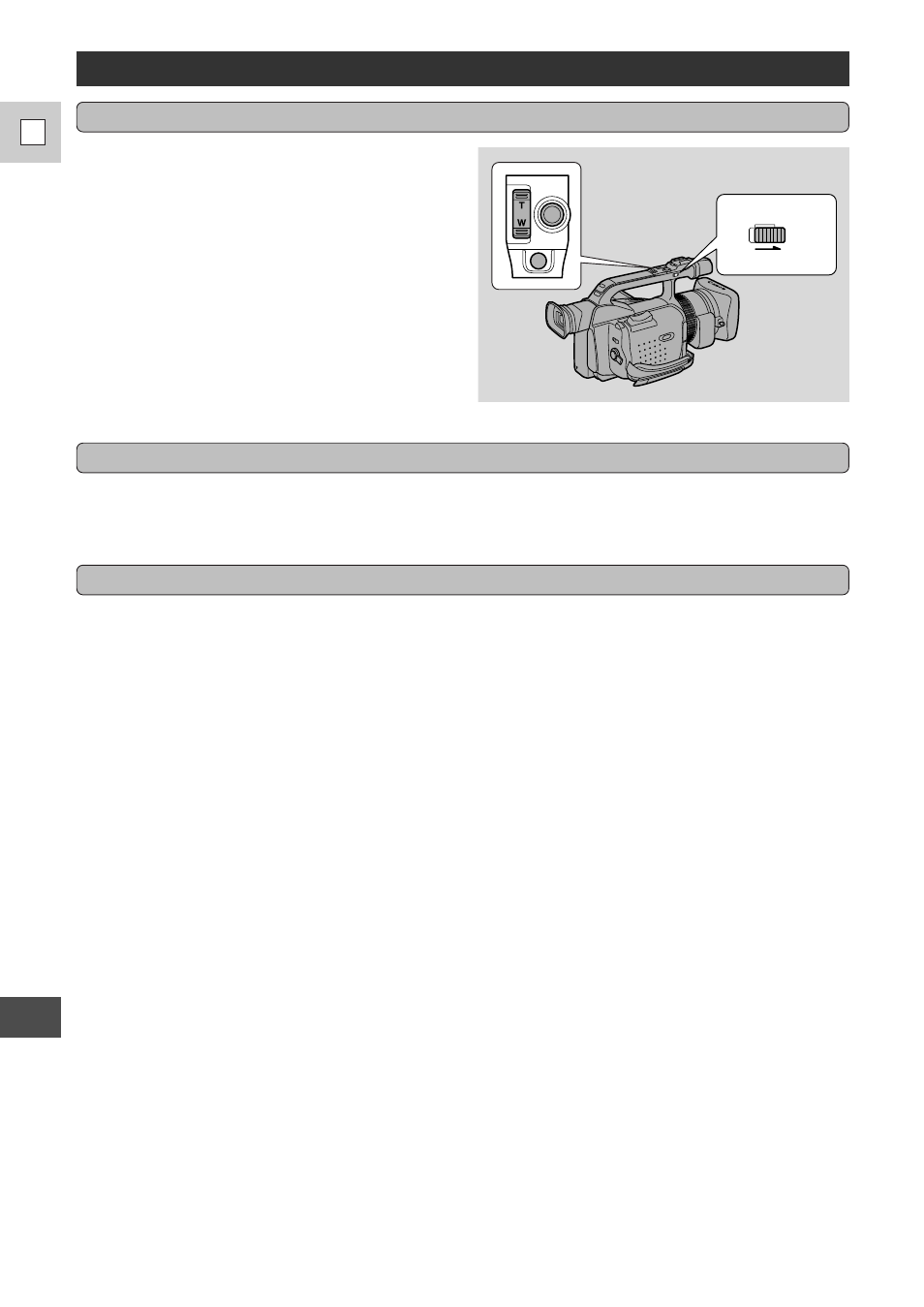
88
E
Ad
ditional
Inf
ormation
Camera Holding Styles
For maximum stability, place your right hand through the side grip belt and keep your right elbow pressed
against your body. Support the lens with your left hand.
• You can grip the camera from the side grip or
the top handle.
• Either gripping position allows you to start/stop
recording, take a “photo’’ and zoom in and out.
• Lock the top controls to prevent accidental
operation by sliding across the LOCK lever.
Choose the grip
LOCK
PHOTO
START/
STOP
Standard holding style
Grip the camera using the top handle and steady the lens with the other hand.
Low-angle recording
See also other documents in the category Canon Camcorders:
- XHA1S (155 pages)
- GL2 (163 pages)
- FS11 (110 pages)
- XH A1 (159 pages)
- V (42 pages)
- EF-M (72 pages)
- AF514XL-S (121 pages)
- 50 (162 pages)
- DC 310 (87 pages)
- 512XL (45 pages)
- E800 (79 pages)
- 2691B001 (19 pages)
- DC 310 (93 pages)
- Digital Video Camcorder FS20 (50 pages)
- QL19 (40 pages)
- AF-7 (9 pages)
- AT 1 (127 pages)
- C30 (18 pages)
- HF M300 (201 pages)
- Elura 10 (152 pages)
- E 600 (96 pages)
- EOS 1D X (19 pages)
- XF100 (2 pages)
- EOS C500 (38 pages)
- XF100 (37 pages)
- EOS C300 (196 pages)
- EOS C300 (44 pages)
- XF100 (2 pages)
- XF100 (2 pages)
- EOS C300 (186 pages)
- XF100 (2 pages)
- EOS C300 (194 pages)
- XF100 (37 pages)
- EOS C300 (186 pages)
- XF100 (2 pages)
- XF100 (2 pages)
- XF100 (2 pages)
- WITE32 (29 pages)
- 5000QD (64 pages)
- Elura 100 (132 pages)
- Elura 100 (12 pages)
- DIGITAL VIDEO CAMCORDER MD160 (94 pages)
- A35 (63 pages)
- T 90 (218 pages)
- Elura 2 MC (147 pages)
