頁面 4 – Antari DNG-200 User Manual
Page 4
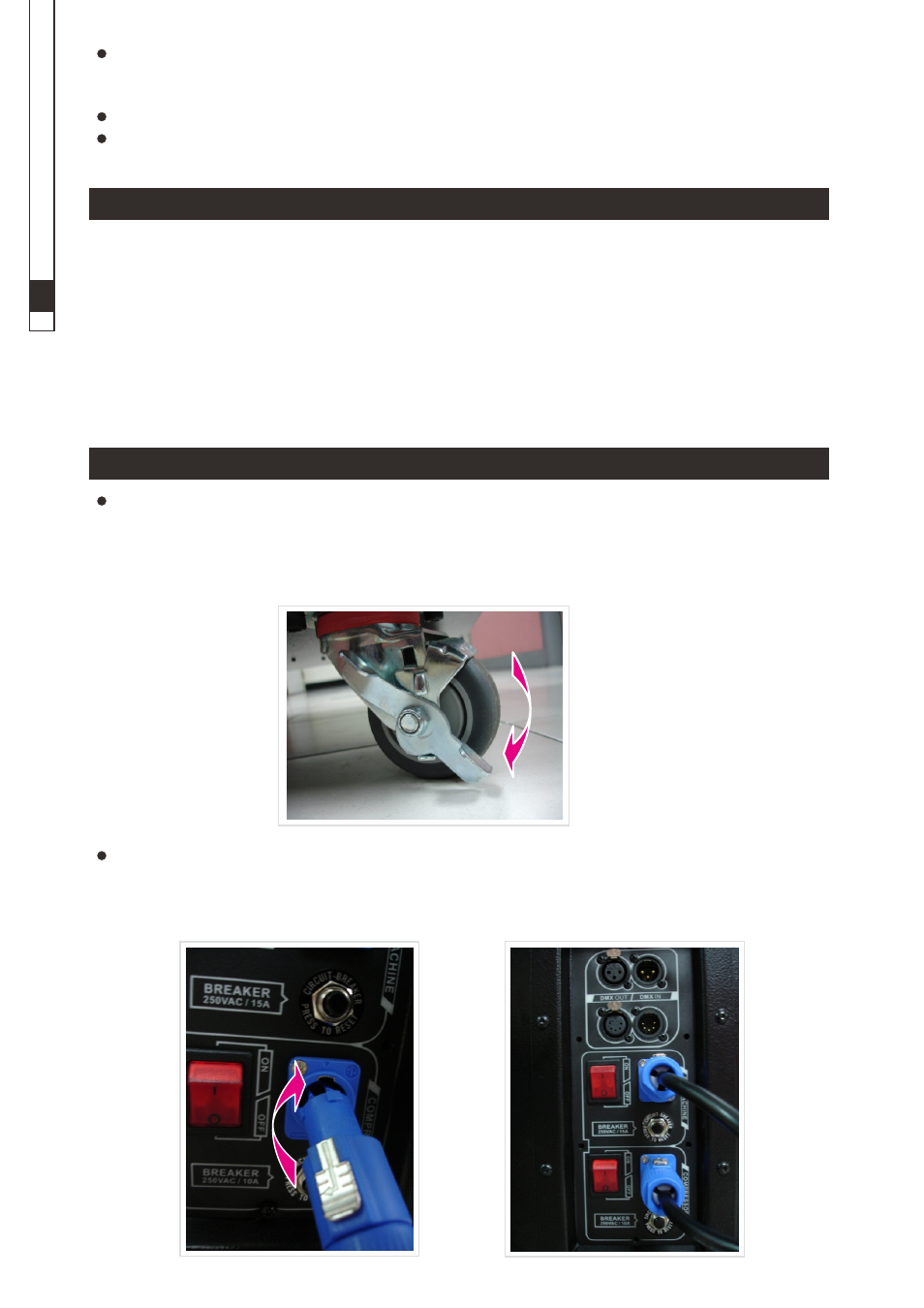
Figure 2
Figure 3
If your Antari DNG-200 Low Fog Generator fails to work properly, please turn off the
power for five minutes and turn it on again. If the problem still exists, contact your Antari
dealer for service.
Always allow the machine to cool down before attempting to clean or service it.
Please use Antari FLR Light Fog Fluid only. Please do not fill in any other fluid into the
tank to ensure the quality of the fog and the life of the machine.
Open the shipping carton and verify that all equipment necessary to operate the system
has arrived intact. The shipping carton should contain the following items:
.
1 DNG-200 Low Fog Generator
2 D-20 LCD controller (preinstalled in the machine)
3 Two power cords for connecting to Neutrik PowerCon connectors.
4 3 m fog conducting hose
5 User's manual (item 3-5 placed in the storage box on the top of the machine)
6 Water collection tray (preinstalled in the machine)
7 3 m PU tube, 6 mm Ø
-Unpacking and Inspection
The wheels at the bottom of the DNG-200 help to move the machine; wheel fixing
mechanisms are located at the diagonal line. Position the machine at a spot, press
down the fixing mechanism to prevent it from moving. To move the machine, press the
opposite side of the fixing mechanism to release it. Please note that the machine is not
allowed to place on a slope due to its big size. (refer to figure 1)
Please aim the key on the PowerCon terminal of the power cord to the slot of the
connector on the machine, plug it in and turn it about 10° clockwise until the power cord
is completely fixed. The upper power cord is for the fog generator and the bottom one is
for the compressor. (refer to figure 2 and 3)
-Setup
Figure 1
DNG-200
User Manual
02
English
