38 infotainment system – Cadillac GPS Receiver User Manual
Page 38
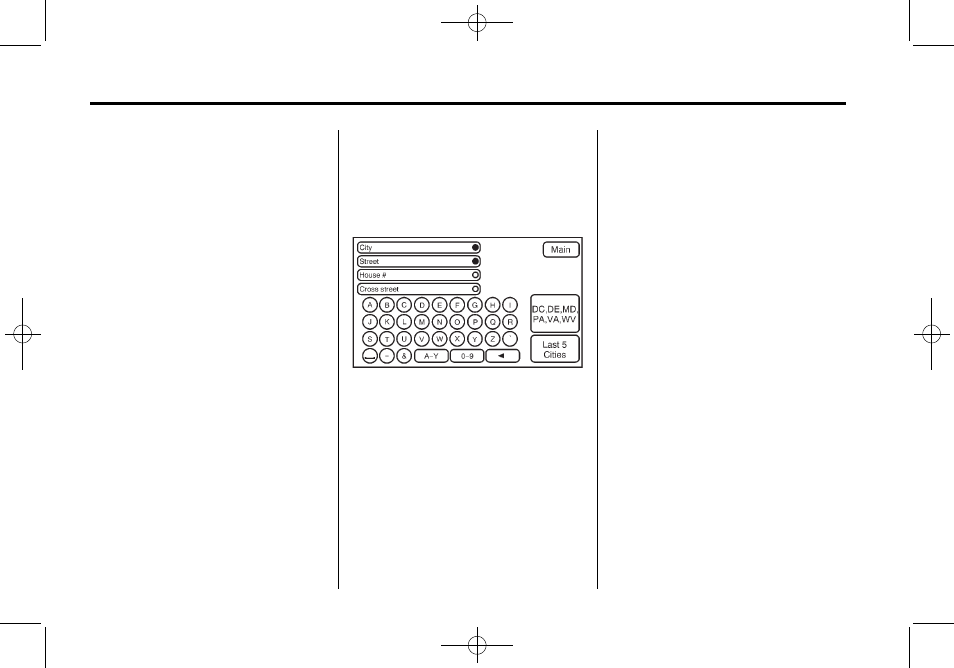
Black plate (38,1)
Cadillac DTS Navigation System - 2011
38
Infotainment System
view a list of states included in the
region selected. The selected area
will be highlighted on the map.
Press the down arrow to select CAN
(Canada). Press the back screen
button to return to the Destination
Entry screen and to store the
selected region.
To enter a destination, choose from
one of the following destination
entry methods:
Address Entry
6
Address Entry: The address
entry destination method allows you
to enter an address by providing the
system with a city name or a
street name.
If you are having trouble finding a
city or a street name, do the
following:
.
Input the street name first
instead of the city name, or vice
versa.
.
Input more characters or reduce
the amount of characters to
reduce or expand the available
options.
To enter a destination by entering
the city name first, do the following:
1. Press the DEST control button.
2. Press the
6
Address Entry
screen button.
3. Press the City name button.
4. Enter the city name or press the
Last 5 Cities screen button.
The Last 5 Cities screen will
display a list of the last five city
names that had been entered.
Select a city from the list and it
will appear in the City
name area.
If using the alpha keyboard,
finish entering the city name.
If five or less names are
available, a list will display.
If more than five are available,
there will be a screen button with
a number in it, it represents the
number of available cities.
Select this button to view the list
and select a city.
5. Once a city has been selected
the Street name category will
automatically be selected for
entry.
Start entering the street name.
If five or less names are
available, a list will display.
If more than five are available,
there will be a screen button with
