Playing discs – Acura 2005 NSX - Owner's Manual User Manual
Page 97
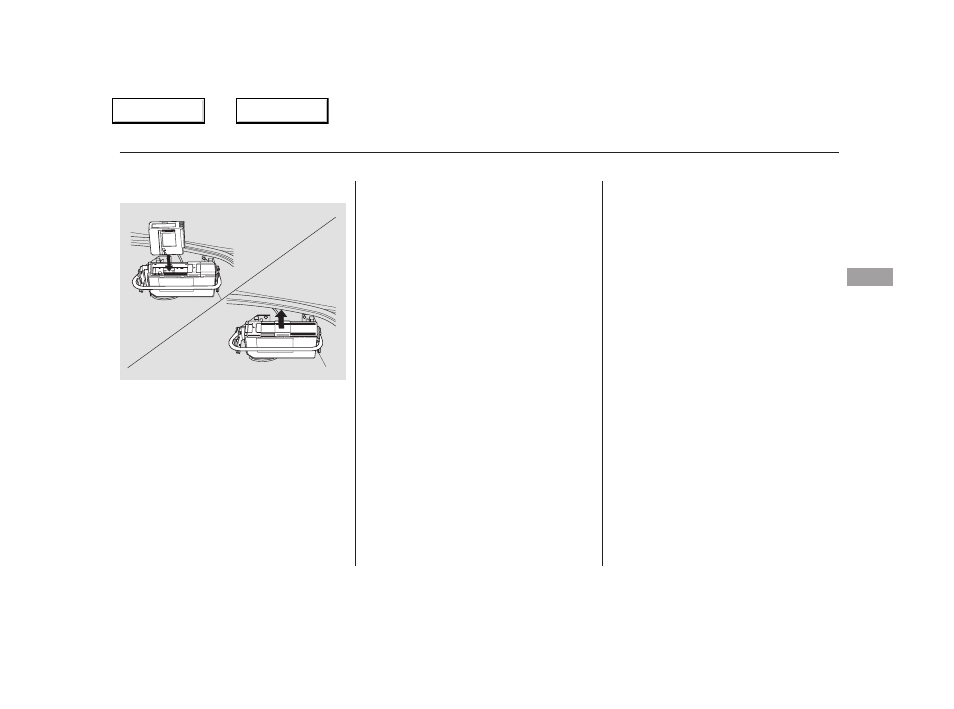
Store the magazine in the changer.
Pivot the changer upward to its
upright position. Make sure the
locklever is securely locked.
Secure the CD changer in
the upright position before driving.
The CD changer and disc(s) can be
damaged if the changer is not
secured before driving.
You operate the CD changer with
the same controls used for the radio
and tape player.
This CD changer can play CD-Rs and
CD-RWs compressed in MP3
(MPEG 1/2 Audio Layer 3) standard.
However, folder selection is not
available with the audio controls of
this unit. Only track selection is
possible and the selected track is
displayed.
If you play the hundredth track and
over, the display will not show the
actual track number:
‘‘cds 99’’ is displayed for the
99th track
‘‘cds 01’’ is displayed for the
100th track
‘‘cds 02’’ is displayed for the
101st track
Turn on the audio system as
described previously. Press the AM/
FM/CD button until ‘‘Cd’’ appears in
the display. The disc and track
number will be displayed.
When that disc ends, the next disc in
the magazine is loaded and played.
When disc 6 has completed playing,
the system will return to disc 1.
To select a different disc, press the
PROG (Preset 7) button. The next
disc in the changer is loaded and
starts to play from the first track.
7.
CONTINUED
Operating the CD Changer
Playing Discs
Fe
a
tu
re
s
95
NOTE:
Main Menu
Table of Contents
