Turn signal and headlights – Acura 2005 NSX - Owner's Manual User Manual
Page 53
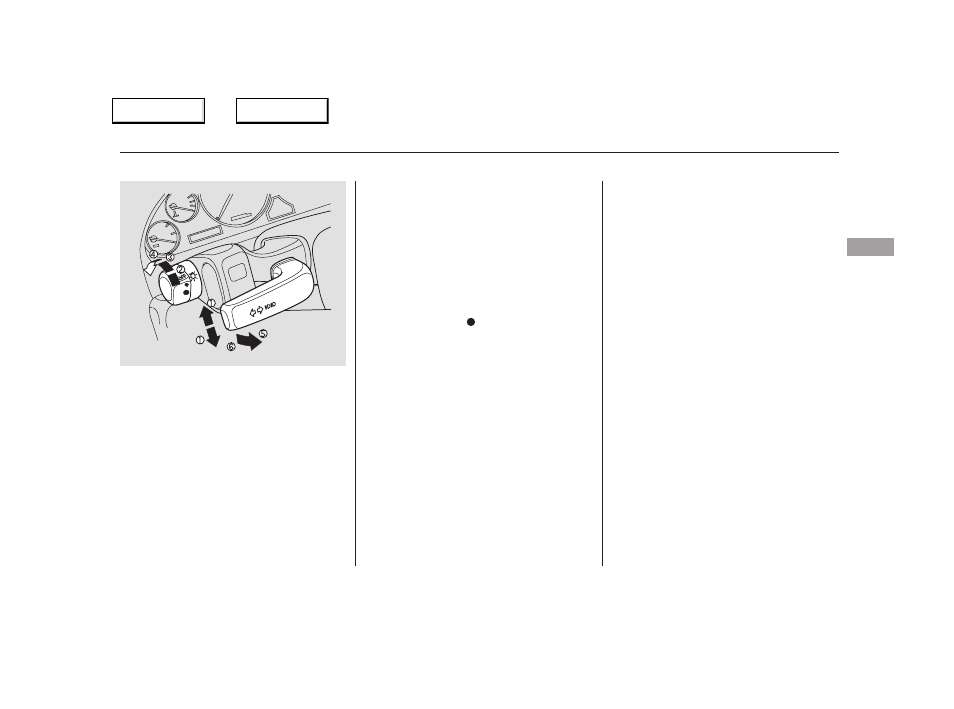
Push down on the
left lever to signal a left turn and up
to signal a right turn. To signal a lane
change, push lightly on the lever and
hold it. The lever will return to
center when you release it or
complete a turn.
Turn Signal
Off
Parking and indicator lights
Headlights on
High beams
Flash high beams
Turning the
switch to the ‘‘
’’ position turns
on the parking lights, taillights,
instrument panel lights, side-marker
lights, and rear license plate lights.
Turning the switch to the ‘‘
’’
position turns on the headlights. If
you leave the lights on with the key
removed from the ignition switch,
you will hear a reminder tone when
you open the driver’s door.
Pull the turn signal
lever toward you as far as it will
move, then let go to turn on the high
beams. The blue high beam indicator
will come on (see page
). Pull the
lever again to return to low beams.
To flash the high beams, pull the
lever back lightly, then release it.
The high beams will stay on as long
as you hold the lever back.
The headlights revert to normal
operation when you turn them on
with the switch.
With the headlight switch off, the
high beam headlights come on with
reduced brightness when you turn
the ignition switch to ON (II) and
release the parking brake. They
remain on until you turn the ignition
switch off, even if you set the
parking brake.
1.
2.
3.
4.
5.
6.
Canadian models only
Turn Signal and Headlights
Turn Signal
Headlights On
High Beams
Daytime Running Lights
Inst
ru
m
e
nt
s
a
nd
Cont
ro
ls
51
Main Menu
Table of Contents
