Acura 2015 TLX - Owner's Manual (Revised 12/13/2014) User Manual
Page 312
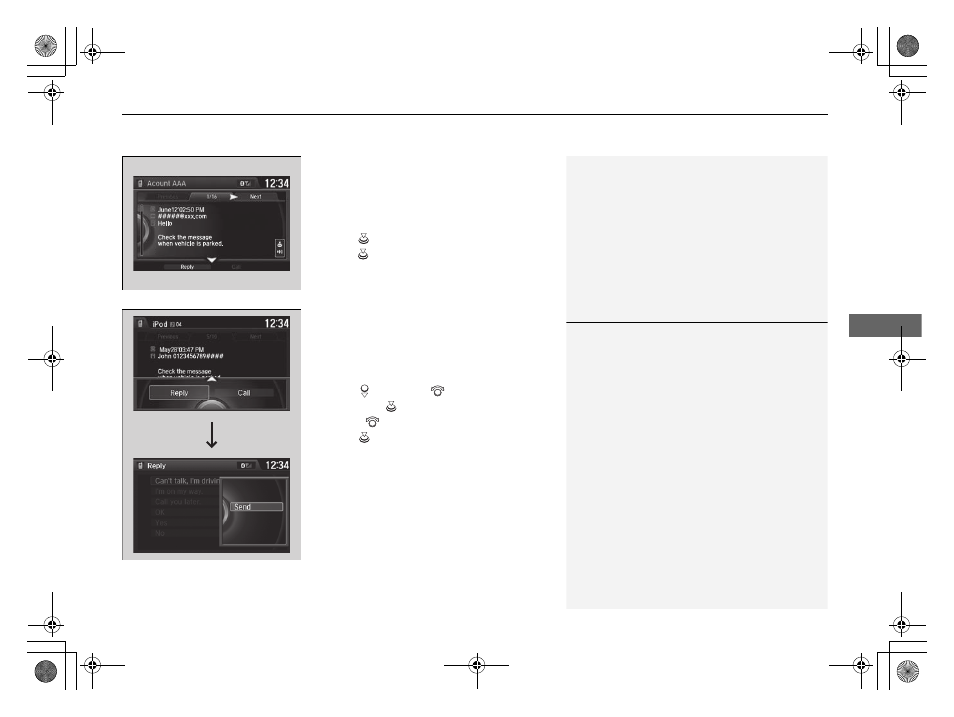
Continued
311
uu
Bluetooth® HandsFreeLink®
u
HFL Menus
Features
■
Read or stop reading a message
1. Go to the text or e-mail message screen.
u
The system automatically starts reading
the message aloud.
2 Displaying Messages P. 309
2. Press
to stop reading.
Press
again to start reading the message
from the beginning.
■
Reply to a message
1. Go to the text or e-mail message screen.
u
The system automatically starts reading
the message aloud.
2 Displaying Messages P. 309
2. Move and rotate
to select Reply,
then press
.
3. Rotate
to select the reply message, then
press .
u
The pop-up menu appears on the screen.
4. Select Send to send the message.
u
Message sent appears on the screen
when the reply message was successfully
sent.
1
The available fixed reply messages are as follows:
•
Can’t talk, I’m driving.
•
I’m on my way.
•
Call you later.
•
OK
•
Yes
•
No
You cannot add, edit, or delete reply messages.
15 ACURA TLX-31TZ36000.book 311 ページ 2014年9月2日 火曜日 午後5時22分
- 1992 Legend Coupe - Owner's Manual (1 page)
- 2003 3.2 CL (1 page)
- 1996 TL - Owner's Manual (1 page)
- 2009 RDX (434 pages)
- 2009 RDX - Owner's Manual (433 pages)
- 2010 RL - Owner's Manual (551 pages)
- 2011 MDX - Owner's Manual (184 pages)
- 2011 MDX - Navigation Manual (607 pages)
- 1994 Legend Coupe - Owner's Manual (1 page)
- 1998 NSX - Owner's Manual (1 page)
- 1996 Integra Sedan - Owner's Manual (1 page)
- 2008 RDX 31STK810 (161 pages)
- 2010 RDX - Owner's Manual (514 pages)
- 2005 TL - Owner's Manual (1 page)
- 1992 Integra Sedan - Owner's Manual (1 page)
- 1999 NSX - Owner's Manual (1 page)
- 2001 Integra Hatchback (1 page)
- 1990 Legend Coupe - Owner's Manual (1 page)
- 1997 SLX - Owner's Manual (1 page)
- 2007 RL (1 page)
- 2008 TSX (388 pages)
- 2008 TSX (138 pages)
- 2001 MDX - Owner's Manual (1 page)
- 1993 NSX - Owner's Manual (1 page)
- 1998 Integra Sedan - Owner's Manual (1 page)
- 2004 RL (1 page)
- 1998 TL - Owner's Manual (1 page)
- 1997 Integra Type R - Owner's Manual (1 page)
- 2001 TL (1 page)
- 1996 SLX - Owner's Manual (1 page)
- 1997 NSX - Owner's Manual (1 page)
- 2007 TL (1 page)
- 1995 Integra Hatchback - Owner's Manual (1 page)
- 1994 Legend Sedan - Owner's Manual (1 page)
- 2002 TL (1 page)
- 1995 TL - Owner's Manual (1 page)
- 2007 RDX - Navigation Manual (3 pages)
- 2002 MDX (1 page)
- 1999 RL - Owner's Manual (1 page)
- 2000 3.2 TL (1 page)
- 1997 CL - Owner's Manual (1 page)
- 2001 CL (1 page)
- 1994 Vigor - Owner's Manual (1 page)
- 1999 CL - Owner's Manual (1 page)
- 2003 MDX (1 page)
