Acura 2015 TLX - Owner's Manual (Revised 12/13/2014) User Manual
Page 202
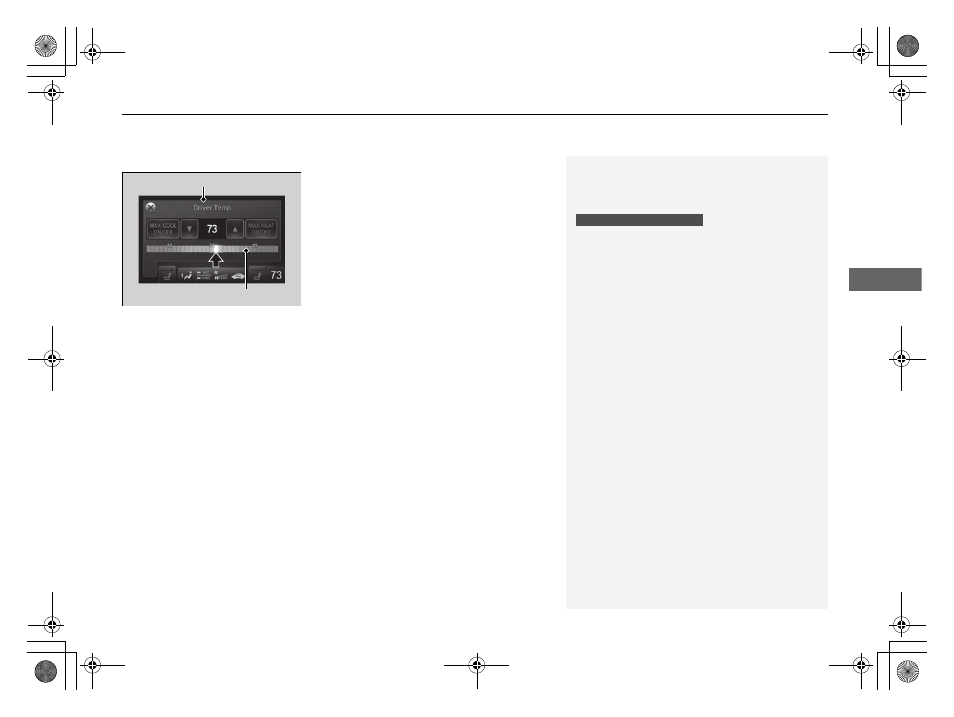
Continued
201
uu
Climate Control System
u
Using Automatic Climate Control
Co
ntrols
■
Changing the interior temperature setting
1. Select the driver’s or passenger’s side
temperature control.
2. Change the temperature setting from the
following:
Temperature bar: Select a point where your
desired temperature setting is.
Farther to the left is for a lower, and to the
right for a higher setting.
3/4: To raise or lower the temperature
setting one degree at a time.
While you select and hold 3/4, the
temperature decreases or increases.
MAX COOL ON/OFF: To rapidly cool down
the interior.
u
The AUTO indicator goes off. The setting
returns to the previously selected value
when you select it again.
MAX HEAT ON/OFF: To rapidly warm up the
interior.
u
The AUTO indicator goes off. The setting
returns to the previously selected value
when you select it again.
1
Using Automatic Climate Control
When you set the temperature to the lower or upper
limit, Lo or Hi is displayed.
If you select the MAX COOL ON/OFF or MAX HEAT
ON/OFF during Auto Idle Stop, the engine restarts
automatically.
Models with Auto Idle Stop
The side you selected.
Temperature Bar
15 ACURA TLX-31TZ36000.book 201 ページ 2014年9月2日 火曜日 午後5時22分
