Bluetooth – Acura 2015 RLX - Advanced Technology Guide User Manual
Page 20
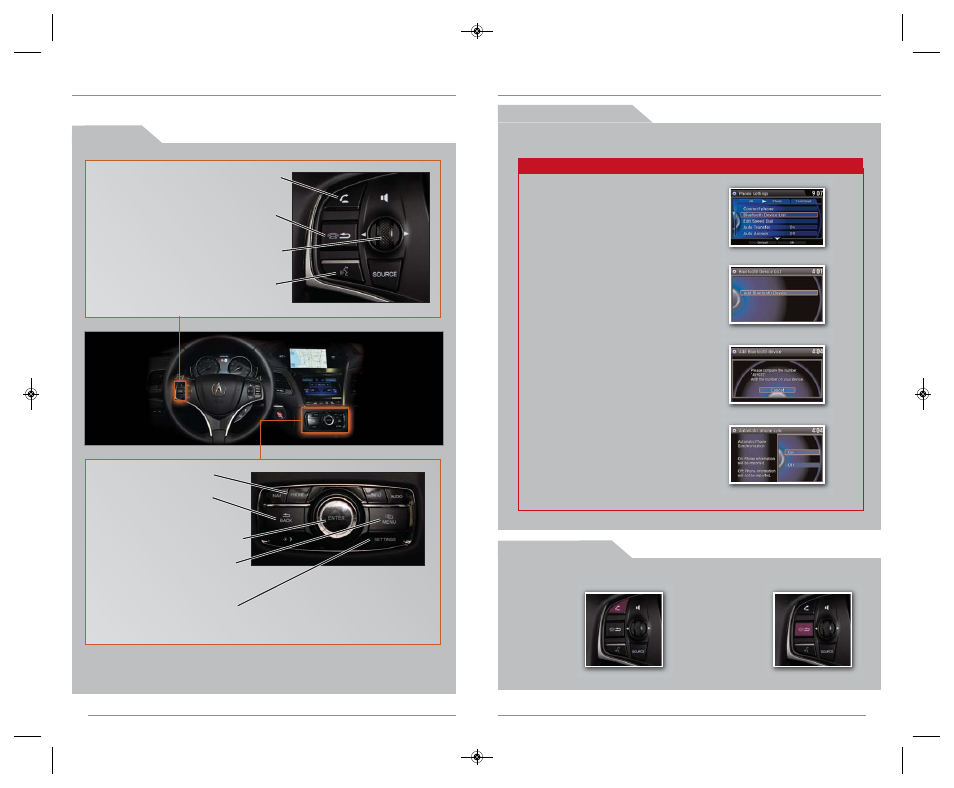
36
21
37
Bluetooth
® H a n d s F r e e L i n k ® ( H F L )
Make and receive phone calls through your vehicle’s audio system. Visit
www.acura.com/handsfreelink to check if your phone is compatible.
U s i n g H F L
To reduce the potential for driver distraction, certain manual functions may be
inoperable or grayed out while the vehicle is moving. Voice commands are
always available.
Pick-Up button: Answer an incoming call
or display speed dial and call history in
the MID.
Hang-Up/Back button: End or decline a
call, clear HFL information in the MID, or
cancel an operation.
Selector wheel: Scroll through speed dial
and call history in the MID. Press to make
a selection.
Talk button: Make a call using a stored
voice tag, phonebook name, or phone
number.
PHONE button: Go to the
phone screen.
BACK button: Cancel an
operation or return to the
previous screen.
Interface Dial: Rotate to scroll
through selections and press to
enter a selection.
MENU button: From the Phone
screen, access Speed Dial,
Call History, Phonebook, and
more.
SETTINGS button: Go to Phone
Settings to pair a phone and
set up text/E-mail options.
P a i r i n g Y o u r P h o n e
Use the interface dial to make and enter selections.
Pair your phone when the vehicle is stopped to begin using hands-free phone
and related audio functions.
1. Press SETTINGS.
2. Select Phone Settings.
3. Select Bluetooth Device List (if no
phone has been paired) or
Connect Phone (if pairing an
additional phone).
4. Select Add Bluetooth Device.
5. Make sure your phone is in
discovery mode.
6. HFL searches for your phone.
Select your phone when it
appears on the list.
If your phone does not appear:
Select Phone Not Found and
search for HandsFreeLink from
your phone.
7. HFL gives you a six-digit code.
Compare it to the code that
appears on your phone. Connect
to HFL from your phone.
8. The system asks if you want to
enable Phone Synchronization.
Select On.
R e c e i v i n g a C a l l
A notification is heard and the incoming call information appears on the display.
Press the
Pick-Up
button to
accept the
call.
Press the
Hang-Up
button to end
or decline the
call.
15 RLX_KA_English_ATG_BQS51272_ATG_NEW STYLE 5/13/2014 12:45 PM Page 20
