Acura 2015 RLX - Advanced Technology Guide User Manual
Page 18
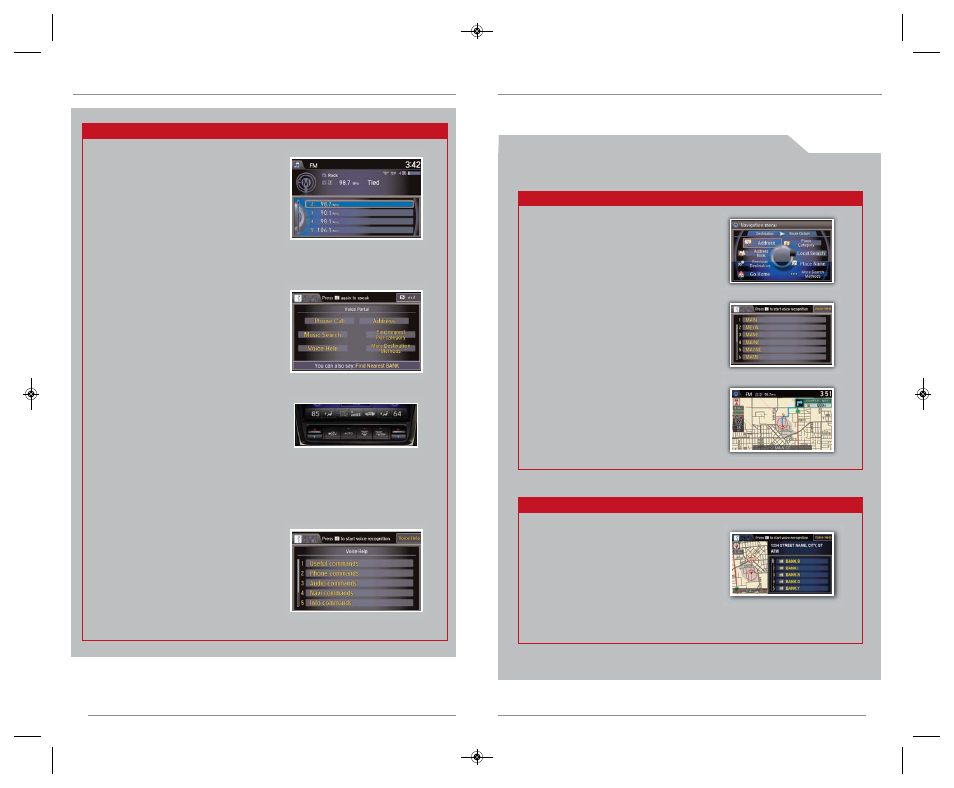
Press and release the Talk button before you say a command.
32
33
A u d i o C o m m a n d s
• Radio on
• Radio # FM/AM
• Radio preset 1/2/3/4/5/6
• XM channel #
• XM preset 1/2/3/4/5/6
• DISC play
• DISC play track #
• DISC skip forward/back
• iPod/USB/HDD play
P h o n e C o m m a n d s *
• Call by name
• Call by number
C l i m a t e C o n t r o l C o m m a n d s
• Air conditioner on/off
• Rear defrost on/off
• Climate control recirculate/
fresh air
• Fan speed up/down
• Temperature # degrees
(# = 57–87)
• Temperature max hot/cold
H e l p C o m m a n d s
• Voice help (list of all
available commands by
category)
*Available on all vehicles
E n t e r i n g a D e s t i n a t i o n U s i n g V o i c e C o m m a n d s
N a v i g a t i o n
Real-time navigation system uses GPS and a map database to show your current
location and help guide you to a desired destination. Available on RLX with
Navigation, Technology, and Advance Packages.
Press and release the Talk button before you say a command.
Press and release the Talk button before you say a command.
For information on setting other destination options, see your Navigation Manual.
1. Say “Address.”
2. Say “Street,” then say the street
name on the next screen. Do not
include the direction (N, S, E, W) or
type (St., Ave., Blvd., etc.).
3. A list of street names appears. Say
the number next to the street you
want to select.
4. Say the entire street address
number. For example, “1-2-3-4.” If
necessary, say “OK” to proceed.
5. If the street address is in more than
one city, a list of city names
appears. Say the number next to
the city you want to select.
6. Say “Set as destination” to set the
route.
1. Say “Find nearest ATM.”
2. A list of the nearest ATMs in your
area is displayed by shortest
distance to destination.
3. Say the number next to the
destination you want to select.
4. Say “Set as destination” to set the
route.
U s i n g t h e “ F i n d N e a r e s t ” C o m m a n d
E n t e r i n g a S t r e e t A d d r e s s
Note: It is recommended that you enter your destination before driving or
when the vehicle is stopped.
15 RLX_KA_English_ATG_BQS51272_ATG_NEW STYLE 5/13/2014 12:45 PM Page 18
