Shooting a movie – Casio EX-Z1050 User Manual
Page 85
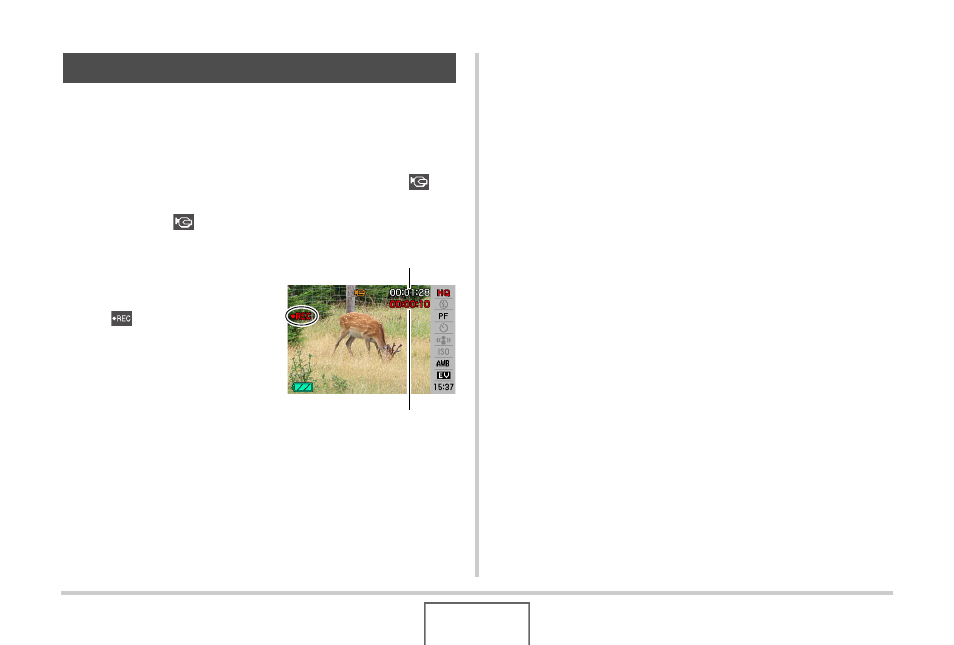
85
SHOOTING A MOVIE
Audio is also recorded while you shoot a movie. Audio is
monaural.
1.
In the REC mode, press [BS].
2.
Use [
S], [T], [W], and [X] to select the “
”
(Movie) scene and then press [SET].
This causes “
” to appear on the monitor screen.
3.
Press the shutter
button to start
shooting the movie.
• “
” is displayed while
movie recording is in
progress.
• The maximum size
allowed for a single movie
file is 4 GB. Movie
recording stops
automatically when a file
becomes 4 GB.
4.
Press the shutter button again to stop
shooting.
Movie recording also will stop automatically if memory
becomes full before you press the shutter button.
Anti Shake Movie Recording
Turning on Anti Shake for movie recording causes the view
angle to become smaller. Anti Shake reduces the effects of hand
movement only. It does not limit the effects of subject movement
(page 92).
Shooting a Movie
Recording Time
Remaining Recording Time
- EX-JE10 (195 pages)
- EX-JE10 (187 pages)
- EX-JE10 (187 pages)
- EX-JE10 (189 pages)
- EX-JE10 (191 pages)
- EX-Z400 EN (203 pages)
- EX-Z450 (For North American customers) (191 pages)
- EX-Z650 (202 pages)
- EX-Z650 (193 pages)
- EX-Z200 (For North American customers) (170 pages)
- EX-H10 (For North American customers) (189 pages)
- EX-H10 (For North American customers) (189 pages)
- EX-H10 (For North American customers) (194 pages)
- EX-JE10 (196 pages)
- EX-JE10 (194 pages)
- EX-JE10 (192 pages)
- EX-JE10 (195 pages)
- EX-JE10 (196 pages)
- EX-Z750 (250 pages)
- EXILIM G MA0910-A 1170 (193 pages)
- QV-2800UX (151 pages)
- EX-ZS26 (138 pages)
- EX-ZS160 (136 pages)
- EX-ZS160 (137 pages)
- EX-FS10 (184 pages)
- EX-H20G (For North American customers) (192 pages)
- EXILIM EX-Z550 (196 pages)
- EX-P700 (267 pages)
- EXILIM EX-Z270 (202 pages)
- EXILIM EX-Z270 (194 pages)
- EXILIM EX-Z19 (139 pages)
- EXILIM EX-Z19 (139 pages)
- EX-H5 (For North American customers) (186 pages)
- EXILIM EX-Z28 (136 pages)
- EX-ZS200 (139 pages)
- EX-FC150 (193 pages)
- EX-Z400 EN (203 pages)
- EX-FC100 (191 pages)
- EX-P600 (247 pages)
- QV-3EX (122 pages)
- EX-TR150 (129 pages)
- EX-TR150 (127 pages)
- EX-TR200 (129 pages)
- EX-S100 (207 pages)
- EX-Z2000 (195 pages)
