Casio EX-Z1050 User Manual
Page 162
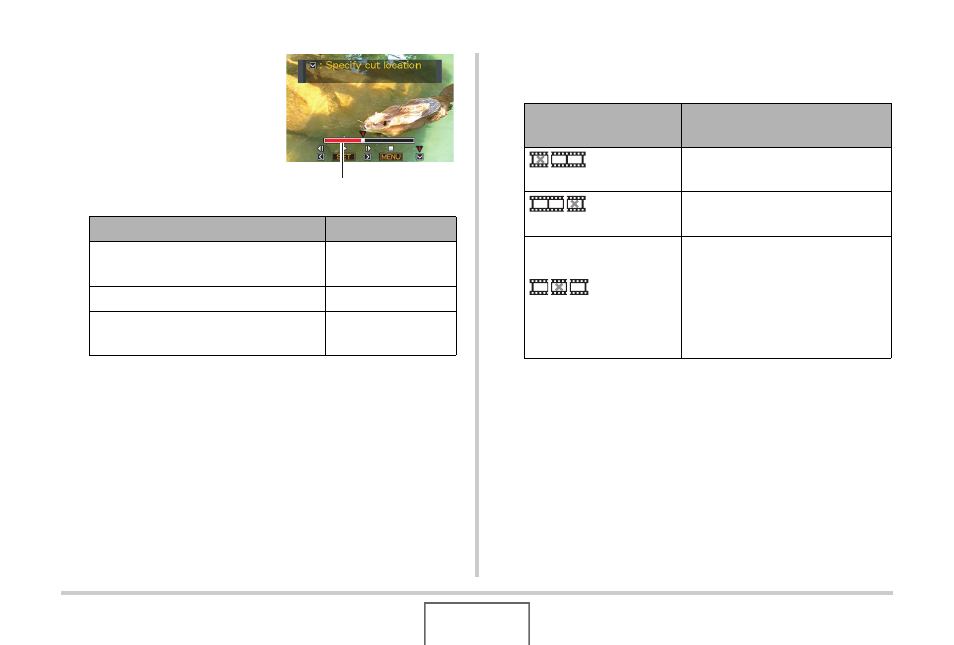
162
EDITING IMAGES
5.
Select the frame
(point) where you
want to cut the movie.
• To cancel the cut operation, press [MENU]. This will
return to the screen in step 3.
6.
Press [
T] to perform the required cut
operation(s).
To do this:
Press this button:
Fast forward or fast reverse
playback
[
X] or [W]
Pause or unpause movie playback
[SET]
Scroll paused playback one frame
forward or back
[
X] or [W]
Cut range (red)
For this type of cut
operation:
Do this:
Cut
(To-Point Cut)
Select the point up to which you
want to cut and then press [
T].
Cut
(From-Point Cut)
Select the point from which you
want to cut and then press [
T].
Cut
(Point-To-Point Cut)
1. Select the start point of the
center segment and then
press [
T].
2. Select the end point of the
center segment and then
press [
T].
- EX-JE10 (195 pages)
- EX-JE10 (187 pages)
- EX-JE10 (187 pages)
- EX-JE10 (189 pages)
- EX-JE10 (191 pages)
- EX-Z400 EN (203 pages)
- EX-Z450 (For North American customers) (191 pages)
- EX-Z650 (202 pages)
- EX-Z650 (193 pages)
- EX-Z200 (For North American customers) (170 pages)
- EX-H10 (For North American customers) (189 pages)
- EX-H10 (For North American customers) (189 pages)
- EX-H10 (For North American customers) (194 pages)
- EX-JE10 (196 pages)
- EX-JE10 (194 pages)
- EX-JE10 (192 pages)
- EX-JE10 (195 pages)
- EX-JE10 (196 pages)
- EX-Z750 (250 pages)
- EXILIM G MA0910-A 1170 (193 pages)
- QV-2800UX (151 pages)
- EX-ZS26 (138 pages)
- EX-ZS160 (136 pages)
- EX-ZS160 (137 pages)
- EX-FS10 (184 pages)
- EX-H20G (For North American customers) (192 pages)
- EXILIM EX-Z550 (196 pages)
- EX-P700 (267 pages)
- EXILIM EX-Z270 (202 pages)
- EXILIM EX-Z270 (194 pages)
- EXILIM EX-Z19 (139 pages)
- EXILIM EX-Z19 (139 pages)
- EX-H5 (For North American customers) (186 pages)
- EXILIM EX-Z28 (136 pages)
- EX-ZS200 (139 pages)
- EX-FC150 (193 pages)
- EX-Z400 EN (203 pages)
- EX-FC100 (191 pages)
- EX-P600 (247 pages)
- QV-3EX (122 pages)
- EX-TR150 (129 pages)
- EX-TR150 (127 pages)
- EX-TR200 (129 pages)
- EX-S100 (207 pages)
- EX-Z2000 (195 pages)
