Weighing, 1 basic operation (gram mode) – A&D Weighing FX-3000iWP User Manual
Page 18
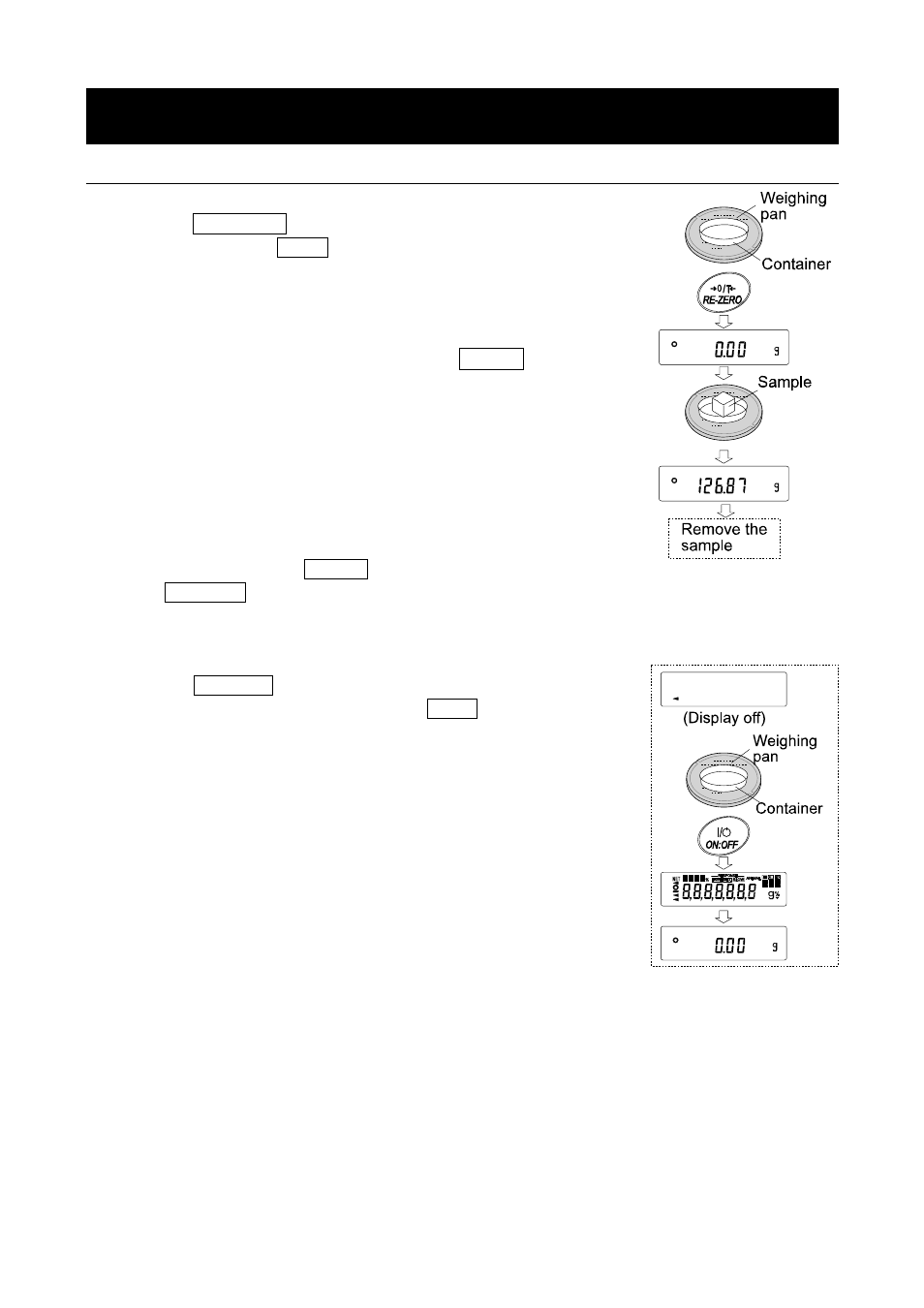
16
5. WEIGHING
5-1 Basic Operation (Gram Mode)
1 Place a container on the weighing pan, if necessary.
Press the
RE-ZERO
key to cancel the weight (tare).
The balance displays 0.00 g. (The decimal point position
depends on the balance model.)
2 Place a sample on the pan or in the container.
3 Wait for the stabilization indicator to be displayed. Read the value.
While the stabilization indicator is on, pressing the
key
will output the weight value, using the RS-232C serial interface.
Note
Peripheral equipment, that is sold separately , such as a
printer or a personal computer is required.
4 Remove the sample and container from the pan.
Notes
To use other units, press the MODE key and select an appropriate unit.
Press the SAMPLE key to turn on or off the minimum weighing value.
When the ON:OFF key is pressed with a container placed
on the weighing pan, the balance displays 0.00 g and
weighing is started,
